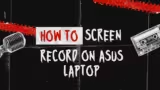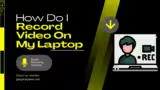Ever feel like your laptop screen is too small to handle all your multitasking needs? You're not alone. Luckily, HP laptops come with a nifty split-screen ...
Fastest Ways to Check Your Laptop Specs Windows: Press Windows Key + I, then go to System > AboutmacOS: Click the Apple menu > About This MacLinux: Open ...
In the era of remote work and specially zoom virtual meetings, maintaining privacy and professionalism has become paramount. Enter Zoom's background blur ...
Screen recording is a digital Swiss Army knife. If you're demoing software, creating a how-to video, or just capturing that epic gaming moment, knowing how to ...
Easiest Way: Open your built-in camera app: Windows: Search for "Camera" in the Start menu. Mac: Open QuickTime Player (it's in your Applications ...
Okay, maybe it's not magic, but it still feels a little bit like it. That moment when you press a few buttons, and voila – the whole world of your screen ...