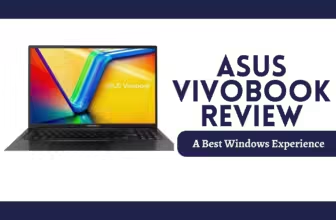Microsoft Surface Laptop Review: A Premium Windows Experience… With Caveats
Microsoft’s Surface Laptop has always been positioned as the Windows alternative to Apple’s sleek and stylish MacBook lineup.
But does it really hold its own in the competitive laptop market? Let’s dive into the details to find out.
Build Quality and Design: A Touch of Luxury

There’s no denying it: the Surface Laptop is a looker. Its aluminum chassis feels solid and refined, and the Alcantara fabric keyboard deck adds a touch of warmth not often seen in laptops.
It’s thin, light, and portable, making it an ideal companion for those who are always on the move.
However, that premium feel comes with a premium price. If budget is a concern, there are certainly more affordable options available.
You’re paying for the Microsoft brand and the high-quality materials, so be prepared to shell out a bit more than you might for comparable hardware.
Display: A Visual Feast, But…

The PixelSense display is one of the Surface Laptop’s standout features. Colors are vibrant, text is crisp, and the brightness is excellent for both indoor and outdoor use.
If you’re editing photos, watching movies, or just browsing the web, the visuals are truly impressive.
However, there’s one small caveat: the bezels around the screen could be slimmer.
Compared to some of its rivals, the Surface Laptop looks a tad dated in this regard. It’s a minor issue, but one worth considering if you’re after the most modern aesthetics.
Performance: Everyday Tasks, No Problem
Surface Laptop offers enough power for everyday tasks. Email, web browsing, document editing – it handles them all without breaking a sweat.
You have the option of Intel or AMD processors, so you can choose the one that best suits your needs and budget.
However, if you’re a power user or a gamer, you’ll quickly hit the Surface Laptop’s limits. The integrated graphics simply aren’t up to par for demanding tasks like video editing or playing the latest AAA games.
This is a laptop for productivity and everyday use, not a powerhouse for intensive workloads.
Battery Life: A Road Warrior’s Dream

One of the most pleasant surprises with the Surface Laptop is its exceptional battery life. In my real-world testing, it easily lasted through a full day of work on a single charge.
If you’re constantly on the go, this is a huge advantage. Say goodbye to the anxiety of hunting for power outlets!
Windows 11: Familiar Territory, with a Few Quirks
The Surface Laptop comes pre-installed with Windows 11, Microsoft’s latest operating system. If you’re a longtime Windows user, you’ll feel right at home.
But if you’re coming from macOS or Chrome OS, the interface might take some getting used to.
While Windows 11 offers a robust set of features and seamless integration with Microsoft’s ecosystem, there’s also some pre-installed bloatware that you might want to uninstall.
Overall, the software experience is smooth, and updates are regular and easy to install.
Keyboard and Trackpad: A Tactile Delight

Typing on the Surface Laptop is a joy, thanks to its comfortable Alcantara fabric keyboard deck and well-spaced keys.
The keys offer just the right amount of travel, and the typing experience is quiet and satisfying. The trackpad is large, responsive, and supports a full range of multi-touch gestures.
Sound, Webcam, and Connectivity: Meeting Your Needs
The Surface Laptop’s speakers are surprisingly good for a laptop, delivering clear audio with decent bass.
The webcam is more than adequate for video calls, though it won’t replace a dedicated camera for serious content creation.
When it comes to ports, you get USB-C and USB-A, which is handy.
However, the lack of Thunderbolt might be a disappointment for some users, especially those who need to connect high-bandwidth peripherals.
Connectivity: The Bare Essentials, But No Thunderbolt

The Surface Laptop offers the basics when it comes to ports: one USB-C, one USB-A, and a headphone jack. That’s it.
The lack of Thunderbolt is a real head-scratcher, especially considering its presence in many competing laptops.
This means no super-fast external storage or displays, and no daisy-chaining of multiple devices.
Microsoft does offer a Surface Dock, but it’s an expensive add-on that still doesn’t match the versatility of Thunderbolt.
On the wireless front, you get Wi-Fi 6 and Bluetooth 5.0, which are both the latest standards.
The Surface Laptop can drive external displays up to a respectable resolution, but the lack of Thunderbolt limits your options for high-refresh-rate gaming monitors.
Security: Windows Hello, But No Fingerprint
Security-wise, the Surface Laptop has you covered with Windows Hello facial recognition, which works surprisingly well.
However, there’s no fingerprint reader, which is a feature found on many other premium laptops.
You do get a Trusted Platform Module (TPM) chip for hardware-based encryption and Secure Boot to protect against malware.
Pricing and Value: A Premium for the Brand
The Surface Laptop doesn’t come cheap. You’re paying a premium for the design, build quality, and the Microsoft brand. it’s worth the price depends on your needs and priorities.
If you’re a casual user who values aesthetics and portability, the Surface Laptop might be worth the investment.
But if you need a powerhouse for demanding tasks or prefer a wider selection of ports, you might want to explore other options.
Customer Reviews and Feedback: A Mixed Bag
Users consistently rave about the Surface Laptop’s build quality and stunning display.
The Alcantara keyboard is a fan favorite, and the overall design aesthetic receives high marks. Battery life is another area where users are generally pleased, often reporting a full day’s use on a single charge.
However, the complaints are equally consistent. The lack of Thunderbolt ports is a major sticking point for many, especially power users who need to connect high-bandwidth peripherals.
The price also comes up frequently, with many users feeling that the premium price tag isn’t justified by the laptop’s overall performance.
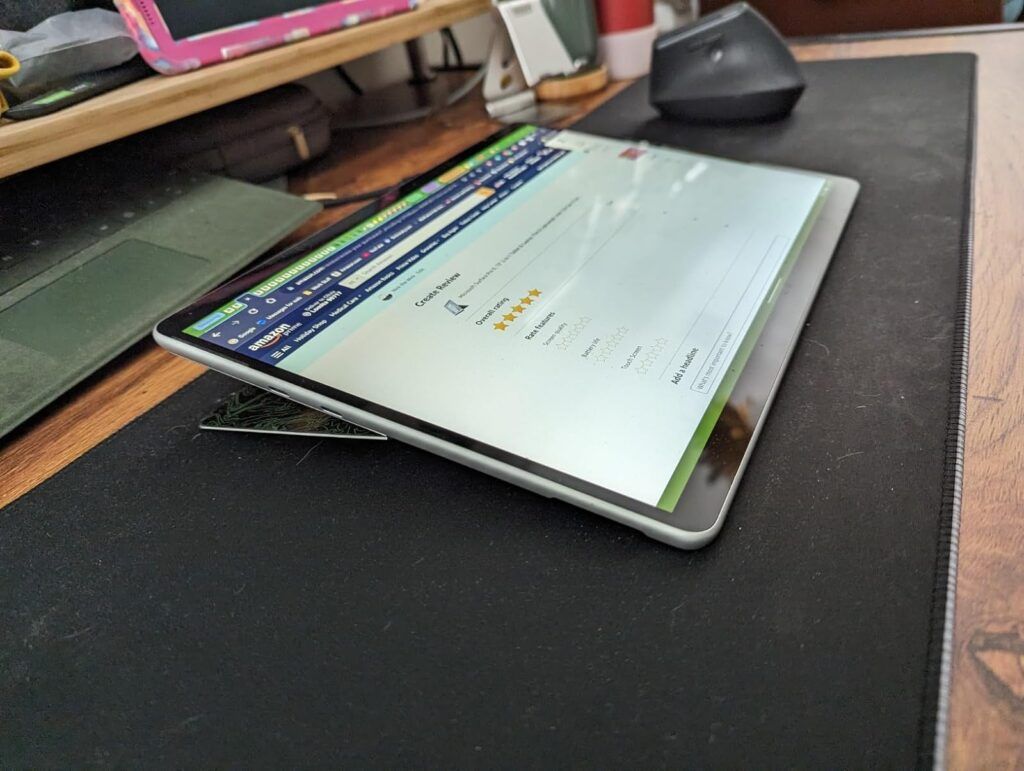
Some users have also reported issues with reliability, citing problems with the trackpad and keyboard over time.
When it comes to customer service, experiences seem to vary widely. Some users report quick and helpful responses from Microsoft support, while others complain about slow response times and difficulty getting issues resolved.
Pros and Cons: A Balanced Perspective
- Stunning design and build quality
- Gorgeous PixelSense display
- Excellent battery life
- Comfortable keyboard and trackpad
- Premium price tag
- Lack of Thunderbolt ports
- Limited performance for demanding tasks
- Mixed customer service experiences
As with any laptop, there are trade-offs to consider. If you prioritize design, portability, and battery life, the Surface Laptop is a strong contender.
But if you need a powerhouse for demanding workloads or prefer a wider range of ports, you might want to look elsewhere.
Facing the Competition: How Does the Surface Laptop Stack Up?
Compared to other Surface models, the Surface Laptop strikes a balance between the portability of the Surface Pro and the power of the Surface Book.
It’s a good choice for users who need a traditional laptop form factor with a premium feel.

When pitted against other flagship laptops like the MacBook Air, Dell XPS 13, and HP Spectre x360, the Surface Laptop holds its own in terms of design and build quality.
However, it falls behind in terms of performance and port selection. The MacBook Air, for example, offers Apple’s powerful M1 chip, while the Dell XPS 13 boasts a wider range of ports, including Thunderbolt 4.
The Unique Selling Point: Elegance and Simplicity
What sets the Surface Laptop apart is its elegant design and minimalist approach. It’s a laptop that’s as much a fashion statement as it is a productivity tool.
If you value aesthetics and a premium feel, the Surface Laptop is hard to beat.
Who’s the Surface Laptop For?
The Surface Laptop has a specific target audience in mind. It’s ideal for:
- Students: Its portability, long battery life, and comfortable keyboard make it perfect for note-taking, essay writing, and research on the go.
- Professionals: The sleek design and solid performance are well-suited for business presentations, email, and office productivity tasks.
- Creatives: While not a powerhouse, the Surface Laptop can handle light photo editing and graphic design tasks thanks to its vibrant display.
However, if you’re a hardcore gamer or a video editor, the Surface Laptop might not be the best fit due to its limited graphics capabilities.
Tech Specs:
The Surface Laptop comes in various configurations, so your experience will vary depending on your choice. Here’s a breakdown of the key specs:
| Feature | Options | Notes |
|---|---|---|
| Display | 13.5″ or 15″ PixelSense touchscreen display | Stunning visuals, vibrant colors, and sharp text. The 3:2 aspect ratio is great for productivity, but the bezels could be slimmer. |
| Processor | 11th Gen Intel® Core™ i5 or i7; AMD Ryzen™ 5 or 7 Microsoft Surface® Edition | Intel models are generally better for single-core performance, while AMD models excel in multi-core tasks. Choose based on your workload. |
| RAM | 8GB, 16GB, or 32GB LPDDR4x RAM | 8GB is sufficient for most users, but 16GB or 32GB is recommended for heavy multitasking or demanding applications. |
| Storage | 256GB, 512GB, or 1TB removable SSD | The SSD is fast, but not user-upgradable. Choose the size that suits your storage needs. |
| Graphics | Intel Iris Xe Graphics (Intel models) or AMD Radeon Graphics Microsoft Surface® Edition (AMD models) | Integrated graphics are fine for everyday tasks, but not ideal for gaming or demanding creative workloads. |
| Battery Life | Up to 14.5 hours (Intel models) or up to 17.5 hours (AMD models) | Battery life is impressive, especially for the AMD models. Real-world usage will vary depending on your workload and settings. |
| Ports | 1 x USB-C, 1 x USB-A, 3.5mm headphone jack, 1 x Surface Connect port | The lack of Thunderbolt is a major drawback for those who need to connect high-bandwidth peripherals. |
| Wireless Connectivity | Wi-Fi 6: 802.11ax compatible; Bluetooth Wireless 5.0 technology | The latest standards for fast and reliable wireless connections. |
| Weight | 2.79 lbs (13.5″) or 3.40 lbs (15″) | Lightweight and portable, making it easy to carry around. |
| Other Features | Windows Hello face authentication, 720p HD f2.0 front-facing camera, Dual far-field studio mics, Omnisonic speakers | Windows Hello offers convenient and secure login. The camera and mics are decent for video calls. The speakers are surprisingly good for a laptop, offering clear sound and decent bass. |
It’s important to note that the specific configuration you choose will impact the laptop’s performance, so make sure to select the one that aligns with your needs.
Going Green: Microsoft’s Environmental Efforts
Microsoft has made strides in sustainability with the Surface Laptop. The packaging is recyclable, and the company is committed to reducing its carbon footprint and using renewable energy sources.
FAQs:
Q: Does the Surface Laptop have Thunderbolt?
Unfortunately, no. This is a major drawback for those who need to connect high-bandwidth peripherals.
Q: Can I upgrade the RAM or storage?
No, the RAM and storage are soldered onto the motherboard and cannot be upgraded
Q: Is the Surface Laptop good for gaming?
No, it’s not ideal for gaming due to its integrated graphics.