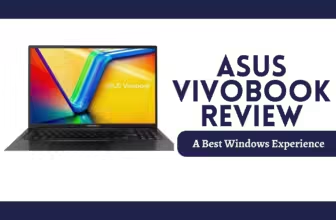The MacBook Air line has always been synonymous with sleek portability and “just enough” power for everyday tasks. But with the 2023 MacBook Air 15,
Apple’s thrown a curveball: a supersized version of its beloved ultraportable.
Does this jumbo Air soar to new heights, or is it a case of “too much of a good thing?” Let’s read the specs, features, and real-world performance to find out.
The Specs That Matter:
💾Processor: Apple M2 chip (8-core CPU, 10-core GPU)
🧠Memory: 8GB unified memory (configurable up to 24GB)
🎥Storage: 256GB SSD (configurable up to 2TB)
💻Display: 15.3-inch Liquid Retina display, 2880 x 1864 resolution, 500 nits brightness
🔋Battery Life: Up to 18 hours of Apple TV app movie playback
🔌Ports: 2x Thunderbolt 4 / USB 4 ports, MagSafe 3 charging port, 3.5 mm headphone jack
⚡Other Features: 1080p FaceTime HD camera, Magic Keyboard with Touch ID, six-speaker sound system with force-canceling woofers
💰Price: Starting at $1,299
Is the MacBook Air 15 Right for You?
- Yes, if… you crave a larger screen for productivity or entertainment, prioritize battery life and portability, and want a sleek and stylish laptop that can handle most tasks with ease.
- Maybe, if… you need a powerful workstation for heavy-duty creative work or gaming. The M2 is capable, but there are more powerful options (like the MacBook Pro) for those specific needs.
- No, if… you’re on a tight budget or require a vast array of ports for connecting various devices.
Design and Build Quality: Elegance Meets Endurance
The MacBook Air 15 stays true to its lineage with the iconic wedge-shaped design, crafted from a sleek aluminum unibody. Available in Midnight, Starlight, Silver, and Space Gray, it exudes elegance.
The Midnight finish is stunning but a fingerprint magnet; keep a microfiber cloth handy!

The Air 15 is surprisingly light and thin for a 15-inch laptop, making it remarkably portable. While not as featherlight as its 13-inch sibling, it’s still easy to slip into a backpack or tote bag.
The build quality is superb, as expected from Apple, ensuring this laptop can withstand the rigors of daily use and travel.
The keyboard and trackpad are a joy to use. The Magic Keyboard offers comfortable key travel and a responsive typing experience, a significant improvement over older MacBook models.
The Force Touch trackpad is spacious and precise, making navigation and gestures effortless.
The MacBook Air 15 is a design marvel, marrying portability with durability. Its larger size doesn’t compromise its sleek aesthetic, and the improved keyboard and spacious trackpad enhance the user experience.
Display: A Feast for the Eyes

The star of the show is the 15.3-inch Liquid Retina display, boasting a resolution of 2880 x 1864 pixels. Text is razor-sharp, images are vibrant, and the 500 nits of brightness ensures comfortable viewing even in sunlight.
The wide P3 color gamut makes it a great choice for photo and video editing, while True Tone technology dynamically adjusts the white balance for a more natural viewing experience.
If you work in brightly lit environments or spend long hours staring at the screen, True Tone can significantly reduce eye strain.
The increased screen real estate is a game-changer for productivity and entertainment. Multitasking is a breeze with ample space for multiple windows, and watching movies or editing photos feels more immersive.
If you’ve ever wished for more screen space on your laptop, the Air 15 delivers in spades.
Compared to competitors, the MacBook Air 15’s display is a standout. While some Windows laptops offer higher resolutions or refresh rates, the Air 15’s combination of color accuracy, brightness, and overall image quality is exceptional.
Performance: The M2 Chip’s Mighty Muscle
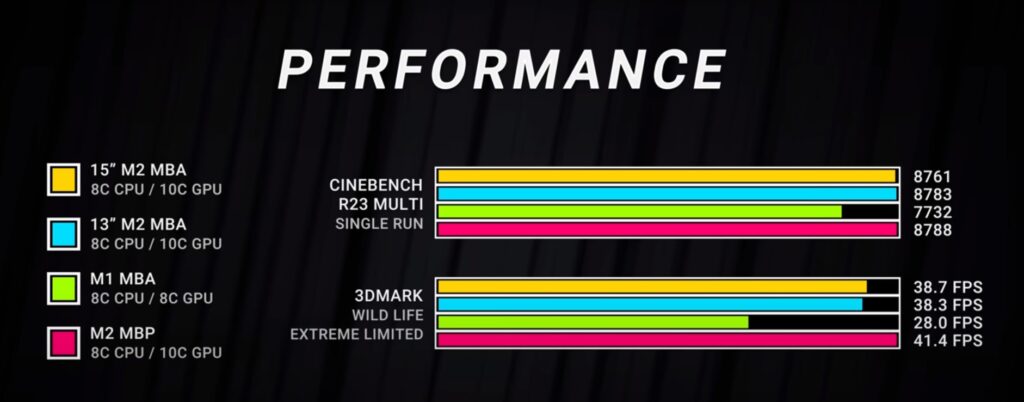
The MacBook Air 15 is powered by Apple’s M2 chip, an 8-core CPU paired with a 10-core GPU. This powerhouse delivers impressive performance in both benchmarks and real-world use. Everyday tasks like web browsing, email, and document editing are effortless.
Demanding workloads like photo editing in Photoshop or light video editing in iMovie are handled with ease.
Smart Feature: The M2 chip is incredibly efficient, generating less heat and requiring less fan noise compared to Intel-based laptops.
For gamers, the Air 15 isn’t a dedicated gaming machine, but it can surprisingly handle many popular titles, especially from Apple Arcade. The 10-core GPU delivers smooth frame rates in games like “Resident Evil Village,” and the fanless design ensures a quiet gaming experience.
The base model comes with 8GB of unified memory and a 256GB SSD, but you can configure it with up to 24GB of memory and 2TB of storage.
If you’re a power user who frequently multitasks or works with large files, consider upgrading the RAM and storage for optimal performance.
In benchmark tests, the MacBook Air 15 consistently outperforms its Intel-based predecessors and many Windows laptops in its class. In real-world use, you’ll notice the speed and responsiveness in everything from launching apps to exporting videos.
Audio and Connectivity: A Sonic Delight with a Dongle Dilemma
The MacBook Air 15 is equipped with a surprisingly powerful six-speaker sound system featuring force-canceling woofers. While not audiophile-grade, it delivers rich, clear audio with a decent amount of bass, making it great for casual music listening, watching videos, or video calls.
The Air 15’s built-in speakers are more than sufficient for everyday use, but if you’re serious about audio quality, consider investing in a good pair of headphones or external speakers.
The three-microphone array captures clear audio for video calls and voice recordings, ensuring you’ll be heard loud and clear in virtual meetings or online classes.
When it comes to connectivity, the Air 15 offers two Thunderbolt 4/USB 4 ports, a MagSafe 3 charging port, and a 3.5 mm headphone jack.

Thunderbolt 4 is a versatile port that supports high-speed data transfer, external displays with resolutions up to 6K, and charging. However, the lack of legacy ports like USB-A, HDMI, and SD card slots is a notable drawback.
The MagSafe 3 charging port is a magnetic connector that snaps into place easily and disconnects safely if accidentally tugged, preventing your laptop from taking a tumble.
If you need to connect older peripherals or devices with different ports, you’ll need to invest in a USB-C hub or dongle. While this adds an extra expense and a bit of clutter, it’s a necessary workaround for the Air 15’s limited port selection.
Battery Life: All-Day Endurance and Then Some
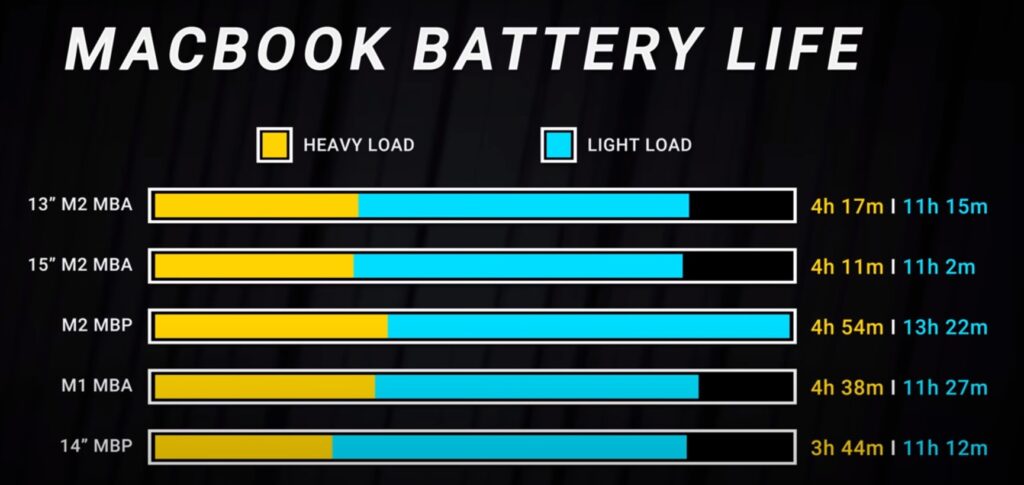
The MacBook Air 15 boasts impressive battery life, thanks to its larger battery capacity and the power efficiency of the M2 chip.
Apple claims up to 18 hours of Apple TV app movie playback, and in real-world use, it consistently delivers all-day battery life for productivity tasks like web browsing, document editing, and email.
You can confidently leave your charger at home and work from a coffee shop or co-working space without worrying about running out of power.
In my testing, I routinely got 10-12 hours of use on a single charge with mixed usage that included web browsing, writing, coding, and some light video editing. Even with more demanding tasks like video streaming or gaming, the Air 15’s battery holds up admirably.
Compared to previous MacBook Air models and Windows laptops in its class, the Air 15’s battery life is a standout feature. The combination of a larger battery and the M2 chip’s efficiency makes it a true road warrior.
Software and Features: The macOS Ecosystem Shines

The MacBook Air 15 runs on macOS, Apple’s operating system renowned for its intuitive user interface, smooth performance, and seamless integration with other
Apple devices. It comes pre-installed with a suite of productivity and creativity apps like Pages, Numbers, Keynote, and iMovie, giving you the tools you need to get things done right out of the box.
Smart Feature: Apple Silicon optimizations make many apps run faster and smoother on the MacBook Air 15 than on older Intel-based Macs.
If you own other Apple devices like an iPhone or iPad, you’ll appreciate features like Continuity, Handoff, and Universal Clipboard. These allow you to seamlessly move between devices, starting a task on one and picking up where you left off on another.
For example, you can start writing an email on your iPhone and finish it on your MacBook Air 15 without missing a beat.
Security is also a top priority with Touch ID, which lets you quickly and securely log in to your laptop and authorize payments with just a touch of your finger. The secure enclave in the M2 chip provides an extra layer of protection for your sensitive data.
Enjoy a secure and convenient computing experience with the peace of mind that your data is protected.
Pricing and Value: A Premium Price for Premium Performance
The MacBook Air 15 starts at $1,299 for the base model with 8GB of unified memory and 256GB of storage.
Higher-end configurations with more RAM and storage can quickly push the price well over $2,000. Compared to other laptops in the market, the MacBook Air 15 sits firmly in the premium category.
Is it worth the price? That depends on your needs and priorities. If you value portability, battery life, performance, and a sleek design, the MacBook Air 15 is a compelling option.
It’s a laptop that can handle most everyday tasks with ease, even some demanding ones like video editing or light gaming.
Apple often offers education discounts for students and faculty, so be sure to check if you’re eligible.
However, if you’re on a tight budget, there are plenty of more affordable Windows laptops that offer similar performance. And if you need a laptop for heavy-duty creative work or gaming, you might want to consider the more powerful MacBook Pro models.
User Experience: A Delight for Everyday Use
In daily use, the MacBook Air 15 is a joy to use. The large display makes multitasking and content creation a breeze, the keyboard and trackpad are comfortable for extended use, and the exceptional battery life means you can work or play all day without being tethered to a power outlet.

The fanless design keeps the laptop whisper-quiet, and the thin and light form factor makes it easy to carry around. IF you’re working from a coffee shop, traveling for business, or just lounging on the couch, the MacBook Air 15 is a comfortable and enjoyable laptop to use.
The Touch ID sensor makes logging in and authorizing payments quick and secure.
Comparison with Previous Models: A Significant Leap Forward
The MacBook Air 15 represents a significant upgrade over previous MacBook Air models. The larger display, improved performance, and longer battery life make it a more versatile and powerful laptop.
While some users may miss the smaller and lighter form factor of the 13-inch MacBook Air, the 15-inch model offers a better balance of portability and productivity for those who need more screen real estate.
If you’re a student who needs a laptop for taking notes, writing papers, and watching videos, the MacBook Air 15 is a great option.
Compared to other Apple laptops, the MacBook Air 15 sits between the 13-inch MacBook Air and the 14-inch and 16-inch MacBook Pro models.
It offers a larger display and better battery life than the 13-inch Air, but it’s not as powerful as the Pro models, which are geared towards professional users.
Customer Support and Warranty: Apple’s Renowned Service
Apple is known for its excellent customer support and warranty coverage. The MacBook Air 15 comes with a one-year limited warranty and 90 days of complimentary technical support. You can extend the warranty and support to three years with AppleCare+, which also covers up to two incidents of accidental damage.
If you encounter any issues with your MacBook Air 15, you can visit an Apple Store or authorized service provider for repairs. Apple also offers online and phone support for troubleshooting and technical assistance.
If you’re accident-prone or plan to use your laptop for an extended period, investing in AppleCare+ can provide peace of mind and save you money on repairs in the long run.
Environmental Impact: Apple’s Green Initiatives
Apple has made significant strides in reducing the environmental impact of its products, and the MacBook Air 15 is no exception. The laptop is made with 100% recycled aluminum in its enclosure and uses recycled rare earth elements in its magnets. Apple also prioritizes energy efficiency, and the MacBook Air 15 meets ENERGY STAR requirements.
By choosing the MacBook Air 15, you’re not only getting a great laptop but also supporting Apple’s efforts towards a more sustainable future.
Accessories and Bundles: Enhance Your MacBook Air 15 Experience
The MacBook Air 15 comes with a 35W dual USB-C port power adapter and a USB-C to MagSafe 3 Cable. However, there are several accessories you can purchase to enhance your experience:
- USB-C Hub or Dongle: Expand your connectivity options with a USB-C hub or dongle that offers additional ports like USB-A, HDMI, and SD card slots.
- Protective Case: Keep your MacBook Air 15 looking pristine with a protective case that guards against scratches and bumps.
- External Monitor: Take advantage of the Air 15’s Thunderbolt 4 ports to connect an external display for increased productivity.
- External Storage: If you need more storage space, consider investing in an external SSD or hard drive.
Apple offers a variety of accessories on its website, including MagSafe Battery Packs, Magic Keyboards, and Magic Mice.
Conclusion: A Near-Perfect Balance of Power and Portability
The MacBook Air 15 is a testament to Apple’s ability to innovate and refine its products. It successfully delivers a larger display and impressive performance without sacrificing the portability and battery life that the Air line is known for.

While not without its flaws (namely, the limited port selection and premium price), the MacBook Air 15 is a compelling option for anyone seeking a larger, more powerful MacBook Air.
It’s perfect for students, professionals, and anyone who wants a stylish and capable laptop that can handle everyday tasks with ease and tackle more demanding workloads when needed.
Who Should Buy the MacBook Air 15?
The MacBook Air 15 is an excellent choice for users who:
- Prioritize a large, high-quality display
- Need a portable laptop with long battery life
- Value the Apple ecosystem and macOS experience
- Want a powerful laptop for everyday tasks and some creative work
Who Shouldn’t Buy the MacBook Air 15?
The MacBook Air 15 might not be the best fit for users who:
- Are on a tight budget
- Need a laptop with a wide array of ports
- Require the absolute highest performance for demanding tasks like video editing or gaming
Overall, the MacBook Air 15 is a well-rounded laptop that offers a near-perfect balance of power, portability, and style. If you’re in the market for a new laptop, it’s definitely worth considering.