Laptop Tracking Solutions: Safeguarding Your Digital Life
Laptop tracking solutions employ a combination of hardware and software to pinpoint the location of your laptop in case it goes missing.
These solutions leverage technologies like GPS, Wi-Fi triangulation, and IP address tracking to provide real-time or periodic updates on your device’s whereabouts.
The Alarming Reality of Laptop Theft
Let’s kick things off with some sobering statistics:
- In 2023 Kensington study, a laptop is stolen every 53 seconds in the United States.
- The Ponemon Institute reports that 70% of data breaches stem from the loss or theft of off-network computers.
- Only 3% of stolen laptops are ever recovered, primarily due to a lack of tracking mechanisms.
Demystifying Laptop Tracking Technology
At its core, laptop tracking leverages a combination of hardware and software technologies to pinpoint a device’s location and status. Key components include:
- GPS modules: Utilize satellite triangulation for precise geolocation.
- Wi-Fi positioning: Leverage nearby Wi-Fi access points for location approximation.
- IP address tracking: Determine general location based on internet connection.
- Cellular triangulation: For laptops with built-in cellular modems.
Modern solutions go beyond mere location tracking, offering a suite of security features:
- Remote data wiping: <kbd>Ctrl</kbd> + <kbd>Alt</kbd> + <kbd>Delete</kbd> your sensitive info from afar.
- Webcam activation: Snap photos of potential thieves (smile for the camera, miscreants!).
- Screen locking: Render your laptop as useful as a very expensive paperweight.
- Data encryption: Keep your bits and bytes indecipherable to prying eyes.
Types of Laptop Tracking Solutions
- Software-Based Solutions: Rely on installed software for tracking and security features.
- Hardware-Based Solutions: Use physical tracking devices for more accurate location data.
- Hybrid Solutions: Combine software and hardware for comprehensive protection.
The Titans of Laptop Tracking
Let’s break down some of the heavy hitters in the laptop tracking arena:
Prey Project
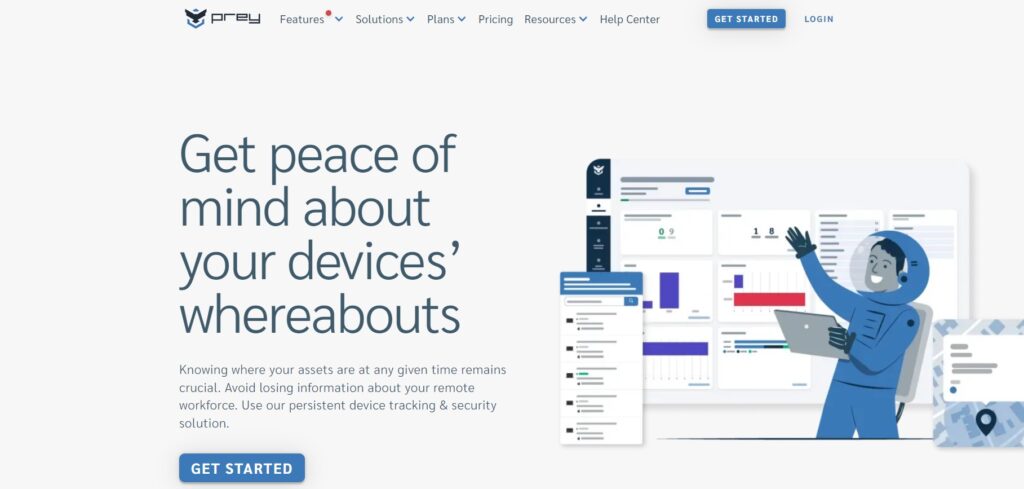
Type: Open-source software
Key features: Cross-platform support, geolocation, remote file retrieval
Best for: Budget-conscious users and open-source enthusiasts
Pricing: Free for up to 3 devices; paid plans available
Absolute LoJack
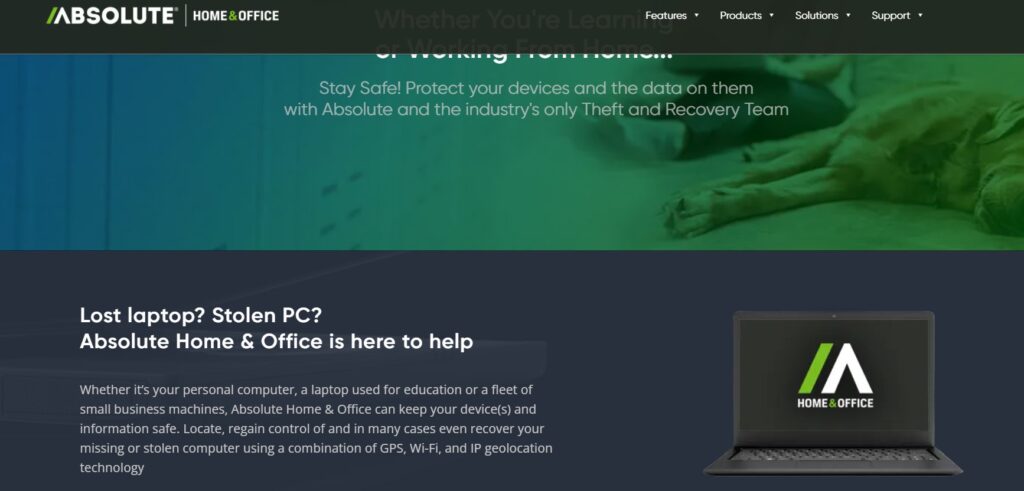
Type: Commercial, hardware-integrated solution
Key features: BIOS-level persistence, remote file deletion, guaranteed recovery service
Best for: Enterprise environments, high-security needs
Pricing: Subscription-based, contact for quote
Find My Device (Windows) / Find My (Mac)
Type: Built-in OS feature
Key features: Basic location tracking, remote locking, data erasure
Best for: Users seeking a no-fuss, integrated solution
Pricing: Free with OS
Computrace by Absolute Software
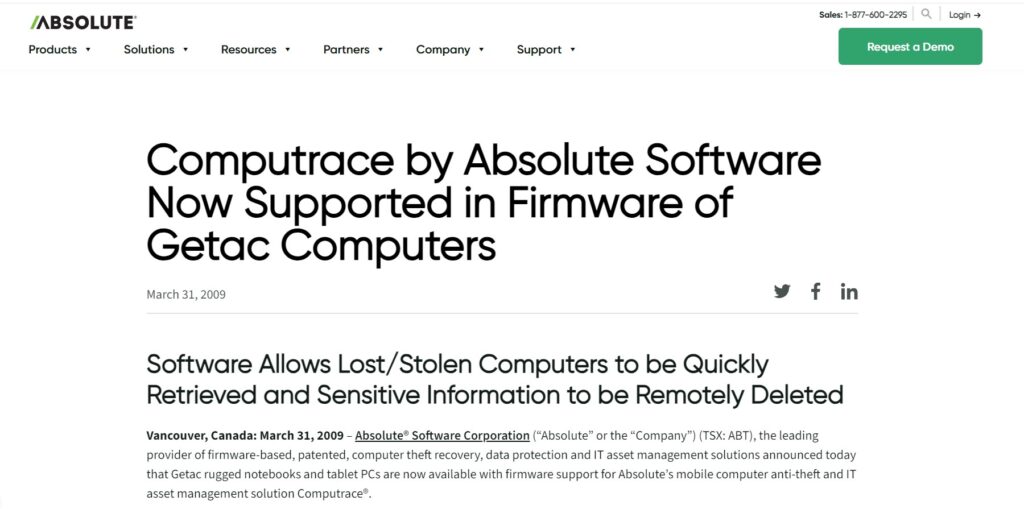
Type: Enterprise-grade tracking and security
Key features: Asset management, risk assessment, data protection
Best for: Large organizations, government agencies
Pricing: Enterprise pricing model
Key Features to Consider
- Tracking Accuracy: GPS-based solutions generally offer the highest precision.
- Battery Life: Crucial for hardware-based solutions; look for long-lasting options.
- Remote Access: The ability to lock, wipe, or control your laptop remotely.
- Stealth Mode: Undetectable tracking increases recovery chances.
- Subscription Costs: Evaluate ongoing fees against provided features.
Legal Considerations
- Ensure you have the right to install tracking software, especially on shared or work devices.
- Be aware of local laws regarding electronic surveillance and tracking.
- In workplace environments, proper disclosure is crucial to avoid legal issues.
Battery Life Impact
- Most modern solutions are designed for minimal battery drain.
- Some offer power-saving modes to balance tracking frequency with energy conservation.
- Advanced systems may use AI to optimize tracking patterns for battery life.
Network Security
- Ensure communication between your device and tracking servers is encrypted.
- Some solutions offer VPN integration for added security when transmitting location data.
- Be cautious when using public Wi-Fi networks while tracking is active.
Offline Tracking Capabilities
- Look for solutions that can store location data locally when offline.
- Ideal for travelers or areas with unreliable internet connectivity.
Integration with MDM Solutions
- Many tracking solutions can integrate with Mobile Device Management (MDM) platforms.
- Provides centralized management for enterprise device fleets.
Recovery Services
- Some premium services offer physical recovery assistance.
- Work with local law enforcement to retrieve stolen devices.
- Remember: Personal recovery attempts can be dangerous – leave it to the professionals.
Cross-Platform Compatibility
- Consider solutions that offer unified management across different operating systems.
- Useful for users with multiple devices on various platforms.
Data Backup Integration
- Some tracking solutions integrate with cloud backup services.
- Ensures data safety even if the device is unrecoverable.
Activation and Deactivation Protocols
- Familiarize yourself with quick activation procedures in case of theft.
- Learn proper deactivation methods for when selling or disposing of devices.
False Positive Considerations
- Advanced systems may include geofencing or user behavior analysis to prevent false alarms.
- Reduces unnecessary panic and resource waste.
Update and Maintenance
- Regular updates are crucial for patching security vulnerabilities and improving functionality.
- Some solutions offer automatic updates for hassle-free maintenance.
Cost-Benefit Analysis
- Evaluate the cost of the tracking solution against the value of your device and data.
- Consider potential impacts of data loss or breach when assessing value.
The Future of Laptop Tracking: AI and Beyond
As we peer into the crystal ball of tech futures, several trends emerge:
✔AI-powered anomaly detection: Machine learning algorithms to identify suspicious usage patterns.
✔Blockchain-based ownership verification: Immutable records of device ownership and transfer.
✔Biometric integration: Leveraging fingerprint sensors and facial recognition for enhanced security.
✔IoT ecosystem awareness: Coordination with other smart devices for comprehensive tracking.
Conclusion: Empowerment Through Preparedness
In the grand chessboard of digital security, laptop tracking solutions serve as your vigilant rook – a powerful piece in safeguarding your digital kingdom. Whether you opt for a commercial solution, rely on built-in tools, or channel your inner MacGyver with a DIY setup, the key is to have a plan in place.
Remember, in the wise words of security expert Bruce Schneier: “Security is not a product, but a process.” Stay informed, stay prepared, and may your laptops always find their way home.
Now, if you’ll excuse me, I need to go triple-check that my tracking software is up to date. In this digital age, you can never be too paranoid – er, I mean, prepared!
FAQS
What exactly is a laptop tracking solution?
A laptop tracking solution is a combination of software and/or hardware that allows you to locate your laptop if it’s lost or stolen. It typically uses technologies like GPS, Wi-Fi positioning, and IP address tracking to determine the device’s location.
How accurate are laptop tracking solutions?
The accuracy varies depending on the technology used. GPS-based solutions can be accurate within a few meters, while Wi-Fi and IP-based tracking might only pinpoint a general area. Urban areas typically offer better accuracy due to more dense network coverage.
Will a laptop tracking solution drain my battery?
Most modern tracking solutions are designed to have minimal impact on battery life. However, constant GPS usage can affect battery performance. Many solutions offer power-saving modes to balance tracking frequency with battery conservation.
Can I track my laptop if it’s offline?
Some advanced solutions can store location data locally when the laptop is offline and report back once a connection is re-established. However, real-time tracking typically requires an internet connection.
Is it legal to use laptop tracking software?
Generally, yes, but there are considerations. It’s legal to track your own devices, but in shared or work environments, you need proper consent and disclosure. Always check local laws regarding electronic surveillance.
Can I track my laptop if someone changes the hard drive?
Some solutions, like Absolute LoJack, are embedded in the BIOS and can survive hard drive changes. However, most software-based solutions would be removed if the hard drive is replaced.
How much do laptop tracking solutions typically cost?
Costs vary widely. Some basic software solutions are free, while more comprehensive options can range from $30 to $100 per year. Enterprise solutions often have custom pricing based on the number of devices and features required.






