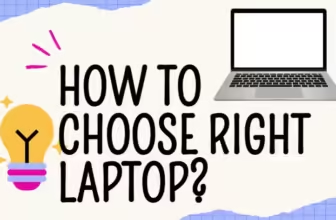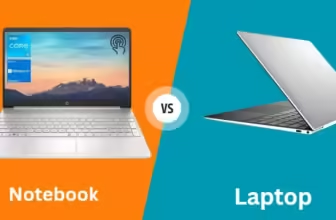Ideapad vs Thinkpad: Battle of the Lenovo Titans
Lenovo stands tall with two heavyweight contenders: the Ideapad and the Thinkpad. But which one reigns supreme? Let’s dive into this tech showdown and find out which Lenovo laptop might be your perfect match.
The Contenders: A Quick Intro
Ideapad: The People’s Champion

Ideapads are Lenovo’s consumer-focused line, designed for the everyday user who wants a balance of style, performance, and affordability. Think of it as the cool, approachable cousin in the Lenovo family.
Thinkpad: The Business Behemoth

Thinkpads, on the other hand, are the serious, suit-wearing executives of the laptop world. Born in the IBM era and perfected by Lenovo, these machines are built for business, durability, and no-nonsense performance.
Round 1: Build Quality and Design
Ideapad

- Aesthetic: Sleek, modern designs with a variety of colors
- Materials: Typically plastic, with some higher-end models featuring metal
- Durability: Good for everyday use, but not built for extreme conditions
Thinkpad

- Aesthetic: Classic, understated black design (with some exceptions)
- Materials: Premium materials like carbon fiber and magnesium alloys
- Durability: Military-grade testing for extreme reliability
Winner: Thinkpad takes this round with its tank-like build quality.
Round 2: Performance
Ideapad

- CPUs: Range from budget to mid-range processors
- GPUs: Integrated graphics on most models, discrete GPUs on some higher-end versions
- RAM: Usually 4GB to 16GB, with some models offering up to 32GB
- Storage: SSD options available, but often paired with HDDs in budget models
Thinkpad

- CPUs: High-end processors, including Intel Core i7 and AMD Ryzen options
- GPUs: Integrated graphics on most, but powerful discrete GPUs on workstation models
- RAM: Up to 64GB on some models
- Storage: Primarily SSD, with some models offering dual-drive setups
Winner: Thinkpad edges out with more powerful options, but Ideapad holds its own for everyday tasks.
Round 3: Features and Innovation
Ideapad

- Display: Good quality screens, with some models offering touchscreens
- Keyboard: Comfortable for casual use
- Battery Life: Varies by model, generally good for everyday use
- Ports: Standard selection, may lack some advanced options
Thinkpad

- Display: High-quality screens with options for 4K and HDR
- Keyboard: Legendary Thinkpad keyboard with TrackPoint
- Battery Life: Often exceptional, with some models boasting 20+ hours
- Ports: Extensive selection, including Thunderbolt on many models
Winner: Thinkpad takes the cake with its innovative features and superior keyboard.
Round 4: Price and Value
Ideapad
- Price Range: Budget-friendly to mid-range ($300 – $1500)
- Value Proposition: Great bang for your buck in the consumer space
Thinkpad
- Price Range: Mid-range to high-end ($700 – $3000+)
- Value Proposition: Premium price for premium build and features
Winner: Ideapad wins for sheer affordability, but Thinkpad offers unmatched value in the business sector.
Choose Ideapad if:
- You’re a student or casual user on a budget
- You want a stylish laptop for everyday computing
- You need a good balance of performance and price
Choose Thinkpad if:
- You’re a business professional or power user
- Durability and reliability are your top priorities
- You need high-end performance for demanding tasks
- You can’t live without that iconic TrackPoint
Real-World Performance: A Quick Benchmark
Let’s look at a hypothetical comparison of mid-range models:
| Feature | Ideapad 5 (15″) | Thinkpad T14 |
|---|---|---|
| CPU | Ryzen 5 4500U | Intel Core i5-10210U |
| RAM | 8GB | 16GB |
| Storage | 256GB SSD | 512GB SSD |
| Battery Life | Up to 12 hours | Up to 16.5 hours |
| Weight | 3.97 lbs (1.8 kg) | 3.23 lbs (1.46 kg) |
| Price (approx.) | $700 | $1,200 |
While the Thinkpad boasts better specs, the Ideapad offers impressive value for its price point.
Configuration Options: Customizing Your Perfect Laptop
Both Ideapad and Thinkpad lines offer various configuration options, but they differ in flexibility and range:
Ideapad

- Generally offers pre-configured models with some customization options
- Limited high-end configurations
- Good for users who want a straightforward buying process
Thinkpad

- Extensive customization options, especially in higher-end models
- Can often configure CPU, RAM, storage, display, and even keyboard layout
- Ideal for users with specific requirements or IT departments managing fleet purchases
Pro Tip: If you’re eyeing a Thinkpad, check out Lenovo’s outlet store for deals on pre-configured models that might offer higher specs at a lower price.
Accessories and Ecosystem
The accessories and peripherals available can significantly enhance your laptop experience:
Ideapad
- Compatible with a wide range of generic accessories
- Some Ideapad-specific cases and sleeves available
- Limited proprietary docking options
Thinkpad
- Extensive ecosystem of Thinkpad-specific accessories
- Advanced docking stations for office setups
- Specialized carrying cases designed for durability
Key Difference: Thinkpad’s ecosystem is particularly beneficial for business users who need seamless office integration and robust peripheral options.
Future-Proofing Your Purchase
When investing in a laptop, it’s wise to consider how well it will meet your needs in the coming years:
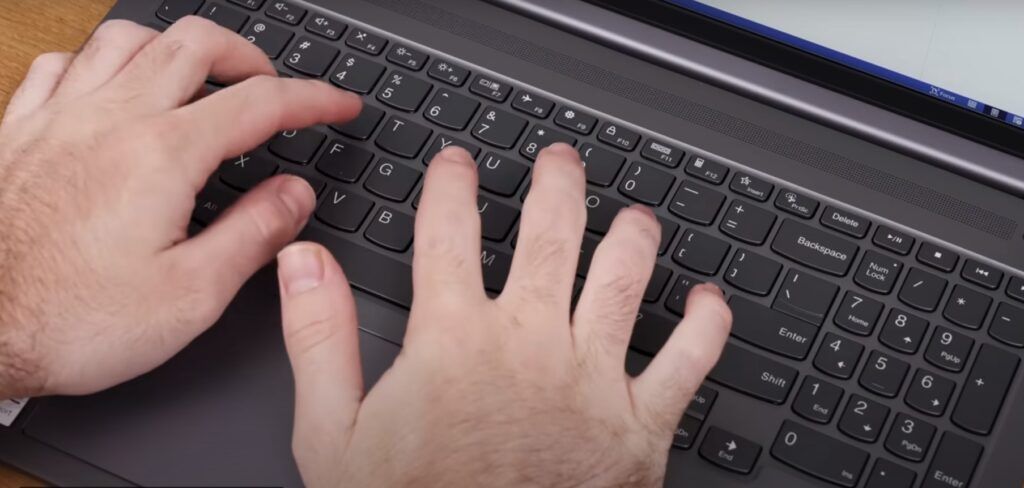
Ideapad
- Good for users who upgrade every 2-3 years
- Suitable if your computing needs are relatively stable
- May struggle with future demanding software due to limited upgradeability
Thinkpad

- Better suited for 4-5 year (or longer) upgrade cycles
- More likely to handle future software demands due to higher specs and upgradeability
- Overkill if you primarily use web-based applications and basic productivity software
Future-Proofing Tip: If you’re uncertain about future needs, a mid-range Thinkpad might offer a good balance of current affordability and future capability.
Environmental Considerations
For the eco-conscious buyer, here are some points to consider:
Ideapad
- Some models use post-consumer recycled materials
- Energy-efficient designs in newer models
Thinkpad
- Many models meet EPEAT Gold and Energy Star certifications
- Lenovo offers recycling programs for old devices
- Some models use recycled materials in packaging and parts
Green Choice: If environmental impact is a priority, look for Thinkpad models with strong eco-credentials.
Final Thoughts: Making an Informed Decision
Choosing between an Ideapad and a Thinkpad ultimately comes down to balancing your needs, budget, and long-term plans. Here’s a quick decision framework:
- Prioritize Your Needs: List your must-haves vs. nice-to-haves.
- Set a Realistic Budget: Remember to factor in potential accessories.
- Consider Your Usage Pattern: Daily heavy use might justify a Thinkpad’s durability.
- Think Long-Term: Will your needs change significantly in the next few years?
- Try Before You Buy: If possible, test out the keyboards and trackpads in person.
Remember, there’s no universally “best” choice – only the best choice for you. Whether you go for an Ideapad’s sleek style and value or a Thinkpad’s robust build and performance, you’re getting a quality Lenovo product backed by years of innovation.