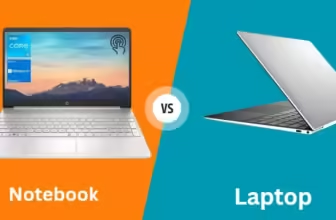How To Choose The Right Laptop?
Laptop shopping can feel like a jungle out there. Endless rows of sleek machines, each one claiming to be the best, can leave you feeling lost and confused. How do you cut through the tech talk, fancy features, and marketing tricks to find the laptop that’s truly perfect for you?
Here’s a story from my own tech adventures: I once fell for a super-thin, super-light laptop that looked amazing. It was the envy of every coffee shop I visited. But when I tried to edit photos, it was slower than molasses. Lesson learned: a pretty laptop doesn’t always mean a powerful one.
Let’s avoid those mistakes together. I’ll break down the jargon, figure out what really matters, and by the end, you’ll be a confident laptop expert, ready to find the machine that makes you smile every time you use it.
1. Determine Your Primary Use
Before diving into specs and features, ask yourself: “What will I primarily use this laptop for?” Your main use case will significantly influence your ideal laptop configuration.

- General Use / Web Browsing: A budget to mid-range laptop with an Intel Core i3/i5 or AMD Ryzen 3/5 processor should suffice.
- Students: Consider portability, battery life, and a balance of performance for multitasking. Look for laptops with at least 8GB RAM and an SSD.
- Business / Productivity: Prioritize performance, reliability, and security features. Aim for an Intel Core i5/i7 or AMD Ryzen 5/7 processor, 16GB RAM, and a high-resolution display.
- Creative Professionals: Opt for high-performance machines with dedicated graphics, color-accurate displays, and ample storage. Consider laptops with Intel Core i7/i9 or AMD Ryzen 7/9 processors.
- Gamers: Focus on powerful processors, dedicated GPUs (like NVIDIA RTX or AMD Radeon RX series), high refresh rate displays, and efficient cooling systems.
- For programming laptops, prioritize Intel Core i5/i7 or AMD Ryzen 5/7 CPUs, 16GB+ RAM, SSD storage, high-resolution displays, and comfortable keyboards.
2. Set Your Budget
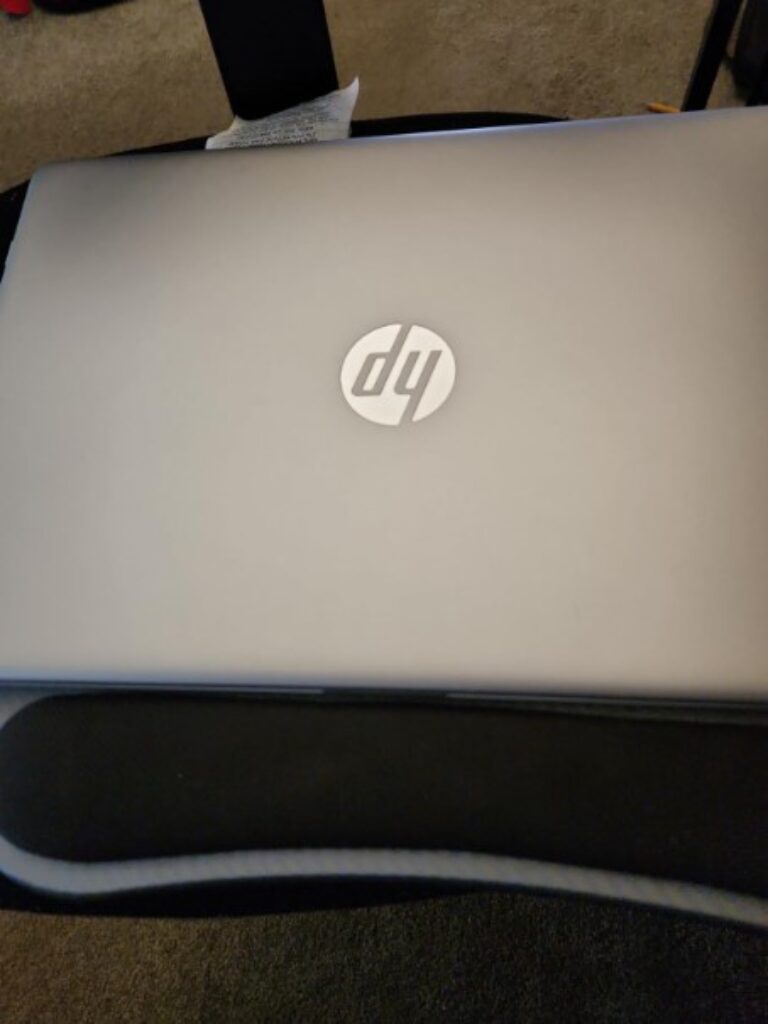
Laptops range from budget-friendly options under $500 to premium models exceeding $2000. Determine your budget early, but be prepared to be flexible if certain features are non-negotiable.
- Budget ($300-$600): Suitable for basic tasks and light computing.
- Mid-range ($600-$1000): Offers a good balance of performance and value for most users.
- High-end ($1000-$1500): Provides excellent performance for power users and creatives.
- Premium ($1500+): Delivers top-tier performance, build quality, and cutting-edge features.
3. Choose Your Operating System
The three main options are Windows, macOS, and Chrome OS. Each has its strengths and ecosystem.
- Windows: Offers the widest range of hardware choices and software compatibility.
- macOS: Known for its user-friendly interface, seamless integration with other Apple devices, and strong creative software support.
- Chrome OS: Ideal for those primarily using web-based applications, offering simplicity and affordability.
- Operating System Market Share:
- Windows: 77.1%
- macOS: 17.4%
- Chrome OS: 5.2%
(Source: StatCounter, 2023)
4. Consider Key Hardware Specifications

Processor (CPU)
The brain of your laptop, determining its overall performance.
- Intel: Core i3 (entry-level), i5 (mid-range), i7/i9 (high-performance)
- AMD: Ryzen 3 (entry-level), Ryzen 5 (mid-range), Ryzen 7/9 (high-performance)
For most users, an Intel Core i5 or AMD Ryzen 5 offers a good balance of performance and value.
RAM (Memory)
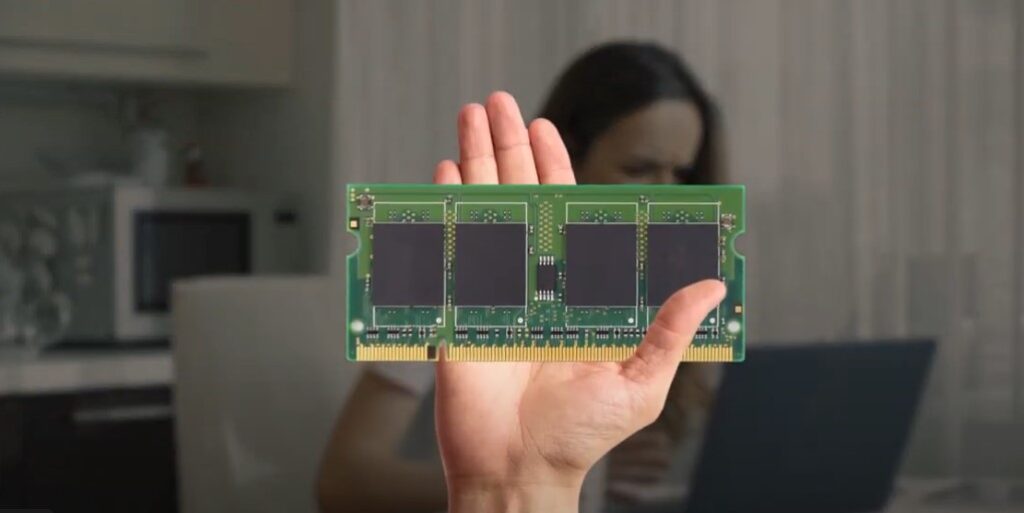
More RAM allows for smoother multitasking and better overall performance.
- 8GB: Minimum for comfortable use in 2024
- 16GB: Recommended for most users
- 32GB+: Ideal for power users, content creators, and heavy multitaskers
Storage
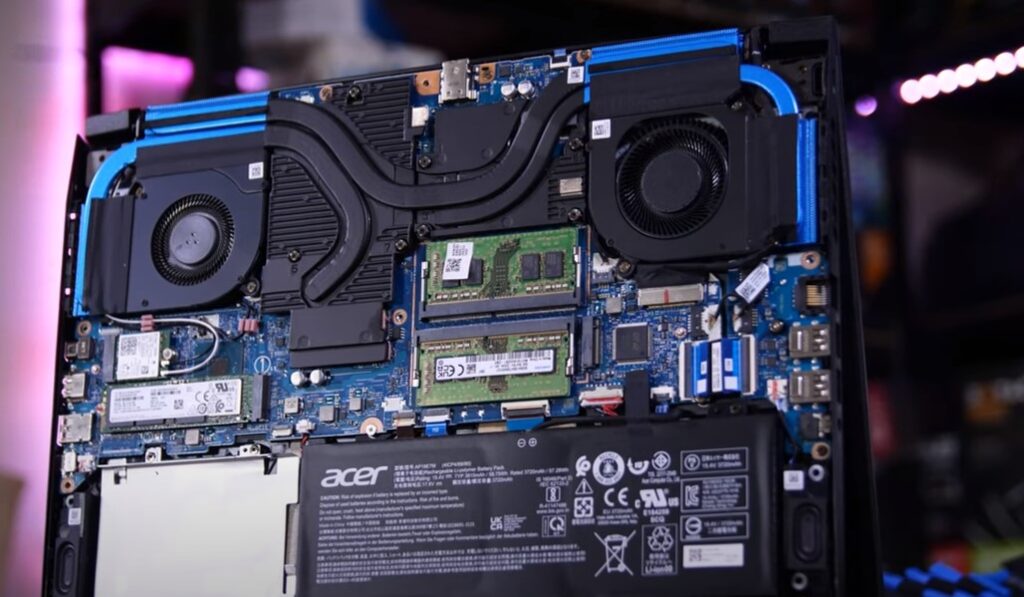
Consider both type and capacity:
- SSD (Solid State Drive): Faster boot times and app loading, but typically more expensive per GB
SSDs are up to 10 times faster than HDDs in data access speed.
- HDD (Hard Disk Drive): Slower but offers more storage for less money
- Capacity: 256GB minimum for most users, 512GB or more for those working with large files
Tip: A combination of a smaller SSD for the operating system and a larger HDD for file storage can offer a good balance of speed and capacity.
Display

Consider size, resolution, and panel type:
- Size: 13″-14″ for portability, 15″-17″ for a larger workspace
- Resolution: Full HD (1920×1080) minimum, 4K for content creators
- Panel Type: IPS for better color accuracy and viewing angles, OLED for premium image quality.
4K displays can reduce battery life by up to 30% compared to Full HD displays.
Graphics
- Integrated Graphics: Sufficient for general use and light gaming
- Dedicated Graphics Card: Necessary for gaming, 3D rendering, and intensive video editing
5. Evaluate Battery Life
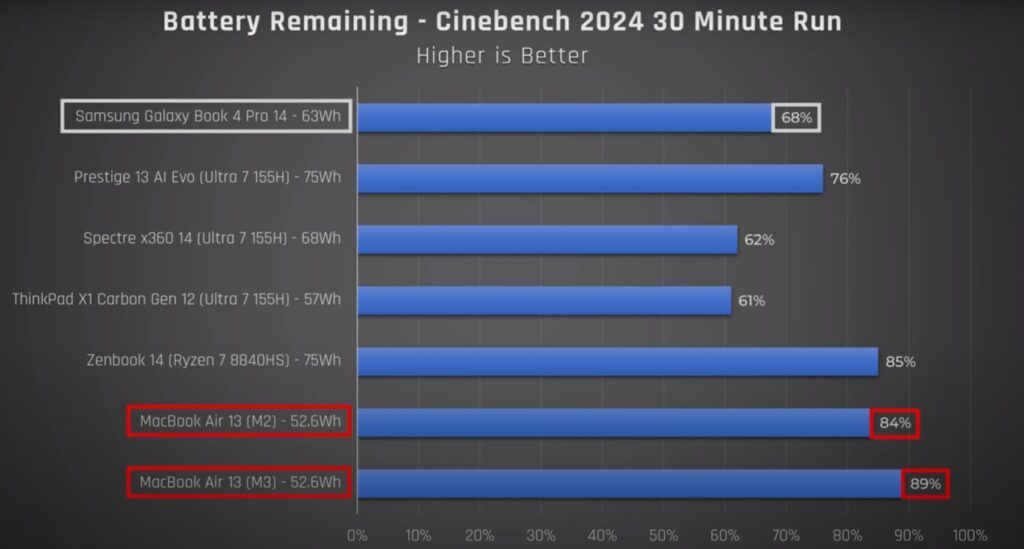
Battery life can vary significantly between models. Consider:
- Advertised vs. Real-world Usage: Actual battery life is often lower than advertised
- Your Typical Usage Pattern: Do you often work away from power outlets?
- Fast Charging Capabilities: Can save time when you need a quick boost
6. Assess Build Quality and Portability
- Materials: Aluminum and magnesium alloys offer durability and lighter weight
- Weight: Ultrabooks (under 3 lbs) for maximum portability, desktop replacements (over 5 lbs) for power users
- Durability Features: Look for MIL-STD certifications for rugged reliability
The lightest laptop in 2023 weighs just 1.62 pounds (735g) – the Lenovo ThinkPad X1 Nano.
7. Don’t Forget About Connectivity
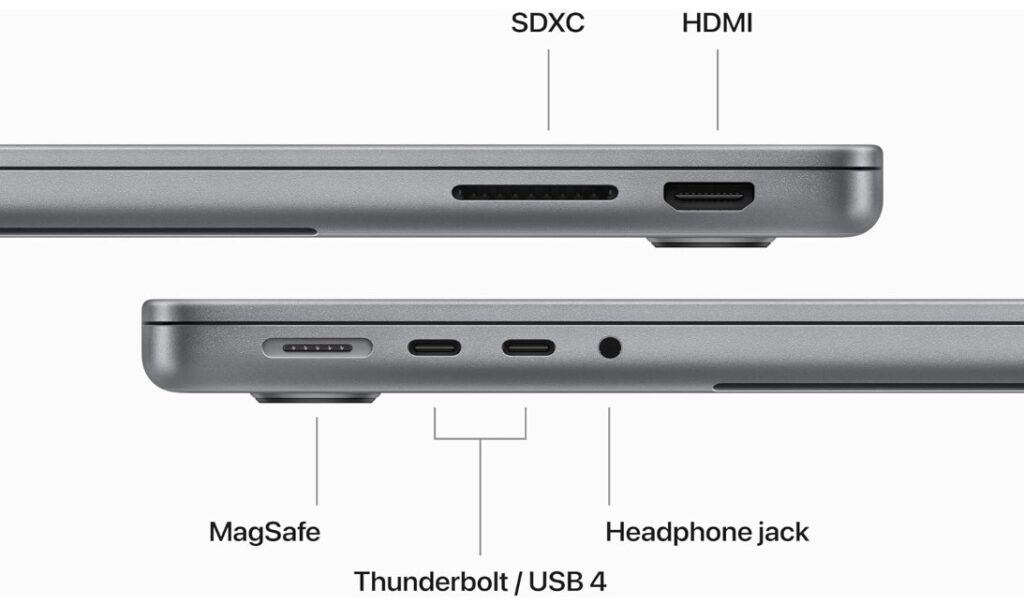
- Ports: Ensure it has the ports you need (USB-A, USB-C, HDMI, etc.)
- Wi-Fi: Look for Wi-Fi 6 (802.11ax) for future-proofing
- Bluetooth: Version 5.0 or higher for better wireless peripheral connectivity
8. Consider Additional Features
- Webcam and Microphone Quality: Crucial for video conferencing
- Keyboard and Touchpad: Comfortable for long typing sessions
- Biometric Security: Fingerprint readers or facial recognition for easy, secure login
- Upgradability: Some laptops allow for easy RAM or storage upgrades
9. Read Reviews and Compare
Once you’ve narrowed down your options:
- Read professional reviews from trusted tech sites
- Check user reviews for long-term reliability insights
- Compare models side-by-side using manufacturer spec sheets
10. Test Before You Buy (If Possible)
If you can, visit a physical store to:
- Test the keyboard and touchpad
- Assess the display quality in person
- Check the overall build quality and weight
Market Trends (2023-2024)
- Global Laptop Market Size: The laptop market is expected to reach $149.3 billion by 2025, growing at a CAGR of 3.5% from 2020 to 2025. (Source: Grand View Research)
Performance Benchmarks
To give you an idea of what different processor tiers offer, here are some average benchmark scores:
| Processor | Geekbench 5 (Single-Core) | Geekbench 5 (Multi-Core) | Cinebench R23 |
|---|---|---|---|
| Intel Core i3-1115G4 | 1,316 | 2,815 | 3,950 |
| Intel Core i5-1135G7 | 1,419 | 4,925 | 6,150 |
| Intel Core i7-1165G7 | 1,538 | 5,571 | 7,200 |
| AMD Ryzen 5 5600U | 1,425 | 5,780 | 8,550 |
| AMD Ryzen 7 5800U | 1,486 | 7,100 | 10,400 |
Battery Life Reality Check
Advertised battery life often differs from real-world usage. Here’s a comparison of claimed vs. actual battery life for popular laptop models:
| Laptop Model | Claimed Battery Life | Actual Battery Life (Web Browsing) |
|---|---|---|
| Dell XPS 13 (2023) | Up to 12 hours | 9 hours 15 minutes |
| MacBook Air M2 | Up to 18 hours | 14 hours 6 minutes |
| Lenovo ThinkPad X1 Carbon Gen 11 | Up to 15 hours | 11 hours 5 minutes |
| HP Spectre x360 14 | Up to 17 hours | 10 hours 30 minutes |
Final Essential Considerations for Laptop Buyers
1. Total Cost of Ownership (TCO)
When budgeting for a laptop, consider the full cost over its lifespan:
The average lifespan of a laptop is 3-5 years, but with proper care, many last 7+ years.
- Software Licenses: Some professional software can cost hundreds annually
- Extended Warranty: Can add $100-$300 but may be worth it for high-end devices
- Accessories: Docking stations, external monitors, or specialized peripherals
- Potential Repair Costs: Out-of-warranty repairs can be expensive
Statistic: The average user spends an additional 15-20% of the laptop’s price on accessories and software within the first year.
2. Environmental Impact and Sustainability
For eco-conscious consumers:
- Energy Efficiency: Look for ENERGY STAR certified models
- Recyclable Materials: Some manufacturers use recycled plastics or metals
- Longevity: Laptops with upgradeable components can have a longer useful life
- E-Waste Programs: Check if the manufacturer offers recycling programs
Fact: Extending a laptop’s life from 4 to 6 years can reduce its lifetime carbon footprint by up to 30%.
3. Brand Reliability and Customer Support
Brand reputation can significantly affect your long-term satisfaction:
- Reliability Ratings: Consult sources like Consumer Reports for brand reliability data
- Customer Support Quality: Check online reviews for customer service experiences
- Warranty Terms: Compare warranty offerings between brands
Data Point: According to a 2023 survey by Laptop Mag, Apple, Lenovo, and Dell consistently rank in the top 5 for customer support quality.
4. Resale Value
If you tend to upgrade frequently, consider future resale value:
- Brand Retention: Some brands (like Apple) tend to hold value better
- Popular Models: Widely recognized models often resell easier
- Business vs. Consumer Models: Business laptops often retain value better due to build quality
Statistic: On average, laptops lose 30-40% of their value in the first year, but some premium brands depreciate only by 20-25%.
5. Regional Variations
Be aware of regional differences that might affect your purchase:
- Keyboard Layouts: Ensure you’re getting the right layout for your region
- Warranty Validity: Some warranties are region-specific
- Power Adapters: Voltage and plug types can vary by country
Tip: If you travel frequently, look for laptops with universal power adapters.
6. Timing Your Purchase
Strategic timing can lead to significant savings:
- Back-to-School Season: August/September often see good deals
- Black Friday/Cyber Monday: Significant discounts, especially on older models
- Product Cycle: Research when new models are typically released to catch deals on outgoing models
Data Point: Laptop prices can fluctuate by up to 35% throughout the year, with the best deals typically appearing during major sale events.
7. Testing Period and Return Policy
Always check the return policy:
- Return Window: Typically ranges from 14 to 30 days
- Restocking Fees: Some retailers charge these for opened products
- Condition Requirements: Understand what condition the laptop must be in for returns
Tip: Use the testing period to thoroughly evaluate the laptop in your typical use scenarios.
8. Future-Proofing Considerations
Think about how your needs might evolve:
- Emerging Technologies: Consider support for Wi-Fi 6E, 5G, or upcoming standards
- Software Requirements: Will your professional software needs change?
- Gaming: If you might get into gaming, consider laptops with eGPU support
Insight: Laptops with Thunderbolt support offer more future-proofing options due to their versatility in connecting to external GPUs and high-speed peripherals.
9. Health and Ergonomics
Consider the impact on your physical well-being:
Weight: If you’ll carry it often, every ounce matters
Screen Size vs. Portability: Larger screens are easier on the eyes but less portable.
- Most Popular Screen Sizes:
- 15.6-inch: 46% market share
- 14-inch: 29% market share
- 13.3-inch: 15% market share
(Source: IDC Quarterly PC Tracker)
Keyboard Ergonomics: Some layouts are more comfortable for long typing sessions
Health Tip: For every 20 minutes of laptop use, look at something 20 feet away for 20 seconds to reduce eye strain (20-20-20 rule).
10. Community and Support Ecosystem
A strong user community can enhance your experience:
- User Forums: Active communities can provide tips, troubleshooting, and advice
- Third-Party Accessories: Popular models often have more accessory options
- DIY Repair Resources: Some models have extensive repair guides available online
Fact: Popular laptop models can have online communities with hundreds of thousands of members, providing a wealth of user-generated support and tips.
By considering these final points, you’ll be even better equipped to make a choice that not only meets your immediate needs but also ensures long-term satisfaction with your laptop purchase. Remember, the best laptop for you is one that fits seamlessly into your lifestyle, work habits, and future plans.