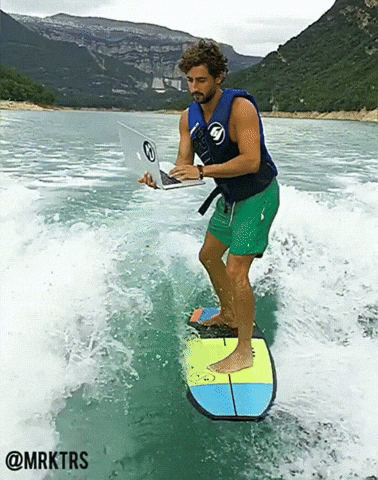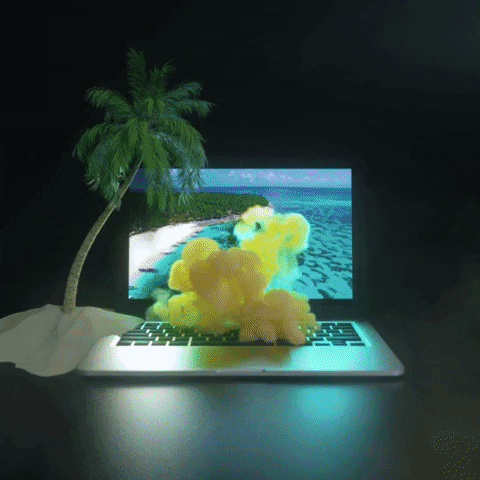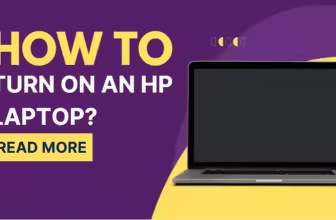Power Play: Unveiling the Wattage Secrets of Your Laptop
Your laptop isn’t merely a collection of circuits and a screen — it’s a well-orchestrated symphony of components with meticulously designed power requirements.
At the heart of this lies the concept of wattage, a measure of electrical power that dictates how quickly and efficiently your laptop’s battery can be replenished.
Selecting the right charger with the optimal wattage is crucial for smooth performance, extended battery life, and overall user satisfaction.
This guide will illuminate the often-confusing world of laptop wattage. We’ll dispel myths, explain terminology, and empower you to find the perfect charger – ensuring your digital workhorse stays powered with confidence.
The Anatomy of Laptop Power Consumption
Let’s first understand how your laptop utilizes energy:
- CPU (Central Processing Unit): The brain of your laptop, the CPU handles core computations. High-performance CPUs designed for tasks like gaming or video editing have a larger appetite for power.
- GPU (Graphics Processing Unit): This component is responsible for rendering images and videos. Dedicated GPUs found in gaming laptops and workstations demand more wattage than the integrated graphics chips common in everyday machines.
- Display: Backlit screens consume power, with larger, high-resolution displays requiring more juice.
- Hard Drive/SSD: Traditional hard disk drives (HDDs) with their spinning platters have slightly higher power needs compared to modern solid-state drives (SSDs).
- Peripherals: External devices like mice, keyboards, and webcams all draw power from your laptop’s battery.
The combination of these components and their usage patterns determines your laptop’s overall power consumption, expressed in watts (W).
Decoding the Wattage Mystery: What the Numbers Mean
When searching for a charger, you’ll encounter specifications like “65W,” “90W,” etc. But what does this actually mean?
- Wattage Rating: Indicates the maximum power output of the charger. A 65W charger can supply up to 65 watts of power to your laptop.
- Laptop’s Power Needs: Your laptop has a specific designed power requirement, typically found in the user manual or on the manufacturer’s website. This value represents the recommended wattage needed to charge the laptop optimally under normal usage.
The Essential Harmony: Matching Wattage for Optimal Charging
Here’s where things get interesting:
- Too Little Wattage: An underpowered charger won’t be able to keep up with your laptop’s demands. Expect slow charging, battery drain even when plugged in, and potential overheating issues.
- Just Right (The Goldilocks Zone): Using a charger that matches your laptop’s recommended wattage ensures rapid charging, prevents battery drain during use, and minimizes strain on components.
- Excessive Wattage: While a higher-wattage charger won’t necessarily damage your laptop, it won’t charge it any faster than a correctly rated one. Think of it as using a firehose to water a small plant – it’s inefficient.
Finding Your Laptop’s Wattage Sweet Spot
Let’s become power detectives! Locate your laptop’s required wattage using these resources:
- The User Manual: That often-neglected booklet holds valuable specifications, including your ideal charger’s wattage.
- Manufacturer’s Website: Search by your laptop model for the official technical specifications.
- Existing Charger’s Label: If you still have the original charger, its label displays the wattage output (e.g., 19.5V 6.7A = 130W).
Navigating the Charger Landscape
Once you know your wattage target, let’s explore common charger types:
- Standard “Barrel” Chargers: These traditional chargers use a proprietary plug specific to your laptop brand and model. Ensure you find one with the correct plug type and wattage.
- USB-C PD Chargers: Modern laptops increasingly use USB-C ports for charging. Power Delivery (PD) technology allows for high-wattage charging over USB-C. Check if your laptop supports it and select a PD charger with an output exceeding your laptop’s power requirements.
Things to Keep in Mind
Additional Features: Some chargers offer extra ports for charging multiple devices simultaneously, quick-charging capabilities, and even integrated power banks.
Beyond the Basics: Advanced Considerations
Let’s delve a bit deeper into the nuances of laptop power:
- Variable Wattage: Some laptops dynamically adjust their wattage requirements based on usage. During demanding tasks, they may demand maximum power while idling on a basic webpage may require minimal wattage.
- Battery Health: As your battery ages, its ability to hold a charge diminishes. This may result in slightly longer charging times even when using the optimal charger.
- Simultaneous Charge and Use: If you’re using your fast laptops for intensive tasks while it’s plugged in, the total power draw may exceed the rated output of your charger. This can temporarily slow down charging while power is diverted to keep your laptop running.
- “Smart” Chargers: Some modern chargers can intelligently communicate with your laptop, adjusting the output for optimal charging and battery health.
Special Scenarios
Let’s address some unique situations you may encounter:
- Lost Charger: If you’ve lost your original charger, fear not! Identify your laptop’s wattage requirements, and then find a compatible third-party charger with matching specifications. Be sure it’s from a reputable brand.
- Charging with a Power Bank: While possible in a pinch, most power banks lack the necessary output wattage to quickly charge a laptop. They’re best reserved for emergency top-ups or for ultra-low-power devices.
- “Universal” Chargers: Be wary of chargers claiming to be compatible with every laptop. Thoroughly ensure the included adapter matches your laptop’s charging port and the wattage range covers your model’s needs.
The Importance of the Right Fit: Why Wattage Matters
Choosing the right charger for your laptop is about more than just convenience. Here’s why it matters:
- Performance: An optimal charger keeps your laptop running smoothly, preventing frustrating hiccups or shutdowns due to power shortages.
- Battery Lifespan: Using an underpowered charger can stress your battery, potentially leading to premature degradation.
- Safety: Cheap, off-brand chargers may lack safety features and pose a fire hazard.
- User Experience: A laptop that charges quickly and sustains power during demanding use greatly enhances the overall user experience.
Real-World Wattage: What Does It Mean for You?
The “Just Enough” vs. “Future Proofing” Debate
Should you get a charger perfectly matched to your laptop’s wattage or future-proof with a bit more power in anticipation of upgrading? Here’s how to decide:
- The Practical Approach: If keeping costs down is a priority, focus on accurately identifying your current laptop’s wattage needs and finding a matching charger.
- Investing Ahead: Opt for slightly higher wattage (e.g., a 100W charger instead of 90W) if you plan to upgrade your laptop in the near future and prefer to avoid buying another charger later. Remember, your laptop won’t overdraw power, it only takes what it needs.
Power Bricks vs. Compact Chargers
- Traditional Chargers: Often bulky with proprietary plugs. While generally cost-effective, they sacrifice portability.
- GaN USB-C Chargers: Gallium nitride (GaN) technology enables much smaller, lighter designs. They are more versatile (charging multiple devices with USB-C), but usually pricier. Consider a GaN charger if you value portability alongside ample power.
Final Thoughts: Powering Your Digital Life
By now, the world of laptop wattage should be far less enigmatic. Remember – your laptop is a finely tuned instrument, and understanding its power requirements unlocks its full potential.
Invest in a quality charger that matches your laptop’s needs for a reliable, efficient, and safe charging experience.
Should you encounter any further uncertainties during your charger quest, don’t hesitate to consult your laptop’s manufacturer for direct support. Armed with knowledge and the right charger, your laptop will remain the well-powered companion you rely on for years to come.
faqs
My laptop charger gets very hot. Should I be worried?
A slightly warm charger is normal. However, if it becomes excessively hot to the touch, unplug it and let it cool down. Continued use of an overheating charger could be a safety hazard. Investigate if the charger is underpowered for your laptop’s needs.
Can I use a slightly lower wattage charger than what’s recommended?
It’s generally not ideal. While your laptop might still charge, expect much slower speeds and potential battery drain during heavy use.
Is it okay to use a more powerful charger with my laptop?
Yes, generally it’s fine. Your laptop will regulate the power draw according to its needs, and it won’t charge faster than its maximum rated capability.
Why won’t my phone charger work to charge my laptop?
Most phone chargers output too low a wattage to effectively charge a laptop’s larger battery. Additionally, USB-C laptop charging often requires specific Power Delivery (PD) capabilities that phone chargers lack.
How do I calculate the wattage of a charger?
Multiply the voltage (V) by the amperage (A) listed on the charger’s label. For instance, a charger with 20V and 3.25A provides 65W.
My laptop supports USB-C charging. Can I use any USB-C charger?
Not necessarily. Ensure the USB-C charger supports the Power Delivery (PD) standard and has a wattage output at least as high as your laptop’s power requirements.
My charger is lost. What wattage do I need?
Consult your laptop’s manual or search for the model online to find the official specifications.
Look at online retailers selling your laptop model – compatible chargers often list the wattage in their descriptions.
If unsure, slightly exceeding the required wattage is safer than using an underpowered charger.
Can I use my friend’s Dell charger with my HP laptop?
Compatibility depends on two factors: Plug type: Is it the same physical connector? Modern laptops often share a USB-C plug but older ones have various proprietary designs.
Wattage: The Dell charger must provide at least the wattage your HP laptop requires. However, it can be higher without causing harm.
Tags: Battery Solutions