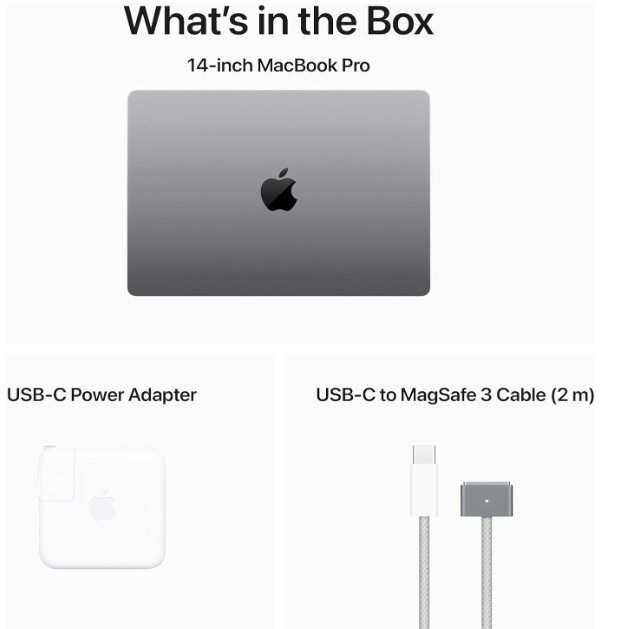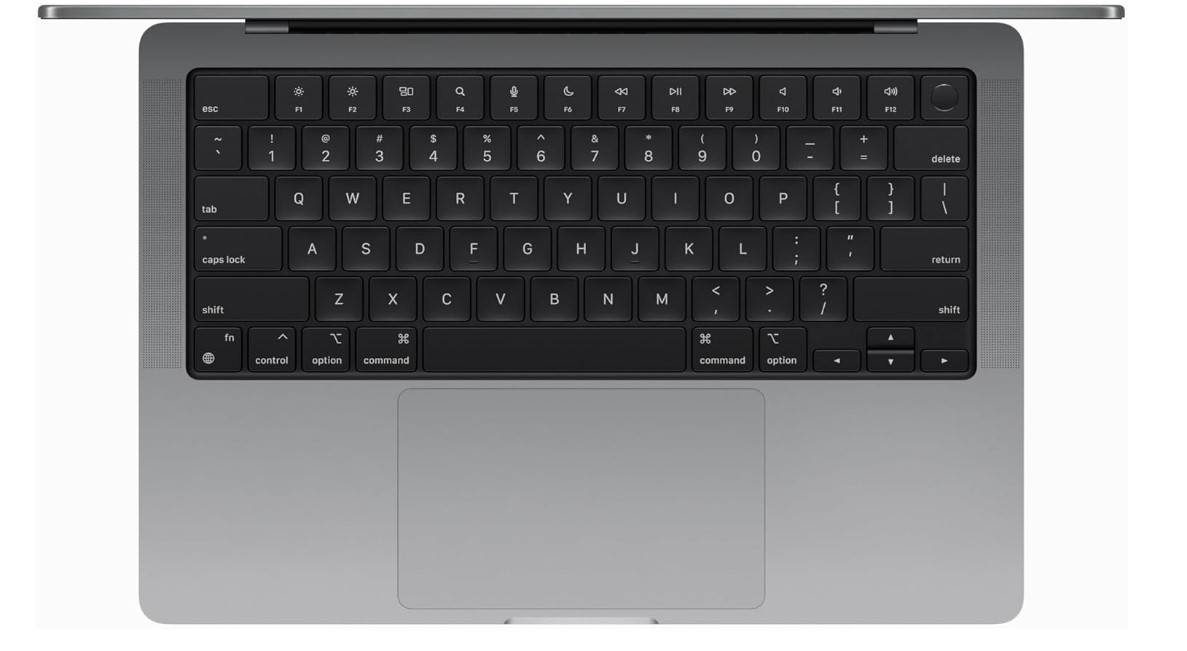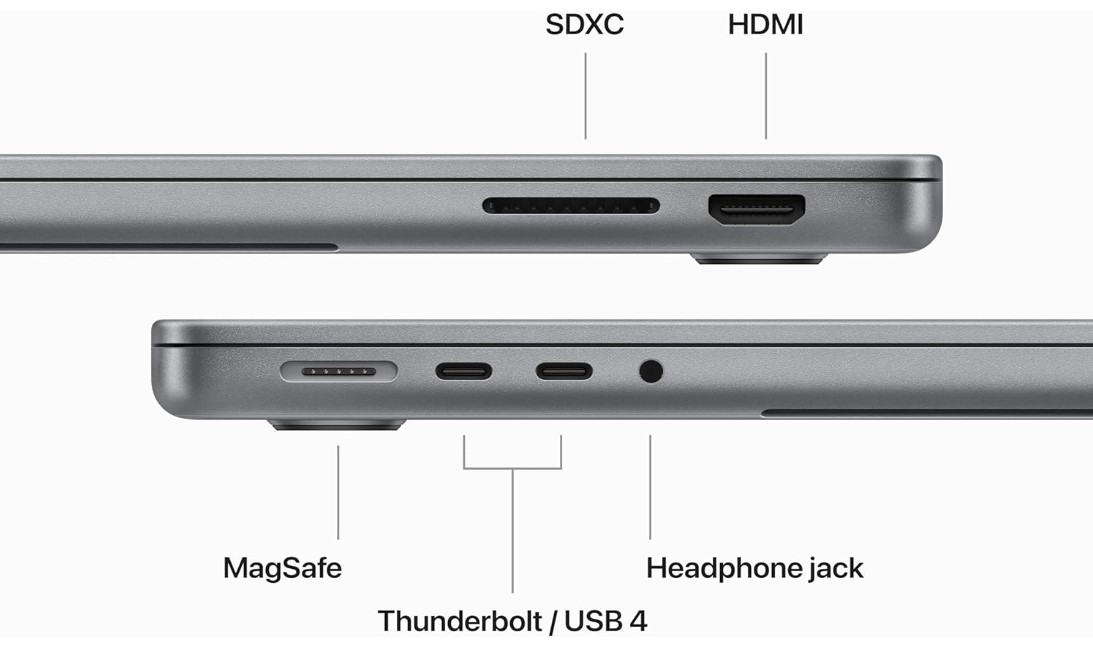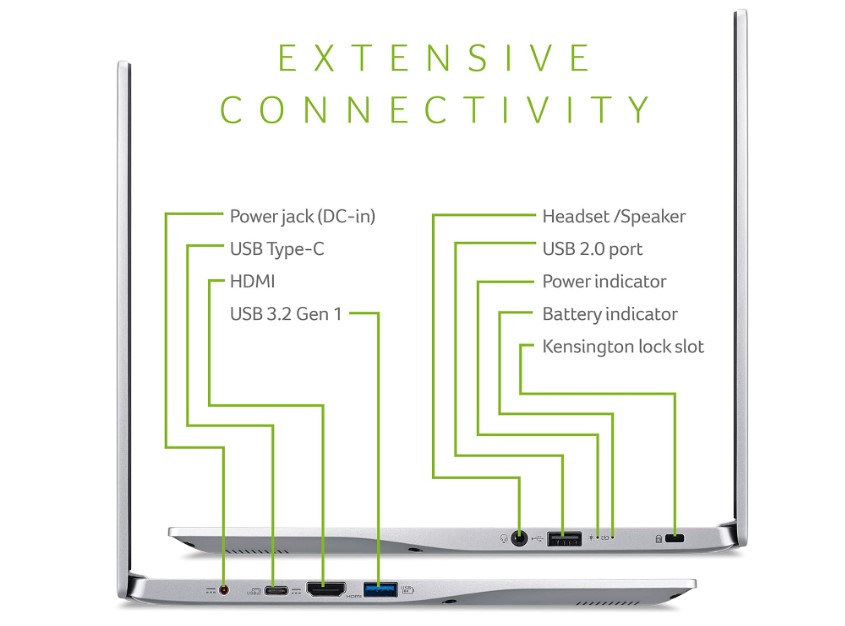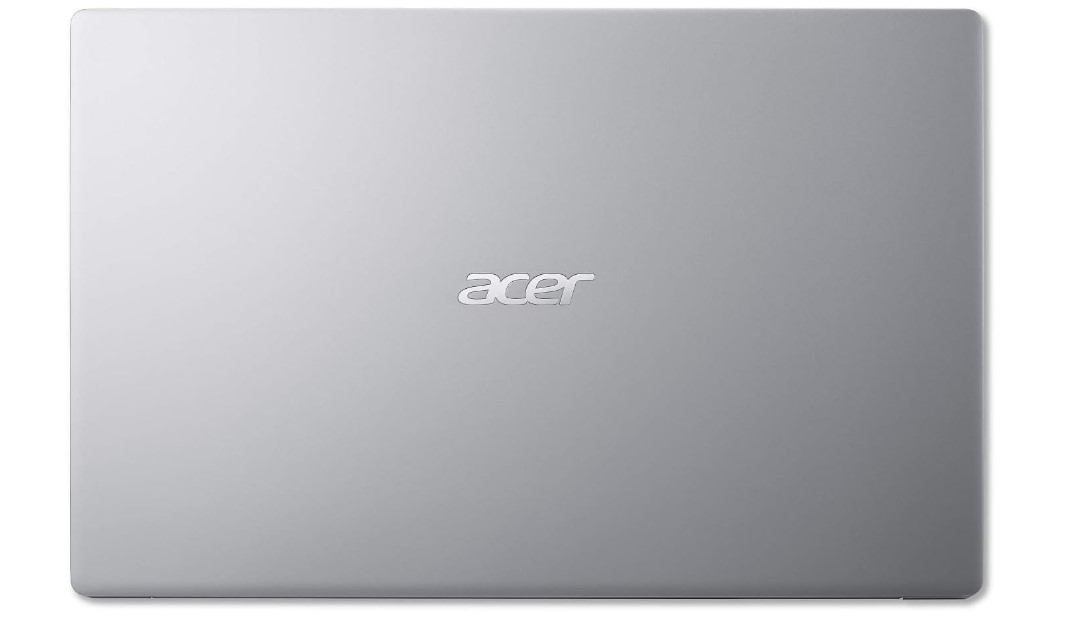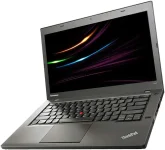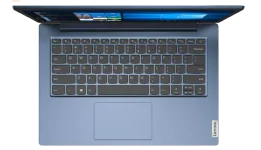MICROSOFT Best college laptops
MACBOOK AIR M2
| Brand | Apple |
| Model Name | MacBook Air |
| Screen Size | 13.6 Inches |
| Color | Midnight |
| Hard Disk Size | 256 GB |
| CPU Model | Unknown |
| Ram Memory Installed Size | 8 GB |
| Operating System | Mac OS |
| Special Feature | Backlit Keyboard |
| Graphics Card Description | Integrated |
ACER SWIFT 3
| Brand | acer |
| Model Name | SF314-511-7412 |
| Screen Size | 14 Inches |
| Color | Silver |
| Hard Disk Size | 512 GB |
| CPU Model | Intel Core i7-1165G7 |
| Ram Memory Installed Size | 8 GB |
| Operating System | Windows 10 |
| Special Feature | Multi-touch Gesture |
| Graphics Card Description | Integrated |
MACBOOK PRO M3
| Brand | Apple |
| Model Name | MacBook Pro |
| Screen Size | 14.2 Inches |
| Color | Space Gray |
| Hard Disk Size | 1 TB |
| Ram Memory Installed Size | 8 GB |
| Operating System | Mac OS |
| Graphics Card Description | Integrated |
| Graphics Coprocessor | Apple Integrated Graphics |
| CPU Speed | 1 |
LG GRAM 17″ LAPTOP
| Brand | LG |
| Model Name | LG Gram |
| Screen Size | 17 Inches |
| Color | Gray |
| Hard Disk Size | 1 TB |
| CPU Model | Core i7 |
| Ram Memory Installed Size | 32 GB |
| Operating System | Windows 11 Home |
| Special Feature | Fingerprint Reader, Backlit Keyboard, Numeric Keypad |
| Graphics Card Description | Integrated |
LENOVO IDEAPAD FLEX 5I
| Brand | Lenovo |
| Model Name | IdeaPad Flex 5i Chromebook |
| Screen Size | 13.3 Inches |
| Color | Abyss Blue |
| Hard Disk Size | 128 GB |
| CPU Model | Core i3 |
| Ram Memory Installed Size | 8 GB |
| Operating System | Chrome OS |
| Special Feature | Anti Glare Coating |
| Graphics Card Description | Integrated |
ASUS ZENBOOK 14X OLED
| Brand | ASUS |
| Model Name | ASUS ZenBook 14X |
| Screen Size | 14 Inches |
| Color | Pine Grey |
| Hard Disk Size | 512 GB |
| CPU Model | Core i7 |
| Ram Memory Installed Size | 16 GB |
| Operating System | Windows 11 Home |
| Special Feature | Fingerprint sensor integrated with Power KeyTrusted Platform Module (TPM) |
| Graphics Card Description | Dedicated |
120+
Laptops Researched 📝
50+
Models Tested 🔬
20+
Brands Compared 📊
50+
Hours spend⏱️
what specs do I need For college students?
Arm yourself with laptop hygiene tactics before diving into these College-conquering machine reviews! Optimize your academic weapon’s performance for the long haul. Here’s a quick look
Powerhouse Performance: Intel Core i5/AMD Ryzen 5 or better processors, 8GB RAM minimum (16GB recommended), and lightning-fast SSD storage mean you can tackle any assignment, project, or gaming session with ease.
Lightweight & Portable: Weighing under 4 pounds, this sleek machine slips easily into your backpack, so you can study in the library, coffee shop, or even on the quad without breaking a sweat.
All-Day Battery: Say goodbye to the dreaded low-battery warning! Enjoy up to 15 hours of non-stop learning, browsing, and entertainment on a single charge.
Study Smarter, Not Harder:
- Vivid Display: Crisp visuals and vibrant colors make reading, note-taking, and streaming a joy.
- Comfy Keyboard: Whisper-quiet keys and a spacious trackpad ensure comfortable typing for hours on end. The student typing effortlessly on a laptop keyboard
- Connect with Ease: Multiple ports let you plug in your headphones, external monitor, and other essentials.
Affordability Make College Life a Breeze:
Don’t settle for a college laptop that holds you back. Choose the freedom to learn, create, and thrive on your terms.
“Don’t let budget constraints cramp your style.
Discover a range of laptops that deliver on performance, not price tags. Your dream laptop is waiting. Click here to explore our selection of laptops and find the perfect match for your needs.
Laptops for College: When “Best on the Market” is the Biggest Scam
Every year around graduation, I see the same panicked look in the eyes of parents and incoming freshmen facing the tech store gauntlet. Sales reps swoop in, touting overpriced machines with specs those students will likely never need. It’s enough to make me want to scream, or at least start my own brutally honest laptop review blog.
Here’s the thing nobody tells you:
I’m not going to sugarcoat it.
Let’s expose the tricks, scrutinize the specs, and arm ourselves with the knowledge to spot a decent deal from a glorified rip-off. Because trust me, that extra cash is WAY more useful for late-night pizza runs than some excessive processor you’ll never fully utilize.
The MacBook Air M2: Stop Scrolling, This Might Actually Be “The One”
The “This Changes Everything” Features
Okay, Let’s Talk About the (Few) Downsides
Why Students are Raving (and Why You Might Too)
It’s not about having THE most powerful laptop on campus. It’s about a machine that makes those 4+ years easier, even enjoyable to use. The Air M2 nails that balance:
- Ditching the clunky laptop = less stress
- All-day battery = no outlet panic
- Smooth performance = less tech frustration
More time for actually studying, and maybe even a little fun on the side. The M3 is like that student who aces group projects but forgets to shower… gets the job done but has some rough edges. If your webcam matters more than your essay deadlines, or you’re a budding Spielberg, the M3 Pro is a smarter choice.
P.S. If you crave that sleek look, the Midnight color is stunning. Just maybe invest in a case…
The Acer Swift 3: Stop Scrolling, This Might Be the Anti-Hype Laptop
The “Actually Does the Job” Features
Okay, Nothing’s Perfect…
But Here’s Why It Might Be Smarter Than the Hype Machines
It’s about getting what you actually NEED for the $$$. The Swift 3 nails that balance:
- Less weight = less back pain = actually making it to class
- All-day battery = more focus, less outlet obsession
- Decent performance = tech that doesn’t hold you back
You’ll spend more time studying, and less time cursing at a laggy, dying laptop.
P.S. That fingerprint reader? Hit or miss, so don’t count on it. But hey, at this price, it’s a bonus if it works.
The MacBook Pro M3: Finally, an Upgrade Worth Paying For?
The “This Makes a Difference” Perks
But Let’s Talk About the Apple “Experience”
So, Is It Time to Upgrade?
Honestly, if you’ve got an older Intel-based MacBook, the leap to the M3 is huge. You’ll notice the difference. However, if you’re just itching to spend money, there are less costly “pro” worthy laptops out there.
The MacBook Pro M3 is about that seamless, frustration-free Apple experience, not being the absolute specs king. If that’s worth the price tag to you, go for it.
P.S. That TouchID sensor is awesome when it works… emphasis on when.
LG Gram 17″ Laptop: The Featherweight Workhorse That Might Surprise You
| Brand | LG |
| Model Name | LG Gram |
| Screen Size | 17 Inches |
| Color | Gray |
| Hard Disk Size | 1 TB |
| CPU Model | Core i7 |
| Ram Memory Installed Size | 32 GB |
| Operating System | Windows 11 Home |
| Special Feature | Fingerprint Reader, Backlit Keyboard, Numeric Keypad |
| Graphics Card Description | Integrated |
The “Actually Gets Work Done” Perks
Let’s Address the Elephant in the Room…
Who This IS (and Isn’t) For
- Mobile Professionals: If you live on spreadsheets, presentations, and loathe squinting at tiny laptops, this is a lifesaver.
- Students Majoring in Practicality: Light, long battery life, handles most schoolwork… just don’t drop it at a frat party.
- Hardcore Gamers: Look elsewhere. That integrated graphics card isn’t cutting it for AAA titles.
P.S. That fingerprint reader? Works about half the time. Better than nothing, we guess?
Lenovo IdeaPad Flex 5i: The Chromebook That (Surprisingly) Won’t Let You Down
The “This ACTUALLY Works” Perks
Okay, Nothing’s Perfect
Who This IS (and Isn’t) For
- Students on a Budget: Word processing, research, Netflix binges… it handles the basics brilliantly without breaking the bank.
- Practical Professionals: If your work life is emails, spreadsheets, and web-based apps, this could be a cheaper, lighter alternative to a Windows beast.
- Demanding Gamers: Look elsewhere. That integrated graphics card isn’t going to cut it.
P.S. That webcam privacy shutter is weirdly reassuring, given how often we forget those things exist…
ASUS Zenbook 14X OLED: The Laptop for People Who Do Stuff, Not Just Browse Stuff
The “This Changes Everything” Perks
Okay, Nothing’s Perfect…
Who This IS (and Isn’t) For
- Designers, Photographers, Anyone Who Hates Dull Screens: If color accuracy matters, this is worth the splurge.
- Students Majoring in Practicality: Light, long battery life, handles most schoolwork… just don’t drop it at a frat party.
- Hardcore Gamers: Look elsewhere. That discrete graphics card is decent, but not meant for AAA titles on max settings.
P.S. That fingerprint reader? Works about half the time. Better than nothing, we guess?
The “Get Real” Guide to Choosing a College Laptop
Laptops are like college roommates: the perfect fit is different for everyone. Let’s ditch the marketing buzzwords and focus on what will actually get you through those four (or more) years.
Forget Perfect. Focus on Priorities:
Your Major Matters:
Business/Humanities: You need reliability. Focus on good battery life, a comfortable keyboard, and decent storage.
Design/Engineering/Sciences: You’ll need power. Look for a powerful processor, dedicated graphics card (if needed), and a color-accurate screen.
Budget is Always a Factor: A tricked-out gaming rig is pointless if it leaves you eating ramen for a month.
Your Lifestyle:
Campus Commuter: Weight is king. Every ounce matters if you’re hauling it across campus daily. A longer battery life is also crucial.
Dorm Dweller: Screen size becomes more important if this is your main entertainment device.
The “Future You” Factor: Can you realistically upgrade RAM or storage down the line, or are you stuck with what you buy now? This impacts how long the laptop will be useful.
Decoding the Specs Jargon (Just the Stuff That Matters):
- Processor (CPU): Think of this as the brain.
- Intel Core i5 or i7, or AMD Ryzen 5 or 7 are good all-around picks for most students.
- Avoid older Celeron or Pentium chips – they’ll struggle with multitasking.
- RAM: The “juggling space.”
- 8GB is the bare minimum.
- 16GB gives you breathing room and better future-proofing.
- Storage: How much stuff you keep on it.
- 256GB SSD is tight if you store lots of photos/videos.
- 512GB SSD is safer, especially if you can’t easily upgrade later.
- Screen: Your eyes will thank you.
- Avoid anything with a dim, low-resolution screen.
- “IPS” panels have better viewing angles, important if you’re sharing the screen
- Battery Life: Advertised claims are inflated. Look for real-world reviews and prioritize longer-lasting options.
Beyond the Specs: Things You Might Overlook
- Keyboard Comfort: Test it out if possible. Mushy keys = hand cramps during those all-night essay sessions.
- Build Quality: Flimsy plastic won’t survive a crammed backpack. Some lightweight models are surprisingly sturdy.
- Warranty: Because accidents (coffee spills, drops…) happen, especially in college.
- Refurbished Isn’t a Dirty Word: You can get way more powerful machines for the same price if you’re okay with a certified refurbished model.
“Should I Get a Mac or a Windows Laptop?”
- It’s About the Ecosystem: Already own an iPhone/iPad? A MacBook offers seamless integration.
- Major Matters: Some specialized software is only available on one or the other. Check what your department recommends.
- Price vs. Power: Macs are pricier. You get similar specs on a Windows machine for less, but the build quality is often better on Apple products.
Mac (macOS):
Best For:
Windows Laptops:
Best For:
Key Considerations for College Students:
- Budget: Set a realistic budget and explore options within that range. Consider refurbished or older models for potential savings.
- Major-Specific Software: Research the software requirements for your major and ensure the chosen ecosystem supports them.
- Portability: If you’ll be carrying your laptop around campus, consider the weight and battery life of the device.
- Personal Preferences: Ultimately, the best choice comes down to your individual needs and preferences. Try out both ecosystems if possible to see which one feels more comfortable and intuitive for you.
Remember, there’s no one-size-fits-all answer. Consider your unique needs and preferences when choosing between a Mac and a Windows laptop for college.
Some Smart Picks (These Change, so Consider This a Starting Point):
- All-Arounder: Acer Aspire 5, Dell Inspiron Series
- “Actually Portable”: ASUS Zenbook 13, LG Gram series
- Budget-Conscious: Lenovo IdeaPad Flex 5i (Chromebook), Microsoft Surface Laptop Go 2
- Mac on a (Relative) Budget: MacBook Air M1 (often has student discounts)
Conclusion: The Smart Laptop Choice Isn’t Always the Flashiest
The right college laptop should empower you, not hold you back. Start by understanding the software and tasks your major demands. Don’t get swayed by tech store jargon – a laptop that crashes mid-presentation is useless, no matter how cool it looks. Invest in a machine that matches your needs, and ditch the unnecessary bells and whistles.
FAQs
What if I want a gaming laptop?
If you’re a serious gamer, look for dedicated gaming brands (Razer, Alienware, etc.). But be prepared for heavier machines with shorter battery life.
Chromebooks seem super cheap. Are they good enough?
If your coursework is all web-based (Google Docs, cloud storage, etc.), they CAN be a great budget option. But check if your major needs specific software that won’t run on ChromeOS.
I’m clumsy! What’s the most durable option?
Look for laptops with “MIL-STD” durability ratings, or brands like ThinkPad, which are known for being tough. Just remember, more rugged = more weight.