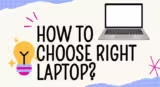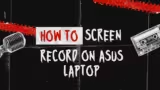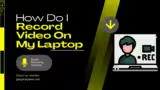User Posts: James Smith
Laptop shopping can feel like a jungle out there. Endless rows of sleek machines, each one claiming to be the best, can leave you feeling lost and confused. ...
HP, or Hewlett-Packard for those who remember the good old days, has been a stalwart in the PC industry since before many of us were born. Their laptop ...
💻 Asus Laptop Specs ✨💾 Processor: Intel Core i3/i5/i7/i9 or AMD Ryzen 3/5/7/9🧠 Memory: 8GB - 64GB DDR4/DDR5 RAM (upgradable in some models)🎥 Storage: 256GB ...
Stuck between the sleek Surface Laptop Go 3 and the powerful XPS 13? You're not alone. Both are compact Windows laptops known for their portability and ...
Consider this scenario: Dell Precision: The Precision is like a decked-out gaming PC in a (somewhat) portable form factor. Built for demanding ...
Screen recording is a digital Swiss Army knife. If you're demoing software, creating a how-to video, or just capturing that epic gaming moment, knowing how to ...
Easiest way 1. 👂 Put your Galaxy Buds in pairing mode. (Usually by holding the touchpads on both earbuds until they flash.)2. 💻 On your laptop, open ...
Great for students, professionals, and creatives who value portability and performanceNot ideal for gamers or those who need a wide range of portsA worthy ...
The MacBook Air line has always been synonymous with sleek portability and "just enough" power for everyday tasks. But with the 2023 MacBook Air 15, ...
Easiest Way: Open your built-in camera app: Windows: Search for "Camera" in the Start menu. Mac: Open QuickTime Player (it's in your Applications ...
Browsing All Comments By: James Smith
AI Gadget Geek was born out of a passion for technology and a desire to simplify the laptop buying process. We conduct extensive analyses of laptop performance, feature sets, and user experiences, offering you an all-encompassing view.
Address: 3634 Ranch Creek Dr, Austin, TX 78730
Phone No: +1 256-410-0899
Email Us: [email protected]
Subscribe to our list