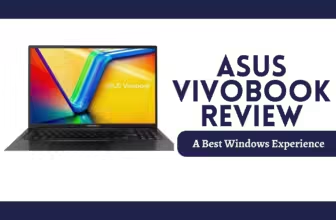Its battery life is excellent, easily lasting through a full workday, making it an ideal companion for students
The Aspire 3’s 15.6-inch display comes in IPS and TN panel options, with the latter being less ideal due to narrower viewing angles and low brightness. However, both options support SRGB color space, sufficient for maost users’ needs.

Connectivity is well-covered with two USB-A ports, a USB-C port, a full-size HDMI port, and an SD card reader. Some models even offer USB-C Power Delivery for faster charging.
The keyboard is comfortable, with a full number pad and optional backlight, but some may notice keyboard deck flex.
The Aspire 3 isn’t built for demanding workloads or video editing, but its low-power processor and ample memory ensure smooth performance for basic tasks. It’s a budget laptop that doesn’t feel cheap, thanks to its sturdy build quality and four rubber feet that provide stability. However, the TN panel option might not satisfy those who prioritize Adobe RGB color accuracy.
Overall, the Acer Aspire 3 is a practical and affordable choice for users who need a reliable laptop for everyday use. Its strengths lie in its long battery life, decent performance for light tasks, and comfortable keyboard.
While it has some limitations, its value proposition and features make it a strong contender in the crowded budget laptop market.
If you’re seeing for a machine that can handle everyday tasks, web browsing, and light content creation without breaking the bank, the Acer Aspire 3 is worth considering.
Acer’s Aspire 3 line has long been a safe haven for budget-minded laptop shoppers, offering a good balance of features and affordability. But let’s cut to the chase: is the latest Aspire 3 worth your hard-earned cash?
Not Your Flashy Cousin, But It Gets the Job Done

The Aspire 3 isn’t going to turn heads at a tech conference. It’s a workhorse, not a show pony.
The plastic chassis keeps it lightweight and wallet-friendly, perfect for students lugging it around campus or anyone who values practicality over pizzazz.
Don’t expect a MacBook-level finish, but hey, it’s sturdy enough to handle everyday bumps and bruises.
Just Enough Oomph
The Aspire 3 isn’t going to blow you away with raw power, but it’s got enough under the hood to handle your daily digital diet.

Depending on the model, you’ll get a choice of Intel or AMD processors, a decent chunk of RAM (up to 16GB), and storage options ranging from traditional hard drives to zippy SSDs.
That means smooth web browsing, effortless office work, and even some light photo editing. Hardcore gamers and video editors, you’ll want to look elsewhere.
Screen and Sound: Not a Cinema, But Not Bad

The Aspire 3’s 15.6-inch Full HD display won’t rival a professional monitor, but it’s perfectly fine for catching up on YouTube, streaming your favorite shows, or staring at spreadsheets.
It’s not the brightest screen out there, and the colors aren’t going to pop like a fireworks show, but it’s good enough for most folks.
And the speakers? Surprisingly decent. You won’t mistake them for a home theater system, but they’re clear and loud enough for casual listening.
Want to crank up the visuals? Adjust the display settings to “Vivid” for a punchier picture.
Keyboard and Touchpad: No Carpal Tunnel Here
One thing Acer got right is the keyboard. It’s surprisingly comfortable to type on, with keys that have a good amount of travel and a satisfying click.

The touchpad is spacious and responsive, although it can be a bit finicky if you’re trying to do precise work. Overall, though, you won’t dread typing that term paper or firing off those work emails.
If you’re a keyboard warrior, consider getting an external mouse for more precision and comfort.
Battery: Road Warrior Approved
One of the Aspire 3’s standout features is its battery life.
It can easily last a full workday on a single charge, which means you can leave the power brick at home and still have juice left over for Netflix binging in the evening.
This is a major plus for students and anyone who’s always on the go.
The Aspire 3 has a “Battery Saver” mode that can squeeze out even more juice when you’re running low.
Models Galore: Picking Your Aspire
Acer knows that one size doesn’t fit all, which is why they offer a whole buffet of Aspire 3 models.
You’ve got options with different processors (Intel or AMD), varying amounts of RAM (up to a respectable 16GB), and storage choices that range from pokey hard drives to speedy SSDs. S
o whether you’re a student on a tight budget or a casual user who wants a little extra oomph, there’s an Aspire 3 out there with your name on it.
If you plan on multitasking or running demanding software, opt for a model with at least 8GB of RAM and an SSD.
The Past Meets the Present: Aspire 3 Through the Ages
The Aspire 3 line has been around the block a few times, and it’s learned a thing or two along the way. Earlier models were pretty basic, but Acer has steadily upped their game.

Today’s Aspire 3 laptops are sleeker, faster, and more feature-packed than their predecessors. So, while it’s still a budget line, you’re not sacrificing nearly as much as you used to.
Who’s This Laptop For?
The Aspire 3 isn’t trying to be everything to everyone. It’s a practical machine for practical people. Here’s who it’s perfect for:
- Students: It’s affordable, lightweight enough to carry in a backpack, and has enough power for research, papers, and late-night Netflix binges.
- Casual Users: If you’re mainly browsing the web, checking email, and streaming videos, the Aspire 3 won’t let you down.
- Professionals on a Budget: If you mostly use Microsoft Office and other productivity tools, the Aspire 3 can handle your workload without draining your wallet.
Not So Much For…
- Gamers: The integrated graphics aren’t cut out for the latest AAA titles.
- Creative Professionals: Video editing, 3D modeling, and other demanding tasks are better left to more powerful machines.
Unboxing: What’s in the Box?
Unboxing the Aspire 3 won’t feel like Christmas morning. The packaging is basic, and there aren’t any fancy extras.

You get the laptop, the charger, and some paperwork. That’s it. But hey, who needs frills when you’ve got a reliable laptop that won’t drain your bank account?
Design and Build: Simple, Yet Functional
The Aspire 3 won’t win any beauty contests, but it’s not an eyesore either. The plastic build keeps it light and portable, while the textured lid adds a touch of visual interest.
You’ll find a decent selection of ports for connecting your peripherals, and the keyboard is well-spaced and comfortable to type on.
Some models have a fingerprint reader for added security.
Performance: No Speed Demon, But It Gets the Job Done
The Aspire 3 isn’t a powerhouse, but it’s no slouch either. It can handle everyday tasks like web browsing, office work, and media consumption without breaking a sweat.

If you’re into demanding games or video editing, you’ll want to look elsewhere, but for most users, the Aspire 3’s performance is perfectly adequate.
To optimize performance, make sure your laptop is running the latest Windows updates and drivers.
Display: Your Window to the Digital World
The Aspire 3’s display is like a standard-sized window – it won’t offer the panoramic views of a high-end monitor, but it’s perfectly adequate for most tasks.
The 15.6-inch Full HD screen delivers a crisp, clear image, whether you’re streaming movies, editing documents, or catching up on social media.
If you find the colors a bit muted, head into the display settings and bump up the saturation for a more vibrant picture.
The Aspire 3’s anti-glare coating makes it easier to work in bright environments. So go ahead, take your laptop to the park or coffee shop – the sun won’t get in your way.
Ports and Connectivity: Staying Connected
The Aspire 3 doesn’t skimp on connectivity. You’ll find a good mix of ports, including USB-A, USB-C, HDMI, and an audio jack.
This means you can connect your peripherals, external displays, and headphones without any hassle.
If you need to connect to older devices, look for a model with a built-in SD card reader.
Software: Windows 11 Ready
The Aspire 3 comes pre-installed with Windows 11, Microsoft’s latest operating system. You’ll get a clean, modern interface, enhanced security features, and access to the vast Microsoft ecosystem.
Acer also throws in a few pre-installed apps, but some of them can be a bit bloated.
If you find any pre-installed apps you don’t need, uninstall them to free up space and improve performance.
The Verdict: Is the Acer Aspire 3 Worth It?
Let’s wrap this up with a quick verdict. The Acer Aspire 3 is a solid choice for budget-conscious users who need a reliable laptop for everyday tasks.
It’s not the flashiest or most powerful machine on the market, but it gets the job done without breaking the bank.
Pros:
- Affordable: The Aspire 3 offers great value for money.
- Long Battery Life: You can leave the charger at home and still get a full day’s work done.
- Comfortable Keyboard: Typing for long hours won’t be a chore.
- Decent Performance: It can handle everyday tasks with ease.
Cons:
- Plastic Build: It doesn’t feel as premium as some other laptops.
- Average Display: The screen isn’t the brightest or most color-accurate.
- Limited Gaming Capabilities: Don’t expect to play demanding games on this machine.
Overall, the Acer Aspire 3 is a solid laptop that delivers on its promise of affordability and functionality. If you’re FINDING for a no-frills machine that can handle your daily needs, the Aspire 3 is definitely worth considering.
Delving Deeper: Acer Aspire 3’s Hidden Depths
While it might not be a powerhouse, the Acer Aspire 3 has some tricks up its sleeve. With a little tweaking and the right software, you can unlock its full potential and make it work harder for you.
Performance Boost: Turbocharge Your Aspire
Don’t let the budget price fool you – the Aspire 3 can surprise you with its performance.
Intel’s Turbo Boost or AMD’s Precision Boost Overdrive technologies dynamically increase the processor’s speed when needed, giving you a little extra oomph for demanding tasks.
To really get the most out of your Aspire 3, consider upgrading to a faster SSD or adding more RAM. This can make a noticeable difference in boot times, application loading, and overall responsiveness.
Cooling: Keeping Things Chill
The Aspire 3’s cooling system does a decent job of keeping things cool, even under load. The fans can get a bit noisy when the laptop is working hard, but it’s not overly distracting.
If you’re planning on using the Aspire 3 for extended gaming or video editing sessions, consider investing in a cooling pad to help prevent overheating.
Keep the vents clean and unobstructed to ensure proper airflow and optimal cooling performance.
Upgradability: A Little Room for Improvement
While the Aspire 3’s processor and graphics are soldered to the motherboard, there are still a few upgrade options available.
You can typically upgrade the RAM and storage, giving you more room to multitask and store your files.
If you’re comfortable with tinkering, you can even replace the battery yourself. Just be sure to follow the instructions carefully and use a compatible battery.
Processor Options: Intel or AMD, Your Choice
The Aspire 3 gives you a choice between Intel Core i3/i5 or AMD Ryzen processors.
While not the fastest chips on the market, they’re more than capable of handling everyday tasks like web browsing, email, document editing, and media consumption.
If you’re searching for the best bang for your buck, consider the AMD Ryzen models. They often offer comparable performance to Intel’s offerings at a lower price point.
RAM: Multitasking Made Manageable
Most Aspire 3 models come with 8GB of RAM, which is the sweet spot for most users. It allows you to have multiple applications open at once without experiencing significant slowdowns. If you’re a heavy multitasker or plan on running memory-intensive applications,
Some Aspire 3 models have an extra RAM slot, allowing you to easily add more memory later on.
Acer Aspire 3 CPU:
The heart of any laptop is its processor, and the Acer Aspire 3 offers a variety of options to suit different needs and budgets. Let’s take a closer look at the CPU choices you’ll find in this budget-friendly machine:
Intel Core Processors:
- Intel Core i3: The entry-level option, perfect for basic tasks like web browsing, word processing, and video calls. Expect decent performance for everyday use.
- Intel Core i5: A step up from the i3, offering more processing power for multitasking and light content creation. If you plan on doing more than just the basics, this is a good option.
- Intel Core i7 (rare): Some higher-end Aspire 3 models might come with an i7, but it’s less common. This would be the choice for more demanding users who need extra horsepower.
AMD Ryzen Processors:
- AMD Ryzen 3: Similar to the Intel Core i3, this is a budget-friendly option for basic tasks. It offers competitive performance at a lower price point.
- AMD Ryzen 5: Comparable to the Intel Core i5, this processor provides a good balance of performance and affordability. It’s a great choice for everyday multitasking and light content creation.
- AMD Ryzen 7 (rare): Like the Intel i7, this is a less common option in the Aspire 3 lineup. It’s the most powerful processor available and can handle more demanding workloads.
Integrated GPUs:
All Acer Aspire 3 models come with integrated graphics, meaning the graphics processing unit (GPU) is built into the CPU. This is a cost-effective solution that’s sufficient for everyday tasks and casual gaming, but it won’t handle demanding 3D graphics or video editing.
Specific Models:
- Intel UHD Graphics: Found in Intel Core models, this integrated GPU provides decent graphics performance for basic tasks and light gaming.
- AMD Radeon Graphics: Found in AMD Ryzen models, this integrated GPU offers similar performance to Intel UHD Graphics.
Which CPU is right for you?
The best CPU for you depends on your specific needs and budget. If you’re mainly using your laptop for web browsing, email, and office work, an Intel Core i3 or AMD Ryzen 3 will be more than enough.
If you need to multitask or do some light content creation, consider an Intel Core i5 or AMD Ryzen 5. And if you’re a power user who needs the best possible performance, look for a model with an Intel Core i7 or AMD Ryzen 7.
Remember, the Acer Aspire 3 is designed for everyday users who need a reliable and affordable laptop. It’s not a gaming machine or a workstation, so don’t expect top-of-the-line performance.
But for its intended audience, the Aspire 3 delivers a solid and satisfying computing experience.
Storage: HDD or SSD, Speed vs. Space
Comparison between HDD and SSD speeds
The Aspire 3 offers a variety of storage options, including traditional hard disk drives (HDDs) and solid-state drives (SSDs).
HDDs offer more storage space for the price, but they’re significantly slower than SSDs. If you value fast boot times and snappy application loading, opt for an SSD.
Some models even offer a combination of both, giving you the best of both worlds.
If you’re tight on budget, you can always upgrade the storage later. Many Aspire 3 models have easily accessible compartments for swapping out the storage drive.
Graphics: Not for Hardcore Gamers
Don’t expect the Aspire 3 to handle the latest AAA games at high settings. It relies on integrated graphics, which are fine for casual gaming and media consumption but not ideal for graphically intensive tasks.
However, you can still enjoy older games or less demanding titles with decent frame rates.
If you’re a casual gamer, consider using cloud gaming services like GeForce Now or Shadow to play more demanding games on your Aspire 3.
Connectivity: Keeping You Plugged In
The Aspire 3 offers a decent selection of ports for connecting your peripherals. You’ll typically find multiple USB-A ports, a USB-C port, HDMI, an audio jack, and sometimes even an Ethernet port.
This means you can connect your external hard drives, monitors, headphones, and other devices without needing a dongle or adapter.
If you need to connect older devices, look for a model with a built-in SD card reader.
Software: A Clean Slate with Windows 11
Windows 11 desktop on the Aspire 3
The Aspire 3 comes pre-installed with Windows 11, offering a clean, modern interface and enhanced security features.
While Acer includes some pre-installed apps, they’re not as intrusive as they used to be. You can easily uninstall any apps you don’t need to free up storage space and improve performance.
Take advantage of Windows 11’s Snap Layouts and Virtual Desktops features to improve your multitasking productivity.
The Bottom Line: A Practical Laptop for Practical People
The Acer Aspire 3 isn’t a luxury laptop, but it’s not trying to be. It’s a practical machine that offers a good balance of features, performance, and affordability. If you’re finding for a reliable workhorse that won’t break the bank, the Aspire 3 is a solid choice.
The Acer Aspire 3 is a solid choice for budget-minded users who prioritize practicality and functionality over flashy features. It’s perfect for students, casual users, and professionals who need a reliable machine for everyday tasks.
While it may not be the most powerful or stylish laptop on the market, the Aspire 3’s strengths lie in its affordability, long battery life, comfortable keyboard, and decent performance for light tasks. It’s a smart choice for those who want a laptop that can handle their daily needs
FAQS
Is Aspire 3 worth it?
The Acer Aspire 3 is worth it for budget-conscious users who prioritize practicality and functionality over cutting-edge performance. With its long battery life and comfortable keyboard, the Aspire 3 is a dependable companion for students, professionals, and anyone who needs a laptop to power through their day. It tackles everyday tasks like web browsing, word processing, video calls, and even light photo editing with ease, making it a versatile choice for a variety of users. However, if you’re a gamer, video editor, or someone who needs a powerful machine for demanding workloads, the Aspire 3 might not be the best fit due to its integrated graphics and budget-oriented components.
Which is better, Aspire 3 or 5?
The Acer Aspire 5 is generally considered a step up from the Aspire 3. It offers better build quality, a wider range of configurations (including models with dedicated graphics cards), and often a more vibrant display. However, it comes at a higher price point.
If you want for a budget-friendly option for basic tasks, the Aspire 3 is a great choice. But if you need more power, better build quality, and are willing to spend a bit more, the Aspire 5 might be worth considering.
Is the Acer Aspire 3 a good gaming laptop?
The Acer Aspire 3 is not a good gaming laptop. Its integrated graphics are designed for basic tasks and casual gaming, not demanding AAA titles. If you’re a serious gamer, you’ll need a laptop with a dedicated graphics card.
Is the Acer Aspire 3 i5 11th generation good or bad?
The 11th generation Intel Core i5 processor is a good option for everyday users. It offers a good balance of performance and affordability, making it suitable for web browsing, office work, light content creation, and even some casual gaming.
However, it’s important to note that not all Aspire 3 models are created equal. Some come with lower-end processors or less RAM, which can affect performance. It’s crucial to choose the right configuration for your need
What It Feels Like to Use the Acer Aspire 3
A practical, affordable laptop perfect for everyday tasks and light content creation. It boasts excellent battery life, a comfortable keyboard, and decent performance for its price point. While not ideal for demanding workloads or gaming, it’s a reliable and versatile option for students, casual users, and budget-minded professionals.