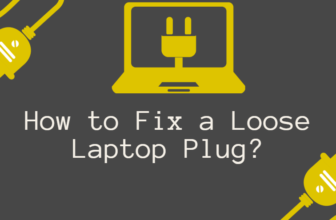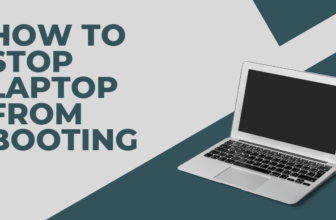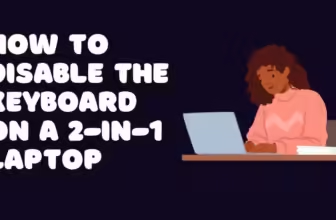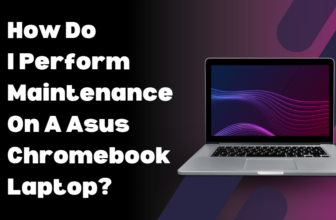Can Your AC Be Your Laptop’s Best Friend?
Yes, AC can help keep your laptop cool by lowering ambient temperature and improving airflow, but it's not a foolproof solution. Condensation, dust buildup, and static electricity are potential risks, so combine AC with other cooling strategies like proper placement, ventilation, and cleaning.
We all revel in the blissful chill of an air-conditioned room, especially when summer’s heat is in full swing.
But beyond personal comfort, does this refreshing breeze extend its cooling embrace to our laptops, preventing them from transforming into sizzling silicon platters?
Let’s dive deep into the fascinating relationship between air conditioners and laptop temperature, debunking myths & truth.
The Heat Within: Deciphering the Laptop Overheating Puzzle
Before we explore the impact of AC, it’s vital to grasp the very essence of why laptops overheat.
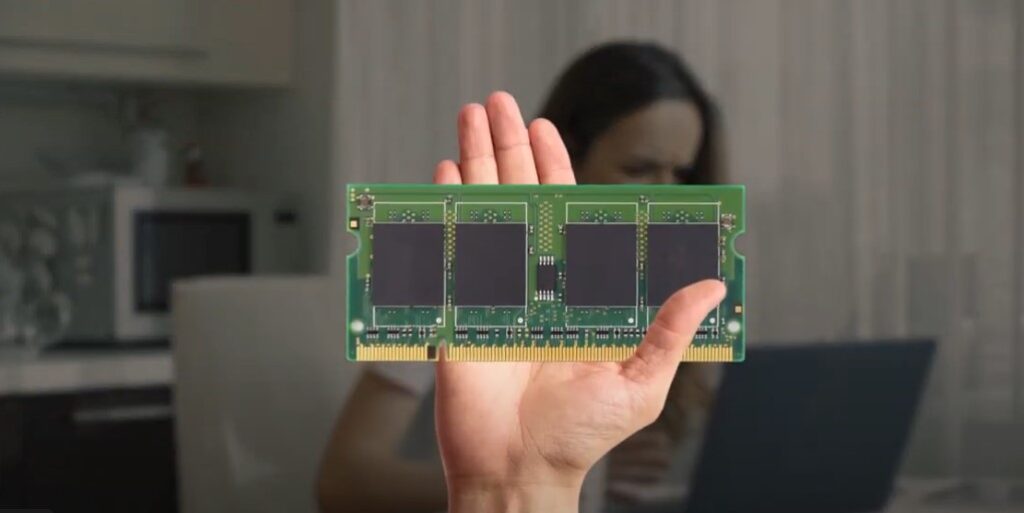
Your laptop’s internal components—the CPU, GPU, RAM, and storage—as a team of diligent workers.
The harder they work, processing complex tasks, rendering graphics, or juggling multiple applications, the more heat they generate. It’s like your body warming up during an intense workout.
However, unlike our bodies, laptops are confined within sleek, compact chassis, leaving limited space for heat to dissipate. If this heat energy isn’t efficiently channeled away, it accumulates within the laptop, leading to a surge in internal temperatures.
Overheating is a performance bottleneck and a potential threat to your laptop’s longevity.
Expect sluggishness, system crashes, unexpected shutdowns, and in severe cases, irreversible damage to critical components.
Keeping your laptop cool isn’t just about comfort; it’s about preserving its health and ensuring a smooth, productive computing experience.
The AC Enigma: A Cool Solution or a Condensation Catastrophe?

Yes, air conditioning can indeed contribute to a cooler laptop, but it’s not a magical fix-all.
Here’s the science behind how AC indirectly benefits laptop temperature:
- Ambient Temperature Taming: AC acts as a master thermostat, lowering the overall temperature of your environment. Your laptop, no longer battling against a sweltering room, can operate more efficiently, as its internal cooling system doesn’t have to work overtime to maintain safe temperatures.
- Aiding Airflow: Most air conditioners actively circulate air, creating subtle breezes that can gently carry away some of the heat radiating from your laptop’s vents. This subtle assistance enhances your laptop’s natural heat dissipation process.
Proceed with Prudence: Unmasking AC’s Hidden Dangers
While AC can be a helpful companion in the quest for a cool laptop, it’s crucial to tread carefully.
Be mindful of these potential risks:
The Condensation Conundrum:

You have a frosty glass of iced tea on a humid summer day. Condensation forms on its surface as the warm, moist air encounters the cold glass.
A similar phenomenon can occur with your laptop. The drastic temperature difference between a chilly AC vent and a warm laptop can trigger moisture buildup on delicate internal components.
This condensation can lead to short circuits, corrosion, and ultimately hardware failure. Position your laptop away from direct blasts of AC air to prevent this silent saboteur from wreaking havoc.
The Dust and Debris Dilemma:
Air conditioners, especially older units or those with clogged filters, can inadvertently circulate dust and other airborne particles.
These microscopic intruders can infiltrate your laptop’s vents and fans, gradually clogging them up and impeding vital airflow.
You have trying to breathe through a straw; that’s what your laptop experiences when its vents are blocked. Regularly cleaning your laptop’s cooling system is key to maintaining its health.
The Static Electricity Surprise:
AC, in its quest to cool, often reduces humidity, creating a drier environment. This can lead to a buildup of static electricity, the same phenomenon that causes those annoying shocks when you touch a doorknob.
If this static charge is discharged onto your laptop, it can damage sensitive electronic components.
A simple solution is to use a humidifier to maintain a comfortable humidity level in your workspace, safeguarding your laptop from unexpected jolts.
Mastering Laptop Cooling with AC: Pro Tips

Here are some expert strategies to harness the cooling power of AC while protecting your laptop:
- Strategic Placement is Key: Position your laptop away from the direct path of cold AC air to prevent condensation. Aim for a sweet spot where it enjoys the cooler ambient temperature without being subjected to a frigid blast.
- Elevate for Enhanced Airflow: Utilize a laptop stand or cooling pad to raise your laptop, promoting better air circulation around its base and vents.
- Regular Cleaning Rituals: Dust and debris are silent killers of laptop performance. Make it a habit to clean your laptop’s vents and fans periodically to ensure unimpeded airflow.
Beyond AC: A Holistic Approach to Laptop Longevity
Air conditioning is just one piece of the laptop cooling puzzle. Here are some additional essential strategies to keep your machine running at its peak:

- Lighten the Load: Close unnecessary programs running in the background to reduce the workload on your CPU and GPU, thereby minimizing heat generation.
- Power Settings Optimization: Fine-tune your laptop’s power settings to favor energy efficiency, which can help curtail heat output.
- Cooling Pad Power-Up: A laptop cooling pad with built-in fans actively draws heat away from your laptop and enhances airflow, acting as a personal air conditioner for your device.
- Location Matters: Even with AC, avoid placing your laptop in direct sunlight or near other heat sources that can contribute to overheating.
- Thermal Paste Refresh (For the Tech-Savvy): If you’re comfortable with hardware maintenance, consider reapplying thermal paste to your CPU and GPU periodically. This ensures optimal heat transfer between these components and their heatsinks.
The Verdict: AC Can Help, But It’s Not a Silver Bullet
So, can AC keep your laptop cool? Absolutely, it can provide a significant assist in maintaining a lower operating temperature.
However, it’s crucial to be aware of potential risks and employ additional cooling strategies for peak performance.
By understanding the intricacies of laptop cooling and taking a multi-faceted approach, you can ensure your trusty companion stays cool and performs flawlessly, empowering you to conquer your digital tasks without the worry of overheating.