3D modeling is a symphony of complex computations and intricate visualizations demanding a laptop that’s more than just capable – it needs to be exceptional.
As a 3D artist, your laptop is the digital foundry where your creative visions take shape. It needs to seamlessly handle demanding software, render photorealistic textures, and breathe life into intricate animations.

But in a market saturated with options, how do you discern the true titans from the pretenders? It’s not just about flashy specs or marketing buzzwords.
It’s about understanding the core components that fuel your creative process, and how they translate to real-world performance.
The Core Pillars of 3D Modeling Performance
- CPU (Central Processing Unit): The cerebral cortex of your laptop, the CPU orchestrates every calculation and instruction your software demands. 3D modeling is inherently CPU-intensive, so a powerful processor is paramount for seamless workflows and swift render times. Consider it the engine propelling your creative journey – the more robust, the smoother the ride.
- GPU (Graphics Processing Unit): This is where the magic happens, visually speaking. The GPU is the digital paintbrush, rendering your 3D models into breathtaking images and animations. It handles textures, lighting, and real-time viewport interactions, breathing life into your creations. A high-performance GPU translates to faster render times, richer visuals, and a fluid interactive experience.
- RAM (Random Access Memory): Imagine RAM as your laptop’s short-term memory, a digital workbench where data is temporarily stored for lightning-fast access. 3D modeling, with its multitude of textures, models, and simulations, demands ample RAM to juggle multiple tasks and prevent frustrating slowdowns.
- Storage: 3D files and software are notorious space hogs. A capacious and swift storage drive is essential for housing your projects and ensuring snappy load times. SSDs (Solid State Drives) are the undisputed champions here, boasting significantly faster read/write speeds than traditional HDDs (Hard Disk Drives).
- Display: This is your window into the 3D realm you’re crafting. A high-quality display with impeccable color accuracy and ample resolution is crucial for precise modeling and critical evaluation of your work. Look for laptops with IPS or OLED panels, renowned for their superior color gamut and viewing angles.
Beyond the Hardware: Additional Considerations
- Thermal Management: 3D modeling pushes your laptop’s components to their thermal limits. An efficient cooling system, incorporating heat pipes, vapor chambers, or even liquid metal, is vital to prevent overheating and performance throttling, ensuring your laptop remains cool and responsive even during marathon rendering sessions.
- Portability: If your creative pursuits take you on the road, a lightweight and compact laptop is a boon. But remember, portability often entails compromises in raw power. Strike a balance that suits your lifestyle and workflow.
- Battery Life: For those who work remotely or on the go, a long-lasting battery is indispensable. However, high-performance 3D modeling laptops, with their power-hungry components, often have shorter battery life. Consider your needs and prioritize accordingly.
- Software Compatibility: Ensure your chosen laptop harmonizes with your preferred 3D modeling software. Some software may have specific hardware requirements or perform optimally on certain operating systems. Do your research to avoid compatibility hiccups down the line.
The 3D Modeling Elite: 7 Laptops That Deliver
The laptop market is a labyrinth of choices. Let’s illuminate the path by highlighting seven exceptional options that cater to various 3D modeling needs and budgets:
MacBook Pro 16-inch

- CPU: Apple M3 Pro or M3 Max
- GPU: Integrated 16-core or 19-core GPU
- RAM: Up to 96GB unified memory
- Storage: Up to 8TB SSD
- Display: 16-inch Liquid Retina XDR display (3456 x 2234)

The MacBook Pro 16-inch is a testament to Apple’s dedication to empowering creative professionals.
Fueled by the revolutionary M3 Pro or M3 Max chip, it delivers performance that rivals high-end workstations while maintaining exceptional power efficiency.
This translates to hours of uninterrupted 3D modeling, even when tackling the most computationally demanding projects.
Pros:
- Unparalleled Performance-per-Watt: Apple’s silicon reigns supreme in efficiency, offering blazing-fast speeds without sacrificing battery life.
- Visual Splendor: The Liquid Retina XDR display boasts an astounding 1,000,000:1 contrast ratio and 1600 nits peak brightness, ensuring your 3D models are presented in their full glory.
- Seamless macOS Experience: A clean, intuitive operating system that minimizes distractions and fosters a focused creative environment.
Cons:
- Premium Price Point: The MacBook Pro commands a premium price, but its performance and longevity make it a worthwhile investment.
- Limited Software Compatibility: Some specialized 3D software may not be available for macOS.
- Non-Upgradable Components: The RAM and storage are soldered onto the motherboard, limiting future expandability.
Ideal For: Creatives deeply entrenched in the Apple ecosystem who prioritize a seamless user experience, exceptional battery life, and a laptop that’s as aesthetically pleasing as it is powerful.
The Razer Blade 16 (2023): Unleashing the Beast Within

- CPU: Up to 13th Gen Intel Core i9-13950HX
- GPU: Up to NVIDIA GeForce RTX 4090 Laptop GPU
- RAM: Up to 64GB DDR5
- Storage: Up to 4TB PCIe Gen4 NVMe SSD
- Display: 16-inch dual-mode mini-LED display (UHD+ 120Hz or FHD+ 240Hz)
Don’t let the gaming aesthetics fool you; the Razer Blade 16 is a 3D modeling behemoth cloaked in a sleek, understated chassis.
Armed with the latest Intel 13th Gen Core i9 processors and the formidable NVIDIA GeForce RTX 4090 Laptop GPU, it effortlessly tackles even the most computationally intensive 3D rendering tasks.
The dual-mode mini-LED display is a visual spectacle, offering a crisp 4K resolution for meticulous detail work and a lightning-fast 240Hz refresh rate for buttery-smooth animations.
Pros:
- Unbridled Power: Top-tier components deliver desktop-grade performance, ensuring your 3D workflows remain fluid and responsive.
- Versatility Redefined: The dual-mode display seamlessly transitions between 4K resolution for precision and a rapid 240Hz refresh rate for seamless animations, catering to both modeling and visualization needs.
- Premium Craftsmanship: The CNC-milled aluminum chassis exudes durability and sophistication, capable of withstanding the rigors of professional use.
Cons:
- Premium Price Point: The Razer Blade 16 demands a significant investment, but the unparalleled performance justifies the cost.
- Battery Life: While improved compared to its predecessors, the battery life still leaves room for improvement, especially under heavy workloads.
- Acoustic Presence: The high-performance components can generate noticeable fan noise during intensive tasks.
Ideal For: 3D artists who demand the pinnacle of performance and visual fidelity, and are willing to invest in a top-of-the-line machine that can handle any 3D challenge thrown its way.
The MSI Creator Z17 HX Studio: A Canvas for Your Digital Dreams

- CPU: Up to 13th Gen Intel Core i9-13980HX
- GPU: Up to NVIDIA GeForce RTX 4090 Laptop GPU
- RAM: Up to 64GB DDR5
- Storage: Up to 2TB NVMe PCIe Gen4x4 SSD
- Display: 17.3-inch QHD+ (2560 x 1600) 165Hz IPS-Level display
MSI’s Creator series is purpose-built for creative professionals, and the Z17 HX Studio is their flagship masterpiece.
The expansive 17.3-inch QHD+ display provides a sprawling canvas for intricate 3D scenes and multitasking, while the 13th-gen Intel Core i9 processor and NVIDIA RTX 40-series GPUs ensure silky-smooth performance even with the most demanding workloads.
It’s a laptop that seamlessly blends power and elegance, with a sleek design and a comfortable keyboard that invites hours of uninterrupted creativity.
Pros:
- Expansive Real Estate: The 17.3-inch QHD+ display offers a generous workspace, ideal for complex 3D projects and multitasking.
- Uncompromising Performance: The latest Intel Core i9 and NVIDIA RTX 40-series GPUs effortlessly handle even the most computationally intensive 3D workflows.
- Creator-Centric Features: True Color Technology guarantees accurate color reproduction, while the ergonomic keyboard minimizes fatigue during extended work sessions.
Cons:
- Premium Price Tag: The Creator Z17 HX Studio sits at the higher end of the price spectrum.
- Battery Life: The powerful components take a toll on battery life, so keeping your charger nearby is advisable.
- Portability: Weighing in at 5.3 pounds, it’s not the most travel-friendly option, but the expansive display justifies the extra heft.
Ideal For: 3D artists who crave a large, high-resolution display for intricate work and multitasking, and who prioritize performance and creator-focused features over ultimate portability.
ASUS ProArt Studiobook 16 3D OLED (H7604): A 3D Visual Feast

- CPU: Up to 13th Gen Intel® Core™ i9-13980HX processor
- GPU: Up to NVIDIA® GeForce RTX™ 4070 Laptop GPU
- RAM: Up to 64 GB DDR5
- Storage: Up to 8 TB PCIe® 4.0 x4 SSD
- Display: 16.0-inch, 3.2K 120Hz 3D OLED touch display
Prepare to be mesmerized by the ASUS ProArt Studiobook 16 3D OLED, a laptop that pushes the boundaries of visual immersion.
Its groundbreaking 3D OLED display, powered by ASUS Spatial Vision technology, allows you to experience your 3D creations in stunning three-dimensional detail without the need for cumbersome glasses.
It boasts a 13th Gen Intel Core i9 processor and an NVIDIA GeForce RTX 4070 GPU, ensuring it can handle even the most demanding 3D workflows with ease.
Pros:
- Glasses-Free 3D: The 3D OLED display offers a truly unique and immersive experience, allowing you to visualize your 3D models in a whole new dimension.
- Powerful Performance: The combination of a high-performance Intel Core i9 processor and an NVIDIA RTX 4070 GPU ensures smooth handling of complex 3D tasks.
- Creator-Centric Features: The ASUS Dial offers intuitive control over creative applications, and the expansive touchpad provides precise navigation.
Cons:
- Premium Price: The cutting-edge 3D OLED technology and high-performance components come at a premium price.
- Battery Life: The demanding display and powerful hardware can drain the battery relatively quickly.
- Limited Availability: The 3D OLED variant may be harder to find compared to the standard model.
Ideal For: 3D artists who crave a truly immersive and interactive 3D modeling experience, and who are willing to invest in cutting-edge technology.
Dell Precision 5470: The Portable Powerhouse
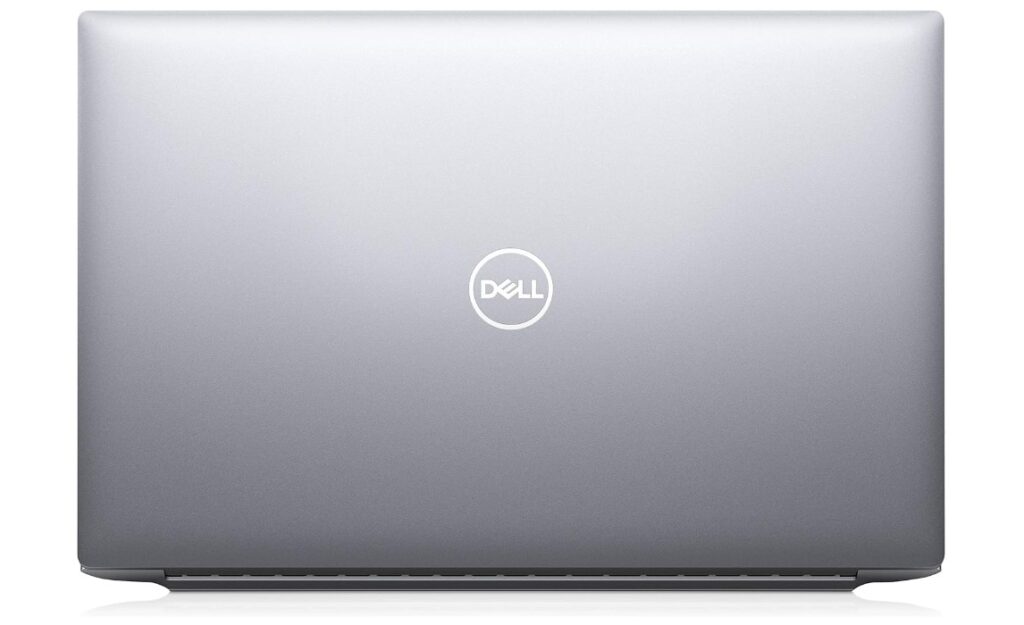
- CPU: Up to 12th Gen Intel Core i9-12900H
- GPU: Up to NVIDIA RTX A1000
- RAM: Up to 64GB DDR5
- Storage: Up to 4TB PCIe Gen4 NVMe SSD
- Display: 14-inch InfinityEdge display (up to UHD+)
Don’t let its compact size fool you; the Dell Precision 5470 packs a serious punch for 3D modeling on the go.

Its 12th Gen Intel Core i9 processor and NVIDIA RTX A1000 GPU deliver impressive performance for its size, while the 14-inch InfinityEdge display offers stunning visuals. With up to 64GB of RAM and 4TB of SSD storage, it can handle complex projects and large files with ease.
Pros:
- Portability: The compact and lightweight design makes it ideal for 3D modeling on the move.
- Impressive Performance: The powerful CPU and GPU handle demanding 3D tasks surprisingly well for its size.
- Long Battery Life: The efficient components and optimized power management deliver exceptional battery life for extended work sessions.
Cons:
- Smaller Display: The 14-inch display may feel cramped for some users, especially when multitasking or working on intricate 3D scenes.
- Limited GPU Options: The NVIDIA RTX A1000, while capable, may not be the most powerful option for the most demanding 3D workflows.
- Price: The Precision 5470 is a premium laptop with a price tag to match.

Ideal For: 3D artists who prioritize portability and battery life without sacrificing performance, and who are comfortable working on a slightly smaller display.
ASUS TUF Gaming F15: Affordable 3D Modeling Prowess

- CPU: Up to Intel Core i7-12700H
- GPU: Up to NVIDIA GeForce RTX 3060 Laptop GPU
- RAM: Up to 32GB DDR5
- Storage: Up to 1TB PCIe Gen4 NVMe SSD
- Display: 15.6-inch FHD 144Hz IPS display
The ASUS TUF Gaming F15 proves that you don’t need to break the bank to get a capable 3D modeling laptop.
It offers a solid balance of performance and affordability, with an Intel Core i7 processor and an NVIDIA GeForce RTX 3060 GPU that can handle most 3D tasks with ease.
The 15.6-inch FHD display offers a fast 144Hz refresh rate for smooth visuals, and the military-grade durability ensures it can withstand the rigors of everyday use.

Pros:
- Affordability: The TUF Gaming F15 offers impressive performance for its price point.
- Solid Performance: The Intel Core i7 and RTX 3060 combination handle most 3D modeling tasks without breaking a sweat.
- Durability: The military-grade construction ensures it can handle bumps and drops, making it ideal for students or those who are constantly on the move.
Cons:
- Display: While the 144Hz refresh rate is great for gaming, the color accuracy may not be ideal for professional color work.
- Battery Life: The battery life is decent but not exceptional, so you’ll want to keep your charger handy for longer work sessions.
- Design: The gamer-centric aesthetics may not appeal to everyone.

Ideal For: Students, hobbyists, and budget-conscious 3D artists who need a capable laptop for everyday 3D modeling tasks.
Lenovo Legion Pro 5 Gen 8: Balanced Performance and Portability

- CPU: Up to AMD Ryzen 9 7945HX
- GPU: Up to NVIDIA GeForce RTX 4070 Laptop GPU
- RAM: Up to 32GB DDR5
- Storage: Up to 2TB PCIe Gen4 NVMe SSD
- Display: 16-inch WQXGA (2560 x 1600) 165Hz IPS display
The Lenovo Legion Pro 5 Gen 8 strikes a balance between performance and portability, making it a versatile option for 3D modeling.
It boasts a powerful AMD Ryzen 9 processor and an NVIDIA GeForce RTX 4070 GPU, capable of handling demanding 3D workflows. The 16-inch WQXGA display offers vibrant colors and a fast 165Hz refresh rate, while the sleek design and comfortable keyboard make it a pleasure to use.

Pros:
- Balanced Performance: The Ryzen 9 and RTX 4070 combination delivers excellent performance for 3D modeling and other creative tasks.
- High-Quality Display: The 16-inch WQXGA display offers stunning visuals with accurate colors and a fast refresh rate.
- Comfortable Keyboard: The keyboard is well-spaced and responsive, ideal for long typing sessions.
Cons:
- Battery Life: The battery life is decent but not exceptional, especially under heavy load.
- Fan Noise: The fans can get loud during intensive tasks.
- Limited Port Selection: The port selection is adequate but not extensive.
Ideal For: 3D artists who need a powerful and portable laptop that can handle demanding workflows without breaking the bank.
Choosing Your 3D Modeling Champion
Remember, the ideal laptop for you hinges on your unique needs and budget. Consider your specific 3D software, workflow, and priorities when making your decision.
With the right machine by your side, you’ll be sculpting, rendering, and animating with confidence, bringing your digital creations to life in stunning detail.
Demystifying the 3D Modeling Laptop Maze: Buying Guide
Choosing the right laptop for 3D modeling isn’t a walk in the park; it’s more like navigating a labyrinth of specs, features, and marketing jargon.
I’m here to guide you through the maze, armed with knowledge and a healthy dose of practicality. Let’s dive in and equip you with the insights to make an informed decision that empowers your creative journey.
1. CPU: The Engine That Drives Your Creativity
The CPU is the brain of your laptop, handling every calculation and instruction your 3D software throws at it. When it comes to 3D modeling, a powerful CPU is paramount for seamless workflows, swift render times, and fluid viewport interactions. Here’s what to look for:
- Core Count and Thread Count: More cores and threads translate to better multitasking capabilities, crucial for handling complex scenes and simulations. Aim for at least 6 cores and 12 threads, but consider higher-end options like Intel Core i7/i9 or AMD Ryzen 7/9 for demanding projects.
- Clock Speed: This determines how quickly the CPU processes information. Higher clock speeds generally mean faster performance. Look for a base clock speed of at least 3.0 GHz, with boost speeds reaching 4.5 GHz or higher for optimal performance.
- Cache Size: Cache memory acts as a buffer between the CPU and RAM, storing frequently used data for quicker access. Larger cache sizes can improve performance, especially in tasks that involve repetitive calculations.
2. GPU: The Artist’s Paintbrush
The GPU is your visual powerhouse, responsible for rendering those breathtaking 3D scenes, textures, and animations. It’s the key to unlocking realistic lighting, smooth viewport navigation, and fast render times. Here’s what to prioritize:
- Dedicated vs. Integrated: Opt for a laptop with a dedicated GPU (e.g., NVIDIA GeForce RTX or AMD Radeon RX series) over an integrated one. Dedicated GPUs offer significantly more power for 3D modeling tasks.
- VRAM (Video RAM): This is the memory dedicated to the GPU, crucial for storing textures, models, and other graphical data. Aim for at least 4GB of VRAM, but consider 6GB or 8GB for complex scenes and high-resolution textures.
- Ray Tracing and AI Capabilities: If your 3D software leverages ray tracing or AI-accelerated features, consider a GPU with dedicated hardware for these technologies, such as NVIDIA’s RTX series.
3. RAM: The Digital Workbench
RAM is your laptop’s short-term memory, a workspace where data is temporarily stored for quick access. 3D modeling involves juggling multiple applications, textures, and models, so ample RAM is essential to avoid slowdowns and frustration.
- Capacity: Aim for at least 16GB of RAM as a baseline. However, 32GB or even 64GB is highly recommended for complex scenes, high-poly models, and seamless multitasking.
- Type: Opt for the latest DDR5 RAM for improved speed and efficiency compared to older DDR4 modules.
- Upgradability: If possible, choose a laptop with expandable RAM slots, allowing you to add more memory in the future if your needs grow.
4. Storage: The Vault for Your Masterpieces
3D files and software can consume substantial storage space. A fast and spacious storage drive is crucial for storing your projects, assets, and ensuring quick load times.
- SSD (Solid State Drive): Prioritize an SSD over an HDD for its significantly faster read/write speeds, resulting in snappier software launches, file transfers, and overall performance.
- Capacity: Aim for at least 512GB of SSD storage, but consider 1TB or more if you work with large files or plan to store multiple projects on your laptop.
- NVMe vs. SATA: NVMe SSDs offer even faster speeds than SATA SSDs, so if your budget allows, prioritize an NVMe drive for optimal performance.
5. Display: Your Window to the 3D World
The display is your canvas, where you sculpt, refine, and visualize your 3D creations. A high-quality display with accurate colors and ample resolution is paramount for precise modeling and evaluating your work.
- Resolution: Aim for at least a Full HD (1920 x 1080) resolution, but consider QHD (2560 x 1440) or 4K (3840 x 2160) for sharper visuals and more detailed work.
- Panel Type: IPS (In-Plane Switching) panels are preferred for their wide viewing angles and color accuracy. OLED panels offer exceptional contrast and vibrant colors, but they may be more expensive.
- Color Accuracy: Look for displays with high color gamut coverage (e.g., 100% sRGB or Adobe RGB) and low Delta E values for accurate color representation.
- Refresh Rate: A higher refresh rate (e.g., 120Hz or 144Hz) can provide a smoother visual experience, especially when navigating 3D scenes or working with animations.
Beyond the Core: Additional Factors to Weigh
- Cooling System: 3D modeling generates heat. A robust cooling system with multiple fans, heat pipes, and ample vents is crucial to prevent overheating and performance throttling.
- Portability: If you’re constantly on the move, a lightweight and compact laptop is ideal. However, balance that with power – 3D modeling laptops tend to be bulkier due to their high-performance components.
- Battery Life: Long battery life is a blessing for those who work remotely. However, powerful 3D modeling laptops often sacrifice battery life for raw power. Consider your needs and prioritize accordingly.
- Software Compatibility: Ensure your chosen laptop supports your preferred 3D modeling software. Some software may have specific hardware requirements or perform optimally on certain operating systems. Do your research to avoid compatibility hiccups down the line.
- Keyboard and Touchpad: A comfortable keyboard and a responsive touchpad are essential for long hours of 3D modeling. Look for laptops with well-spaced keys, ample key travel, and a precise touchpad.
- Connectivity: Ensure the laptop has the necessary ports for your peripherals, such as external monitors, storage drives, and input devices. Thunderbolt 4 ports are particularly versatile, offering high-speed data transfer and display output.
faqS
What are the key specifications to look for in a laptop for 3D modeling?
CPU (Central Processing Unit): Opt for a high-performance multi-core processor, at least an Intel Core i7 or AMD Ryzen 7 or newer, with high clock speeds for complex simulations and rendering.
GPU (Graphics Processing Unit): A dedicated, discrete GPU with substantial VRAM (Video Random Access Memory) is indispensable for real-time viewport rendering and hardware-accelerated ray tracing. NVIDIA GeForce RTX or AMD Radeon RX series with ample CUDA cores or Stream Processors are ideal choices.
RAM (Random Access Memory): A minimum of 16GB RAM is recommended, but 32GB or higher ensures seamless multitasking and handling large datasets, especially for complex 3D scenes and high-resolution textures.
Storage: Prioritize a fast NVMe PCIe SSD (Solid State Drive) for rapid boot times, file access, and application loading. Consider 512GB or 1TB or more based on your project sizes and storage requirements.
Display: A high-resolution display with wide color gamut and accurate color calibration is crucial for precise visualization and review of 3D models. A 15-inch or 17-inch screen with a minimum resolution of 1920×1080 (Full HD) or higher, with IPS or OLED panel technology, is recommended.
Which laptops currently lead the market in 2023 for 3D modeling and CAD applications?
Premium Tier: MSI Creator Z17 HX Studio, Razer Blade 16, Apple MacBook Pro 16 (2023 with M-series chips)
Mid-Range Tier: Asus ROG Zephyrus G16, Lenovo Legion Pro 7i Gen 8, HP Omen 17
Budget-Conscious Tier: Acer Swift X 16, Asus TUF Gaming A15, HP Victus 16
Can a laptop designed for gaming be repurposed effectively for 3D modeling and CAD tasks?
Gaming laptops are often equipped with robust CPUs and GPUs well-suited for the computational demands of 3D modeling and CAD software. Ensure the display’s color accuracy and RAM capacity meet your needs.
Are MacBook Pro laptops with Apple Silicon suitable for professional 3D modeling and CAD?
Yes, MacBook Pros with M-series chips, particularly those with dedicated GPUs, exhibit exceptional performance in 3D modeling and CAD due to their optimized software ecosystem (e.g., Blender) and powerful GPUs.
What financial investment should one anticipate for a laptop capable of handling 3D modeling and CAD workflows?
The price spectrum for laptops capable of 3D modeling and CAD is broad. Budget-friendly options start around $1000, while high-end workstations can reach $3000 or more. Align your budget with your specific performance requirements.
Is upgrading the RAM or storage feasible in a laptop intended for 3D modeling and CAD?
The possibility of upgrades varies by laptop model. Some allow for RAM and storage expansion, others have soldered components limiting upgrades. Consult the manufacturer’s specifications for upgrade options.






