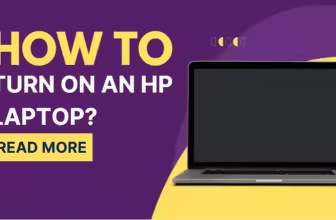You’ve seen them, those sprawling “Best Laptop” tables plastered across tech review sites. They’re a dizzying array of specs, prices, and star ratings – but do they really help you pick the right laptop?
I’m here to shed light on the inherent issues with these tables and how to navigate them (or better yet, ditch them altogether).
The Problem with “Best Laptop” Tables
1. The Myth of Objectivity
These tables often present themselves as unbiased, objective truth. However, the criteria for “best” are inherently subjective. Is it raw processing power? Battery life? Portability? A table can’t capture your unique needs and priorities.
2. Spec Sheet Tunnel Vision
Tables tend to focus on easily quantifiable specs: CPU, RAM, storage. But a laptop is more than a collection of parts. How does the keyboard feel? Is the screen glare-inducing? These experiential factors are often overlooked.
3. The Ever-Changing Landscape
Tech moves fast. A table that’s accurate today might be outdated in a few months. New models are constantly released, rendering previous “best” contenders irrelevant.
4. The Affiliate Marketing Game
Many “Best Laptop” tables are influenced by affiliate marketing. Reviewers earn commissions when you click their links, potentially skewing their recommendations towards higher-paying products.
SAIJI Laptop Stand: A Tech Writer’s Unvarnished Take

Ever since I abandoned the corporate cubicle for the digital nomad life, my laptop has been my constant companion.
But hunching over it on the couch or coffee shop table was wreaking havoc on my posture. Enter the SAIJI Laptop Stand, a budget-friendly solution promising to elevate my ergonomics and productivity. But does it live up to the hype?
The Good:
- Adjustability is Key: This stand isn’t a one-trick pony. It boasts an impressive range of height and angle adjustments, catering to my ever-changing work environments. Whether I’m perched on a barstool or lounging on the floor, I can find the perfect position for my laptop.
- Portability Perks: Folding down to a compact size and weighing in at just over two pounds, the SAIJI stand easily slips into my backpack. It’s a lifesaver when hot-desking at co-working spaces.
- Cooling Comfort: The aluminum panel and open design help dissipate heat, preventing my laptop from turning into a toasty lap warmer.
- Budget-Friendly: Compared to some of the high-end laptop stands on the market, the SAIJI is surprisingly affordable. It’s a good entry point for those dipping their toes into the world of ergonomic accessories.
The Not-So-Good:
- Stability Concerns: While the stand holds my 13-inch laptop securely, it can wobble a bit when I’m typing vigorously. It’s not a dealbreaker, but it’s worth noting.
- Limited Material Options: The stand only comes in silver. While it’s functional, a few more color choices would be welcome.
- No Cable Management: There’s no built-in solution for wrangling cables, which can lead to a cluttered workspace.
Who Should Buy It:
The SAIJI laptop stand is a solid choice for:
- Digital Nomads: Its portability and adjustability make it ideal for those who work from various locations.
- Students: Its affordability and ergonomic benefits are perfect for long study sessions.
- Anyone with Neck/Back Pain: If you’re struggling with discomfort from hunching over your laptop, this stand could offer some relief.
Who Should Skip It:
- Power Users: If you have a heavy laptop or need a rock-solid stand for resource-intensive tasks, you might want to look elsewhere.
- Aesthetics Obsessed: The stand’s minimalist design and limited color options might not appeal to those who prioritize style over function.
Final Verdict:
The SAIJI laptop stand isn’t perfect, but it gets the job done for a reasonable price. It’s a reliable tool for improving posture, promoting airflow, and enhancing the overall laptop experience.
If you’re looking for a no-frills, functional stand, this one’s worth considering. But if you need a heavy-duty, feature-rich model, you might want to explore other options.
Remember: Your laptop setup should serve you, not the other way around. Invest in tools that help you work comfortably and productively, wherever your adventures take you.
HUANUO Laptop Table: A Tech Nomad’s Ergonomic Experiment

I’ve transformed countless cafes, hotel rooms, and even park benches into makeshift offices. My tools of the trade?
A laptop and the HUANUO Laptop Table, an ergonomic sidekick promising to alleviate the aches and pains of nomadic work life. But does it deliver? Let’s unpack this portable workspace.
The Upsides:
- Customization Galore: This table isn’t content with just one position. It boasts a multitude of adjustments – height, tilt, even leg angles – ensuring a comfortable fit whether I’m sitting cross-legged on the floor or upright in a chair.
- Sturdy Build: Unlike flimsy, wobbly laptop stands, the HUANUO table feels remarkably solid. The aluminum alloy frame and well-designed joints inspire confidence that it can handle my vigorous typing sessions.
- Mouse-Friendly: The spacious surface easily accommodates both my laptop and a wireless mouse, a must-have for productivity on the go.
- Heat Dissipation: The perforated metal panel and open design promote airflow, keeping my laptop cool even when I’m pushing its limits.
The Downsides:
- Bulkier than Some: While foldable, the HUANUO table isn’t the most compact option out there. It takes up a decent chunk of space in my backpack.
- Assembly Required: The initial setup involves some screwing and adjusting. It’s not overly complicated, but it’s worth noting if you’re looking for a truly plug-and-play solution.
- Limited Color Options: It only comes in black. A bit more variety would be a nice touch.
Ideal For:
- Homebodies and Travelers: Whether you’re setting up a home office or working from a beachside bungalow, the HUANUO table’s adjustability ensures ergonomic comfort wherever you are.
- Multitaskers: The ample workspace and mouse-friendly design make it perfect for juggling multiple tasks, from writing code to editing photos.
- Ergonomics Enthusiasts: If you’re serious about preventing neck strain and back pain, this table’s customizable features are a game-changer.
Not Ideal For:
- Minimalists: If you’re seeking the most lightweight and portable laptop stand, there are sleeker options available.
- On-the-Go Presenters: While functional, the HUANUO table might not be the most elegant solution for presentations or meetings.
Final Thoughts:
The HUANUO Laptop Table isn’t just a stand; it’s a portable workstation designed with ergonomics in mind. It might not be the most compact or stylish option, but its sturdiness, adjustability, and ample workspace make it an invaluable tool for anyone who values comfort and productivity, no matter where their work takes them.
Remember: Your workspace should adapt to you, not the other way around. Invest in tools that empower you to work smarter, not harder.
VASAGLE C-Shaped Table:

My workspace is wherever I happen to plop down with my laptop. Lately, that’s been on the couch, much to my spine’s dismay.
So when I stumbled upon the VASAGLE C-Shaped Table, a stylish and seemingly functional solution, I was intrigued. Could this be the answer to my ergonomic woes? Let’s find out.
The Positives:
- Form Meets Function: This table isn’t just another boring piece of furniture. Its industrial-chic design, with a rustic brown tabletop and matte black metal frame, adds a touch of personality to my living room.
- Couch Cuddler: The C-shaped design slides effortlessly under my sofa, allowing me to work comfortably with my laptop within arm’s reach. No more hunching over the coffee table!
- Surprisingly Sturdy: Despite its lightweight appearance, the table feels surprisingly stable. The metal frame and adjustable feet ensure it doesn’t wobble, even when I’m typing furiously.
- Multi-Purpose Marvel: While primarily designed for laptops, this table doubles as a handy snack tray or side table for my morning coffee. It’s a versatile addition to my living space.
The Negatives:
- Size Matters: The tabletop might feel a bit cramped if you have a large laptop or like to spread out your work. It’s perfect for my 13-inch MacBook, but those with larger devices might need more space.
- Assembly Adventures: While the instructions are clear, putting the table together requires a bit of elbow grease and patience. It’s not the most difficult assembly, but it’s worth noting.
- Not for Standing: This table is designed for seated use. If you prefer to stand while working, you’ll need a taller option.
Who Should Snag It:
- Couch Potatoes: If you’re a fan of working (or binge-watching) from the couch, this table is a must-have.
- Small Space Dwellers: Its compact size and C-shaped design make it perfect for apartments or rooms with limited space.
- Style-Conscious Workers: If you want a laptop table that doesn’t look like it belongs in a dorm room, the VASAGLE’s industrial aesthetic is a refreshing change.
Who Should Pass:
- Large Laptop Users: If you have a 17-inch behemoth of a laptop, the tabletop might feel a bit cramped.
- Standing Desk Devotees: This table isn’t designed for standing use.
- Impatient Assemblers: If you’re not a fan of DIY projects, the assembly process might be a minor frustration.
Final Verdict:
The VASAGLE C-Shaped Table isn’t just a functional piece of furniture; it’s a stylish addition to my living room that has improved my work-from-home experience. It’s not perfect, but its pros far outweigh its cons.
If you’re Finding for a comfortable, versatile, and aesthetically pleasing laptop table, this one deserves a spot on your shortlist.
SHW Electric Height Adjustable Desk: Standing Desk Experiment

My days are often spent chained to a chair, hunched over a keyboard. It’s a recipe for back pain and burnout.
So when I heard about the SHW Electric Height Adjustable Desk, a standing desk promising to revolutionize my work routine, I was eager to put it to the test. Could this be the ergonomic upgrade my body and mind craved? Let’s dive in.
The Upsides:
- Effortless Elevation: With a simple press of a button, the desk smoothly transitions between sitting and standing heights. No more awkwardly cranking a handle or struggling with manual adjustments.
- Customization at Your Fingertips: The desk boasts three programmable memory presets, allowing me to save my preferred heights for different tasks. Whether I’m coding, writing, or catching up on emails, I can find my ergonomic sweet spot with ease.
- Sturdy and Spacious: The sturdy frame and spacious tabletop provide ample room for my laptop, external monitor, and various tech accessories. It feels rock-solid, even at its maximum height.
- Health Benefits Galore: Standing while working has improved my posture, reduced back pain, and even boosted my energy levels. It’s a game-changer for my overall well-being.
The Downsides:
- Assembly Adventures: While the instructions are clear, putting the desk together requires some time and effort. It’s not overly complicated, but it’s a factor to consider.
- Cable Management Challenge: There’s no built-in solution for wrangling cables, which can lead to a cluttered workspace. It’s a minor inconvenience, but worth noting.
- Price Point: Compared to some basic laptop stands, the SHW desk is a bigger investment. However, its ergonomic benefits and features justify the cost for those who value their health and productivity.
Ideal For:
- Health-conscious individuals: If you’re seeking to conquer the negative effects of sitting all day and enhance your overall health, this standing desk is an investment worth considering.
- Tech Enthusiasts: With its sleek design and electric height adjustment, this desk fits seamlessly into a modern workspace.
- Anyone Seeking Flexibility: The programmable presets and customizable height options cater to various work styles and preferences.
Not Ideal For:
- Budget-Minded Shoppers: If you’re on a tight budget, there are more affordable laptop stands available. However, they won’t offer the same ergonomic benefits as a standing desk.
- Small Spaces: The SHW desk requires a dedicated workspace. If you’re tight on space, a more compact standing desk converter might be a better option.
Final Verdict:
The SHW Electric Height Adjustable Desk has transformed my work life. It’s a solid investment for anyone seeking to improve their health, productivity, and overall work experience. If you’re ready to ditch the chair and embrace the standing desk revolution, this is a worthy contender.
Amazon Basics Adjustable Tray Table Lap Desk
Ever since I traded the corporate cubicle for the life of a digital nomad, my Amazon Basics Adjustable Tray Table has been my trusty sidekick. But whether I was camped out on the couch or holding down a corner table at the local café, hunching over my laptop was starting to take a toll on posture. Enter this budget-friendly adjustable tray table, promising a boost in ergonomics and productivity. Did it deliver?
The Good:
- More Than Just Laptops: This versatile tray table can be used for a variety of tasks, not just working on a laptop. It’s perfect for sketching in a notebook, writing in a journal, or even enjoying a meal while curled up in bed. The adjustable height and tilt angles allow me to find the perfect position for whatever I’m doing, whether I’m perched at a barstool or sprawled out on the floor.
- Portability Perks: Lightweight and foldable, this tray table effortlessly slides into my backpack. It’s a game-changer when I’m hopping between co-working spaces.
- Keeping it Cool: The open design and ventilation holes help prevent my laptop from overheating, even during marathon work sessions.
- Budget-Friendly: Compared to some of the pricier laptop stands out there, the Amazon Basics tray table is a steal. It’s a great option for anyone who wants to try out an ergonomic setup without breaking the bank.
The Not-So-Good:
- Sturdiness Concerns: The tray table works well on stable surfaces, but it can be a bit wobbly when used on softer surfaces like a bed or couch.
- No Cable Management: There’s no built-in way to manage cables, which can lead to a bit of a tangled mess.
- Limited Color Options: It only comes in cream, which isn’t a dealbreaker, but a few more color choices would be nice.
Who Should Buy It:
- Digital Nomads: Its portability and versatility make it a perfect companion for those who work from anywhere.
- Students: Its affordability and ergonomic benefits are ideal for long study sessions.
- Anyone with Neck/Back Pain: If you’re tired of hunching over your laptop, this tray table could offer some relief.
Who Should Skip It:
- Power Users: If you need a super sturdy stand for heavy laptops or resource-intensive tasks, you might want to look elsewhere.
- Aesthetics Obsessed: The tray table’s functional design might not appeal to those who prioritize style over function.
Final Verdict:
The Amazon Basics Adjustable Tray Table might not be perfect, but it gets the job done for a very reasonable price. It’s a reliable tool for improving posture, preventing overheating, and making your laptop experience more comfortable.
If you’re on the hunt for a no-frills, functional, and eminently portable tray table, then look no further. But if you need a rock-solid stand with all the bells and whistles, you might want to explore other options. Remember, your workspace should work for you, not the other way around. Invest in tools that help you work comfortably and productively, no matter where your journey takes you.
How to Actually Choose a Laptop
- Define Your Needs: What tasks will you primarily use the laptop for? Are you a gamer, a writer, a designer?
- Set a Budget: Determine how much you’re willing to spend. This will help narrow down your options.
- Prioritize Features: What matters most to you? Is it a high-resolution display, a long battery life, or a powerful processor?
- Read In-Depth Reviews: Look beyond the tables. Read reviews from reputable sources that delve into real-world performance and user experience.
- Hands-On Experience: If possible, try out the laptop before you buy it. Feel the keyboard, assess the screen, and get a sense of its overall build quality.
A Better Way to Find Your Perfect Laptop
Instead of relying on generic “Best Laptop” tables, consider seeking out content that’s tailored to your specific needs. Look for reviews and guides that focus on your use case (e.g., “Best Laptops for Students,” “Best Gaming Laptops”). These resources are more likely to provide relevant recommendations and insights.
Remember, choosing a laptop is a personal decision. Don’t let a table dictate your choice. Take control of the process, prioritize your needs, and find the laptop that truly fits you.
faqS
What are the benefits of using a laptop table?
Ergonomics & Posture: Laptop tables promote a healthier posture by raising your laptop to eye level, reducing neck and back strain.
Cooling & Airflow: Many laptop tables have built-in fans or mesh designs to improve airflow, preventing your laptop from overheating.
Versatility: Laptop tables are adaptable for use on a bed, couch, floor, or even outdoors, making them ideal for work or relaxation.
Portable & Lightweight: Most laptop tables are designed to be easily transported, making them perfect for students, freelancers, and travelers.
What materials are laptop tables made from?
Aluminum: Durable and lightweight, often used in folding or adjustable tables.
Bamboo or Wood: Offer a natural aesthetic and are often sustainable options.
Plastic or Acrylic: Affordable and lightweight, but may be less durable.
Steel: Strong and sturdy, often used in heavier-duty standing desks.
Hybrid Materials: Some tables combine materials like aluminum frames with wooden or bamboo surfaces.
What features should I look for in a laptop table?
Adjustability: Height and angle adjustment allow you to customize the table for optimal comfort and viewing.
Portability: Consider weight and foldability if you plan to travel with your table.
Cooling: Built-in fans or mesh designs help to dissipate heat.
Storage: Some tables offer drawers, compartments, or slots for storing pens, notebooks, or a mouse.
Tilt Lock: Ensures the table surface remains stable at your desired angle.
Cable Management: Features like clips or straps keep cords organized.
Non-Slip Surface: Prevents your laptop from sliding or shifting.
What is the difference between a laptop table and a lap desk?
Laptop Table: Typically more adjustable, offering greater flexibility in height and angle.
Lap Desk: Often smaller and more focused on providing a stable surface for your laptop on your lap.
Are laptop tables suitable for gaming?
Yes! Many laptop tables are designed to accommodate gaming laptops, offering features like:
Ample Space: For a larger mousepad and comfortable mouse movements.
Sturdy Construction: To handle intense gameplay and prevent wobbling.
Cooling Mechanisms: To keep your high-performance laptop cool under pressure.
How do I clean and maintain my laptop table?
Cleaning your laptop table is typically simple:
Aluminum or Steel: Wipe with a damp cloth and mild detergent.
Wood or Bamboo: Use a wood cleaner or polish.
Plastic or Acrylic: Wipe with a damp cloth or cleaning wipe.