What’s The Best Laptop For Real Estate Agents In 2024?
Is your old laptop struggling to keep up with the demands of your booming real estate career? Are virtual tours lagging, presentations glitching, and CRM software crawling?
If so, it’s time for an upgrade.
I’ve curated a list of the best laptops for REALTORS in 2024, designed to handle everything from dazzling property showcases to complex data analysis. Think lightning-fast processors (like the Intel Core i9 or AMD Ryzen 9), stunning high-resolution displays, and all-day battery life – essential when you’re juggling client meetings, open houses, and late-night contract revisions.
Your effortlessly editing drone footage of a luxury listing on your commute, or delivering a flawless virtual tour from a bustling coffee shop. With the right laptop, these scenarios become your reality.
And don’t worry about reliability – these machines have a proven track record of performance and durability.
Your dream laptop is just a scroll away.
Ready to dazzle clients with crystal-clear property photos and breeze through your daily tasks?
ASUS Zenbook 14 OLED
The ASUS Zenbook 14 OLED is your new secret weapon in real estate. This sleek powerhouse combines eye-popping visuals with serious performance, all in a package light enough to carry from open house to coffee shop meetings.

Quick Specs Overview:
- Processor: Intel Core i7-1360P (13th Gen)
- RAM: 16GB LPDDR5 (lightning-fast!)
- Storage: 512GB PCIe 4.0 NVMe SSD (loads listings in a flash)
- Display: 14″ 2.8K (2880 x 1800) OLED (prepare for jaw-dropping visuals)
- Graphics: Intel Iris Xe (smooth performance for most tasks)
- Battery: Up to 18 hours (marathon sessions, no outlet required)
Design and Build Quality:

Sleek and professional, the Zenbook 14 OLED sports a premium aluminum chassis that’ll impress even your pickiest clients.
At a mere 2.87 lbs and 0.67 inches thick, it slips effortlessly into your bag. The clever ErgoLift hinge tilts the keyboard for comfortable typing during those marathon listing-update sessions.
Performance and Benchmarks:
This laptop is a multitasking monster. The 13th Gen Intel Core i7 laughs in the face of simultaneous browser tabs, photo editing, and video calls. Geekbench 5 scores?
An impressive 1,675 single-core and 9,720 multi-core. Translation: it outperforms many rivals and won’t break a sweat handling your real estate software.
Display:

Prepare to be wowed. The 14″ 2.8K OLED screen is a game-changer for showcasing properties. With 100% DCI-P3 color coverage and VESA DisplayHDR 500 True Black certification, every kitchen gleams and every sunset pops.
The 90Hz refresh rate means buttery-smooth scrolling through those endless listing pages.
Keyboard and Trackpad:

Long days of client emails? No problem. The backlit keyboard offers a comfy 1.4mm key travel. The spacious glass trackpad is responsive and Windows Precision-enabled, perfect for navigating complex floor plans or spreadsheets.
Battery Life:
ASUS boasts 18 hours, but real-world realtor usage typically lands around 10-12 hours of mixed use. That’s still plenty to power through a full day of showings, client meetings, and paperwork without hunting for an outlet.
Software and Features:
Loaded with Windows 11 Pro, you get enhanced security for sensitive client data. The MyASUS software keeps your system running smoothly with diagnostics and optimization tools.
Connectivity and Ports:

- 2x Thunderbolt 4 USB-C (for lightning-fast data transfers and external displays)
- 1x USB 3.2 Gen 2 Type-A (for your trusty old mouse or flash drive)
- 1x HDMI 2.1 (perfect for presentations on big screens)
- 1x 3.5mm audio jack (for those private client calls)
- Wi-Fi 6E and Bluetooth 5.2 (stay connected anywhere)
Price and Value:
Starting at $1,299, it’s an investment in your productivity. Considering the premium build, that knock-out display, and powerhouse performance, it’s excellent value for serious real estate pros.
Who It’s For:
This laptop is ideal for the realtor who demands portability without sacrificing performance or visual punch. If you frequently present to clients and need a reliable workhorse for daily tasks, look no further.
Pros and Cons:
Pros:
- Stunning 2.8K OLED display (make those listing photos pop!)
- Powerful performance (say goodbye to lag)
- All-day battery life (forget the charger at home)
- Ultra-portable design (your back will thank you)
Cons:
- No dedicated GPU (heavy video editing might struggle)
- 720p webcam (not the best for video calls, but workable)
Conclusion and Recommendation: The ASUS Zenbook 14 OLED is a top-tier choice for realtors who refuse to compromise. Its jaw-dropping display will make your listings the talk of the town, while its robust performance keeps you ahead of the competition.
Microsoft Surface Laptop 5

Want to turn heads at your next client meeting? The Microsoft Surface Laptop 5 is your sleek, sophisticated partner in the real estate game. This touchscreen wonder marries style with substance, giving you the tools to close deals with a tap, swipe, or click.
Quick Specs Overview:
- Processor: Intel Core i5-1235U or i7-1255U (12th Gen smarts)
- RAM: 8GB, 16GB, or 32GB LPDDR5x (multitasking magic)
- Storage: 256GB, 512GB, or 1TB removable SSD (expand as your business grows)
- Display: 13.5″ or 15″ PixelSense™ Touch Display (2256 x 1504 or 2496 x 1664)
- Graphics: Intel Iris Xe (smooth sailing for most tasks)
- Battery: Up to 18 hours (13.5″ model) (outlast your longest open house)
Design and Build Quality: Sleek, professional, and available in two sizes to fit your style. At 2.86 lbs (13.5″) or 3.44 lbs (15″), it’s ready to travel. The optional Alcantara fabric keyboard deck adds a touch of luxury your clients will love.
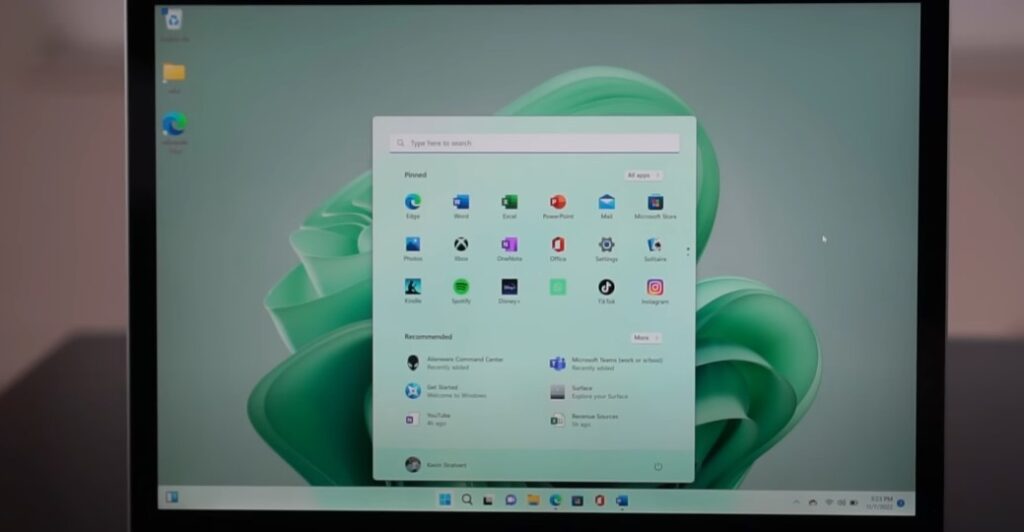
Performance and Benchmarks: Powered by 12th Gen Intel Core processors, it handles your real estate apps like a champ. Geekbench 5 scores? Around 1,500 single-core and 7,500 multi-core for the i7 model. That’s plenty of oomph for juggling listings, editing photos, and impressing clients.
Display: The PixelSense™ Touch Display is your secret weapon. Crisp, colorful, and responsive to touch and pen input. The 3:2 aspect ratio gives you more vertical space for scrolling through those long contracts.
Keyboard and Trackpad: Type all day in comfort with 1.3mm key travel. The oversized precision trackpad makes navigation a breeze – perfect for when you’re giving virtual tours on the go.
Battery Life: Microsoft claims up to 18 hours (13.5″) or 17 hours (15″). Real-world usage? Expect 10-12 solid hours of productivity. That’s more than enough juice to power through showings and paperwork without breaking a sweat.
Software and Features: Runs on Windows 11, playing nice with all your essential Microsoft 365 apps. The Surface app lets you fine-tune your experience, including pen sensitivity for those times you need to sketch out property layouts.
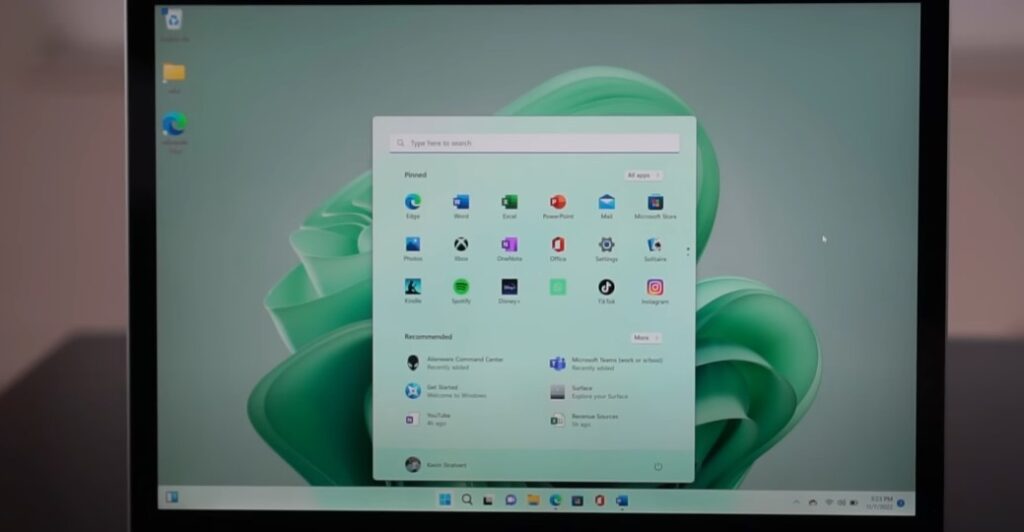
Connectivity and Ports:
- 1x USB-C with USB 4.0/Thunderbolt 4 (fast data and crisp external displays)
- 1x USB-A 3.1 (for your trusty accessories)
- 3.5mm headphone jack (private client calls, check)
- Surface Connect port (quick charging when you need it)
- Wi-Fi 6 and Bluetooth 5.1 (stay connected anywhere)
Price and Value: Starting at $999 for the base 13.5″ model, it’s a premium experience that won’t break the bank. The versatility and build quality justify the investment for serious real estate pros.

Who It’s For: Perfect for the style-conscious realtor who lives in the Microsoft ecosystem and craves a touchscreen for intuitive interactions with clients.
Pros and Cons:
Pros:
- Elegant design with responsive touchscreen
- Comfortable keyboard for long typing sessions
- All-day battery life keeps you mobile
- Solid performance for all your realtor needs
Cons:
- Limited port selection (but quality over quantity)
- Higher-end configs can get pricey (but oh so worth it)
Conclusion and Recommendation:
The Microsoft Surface Laptop 5 is a stellar choice for realtors who demand both style and substance. Its perfect balance of performance, portability, and that gorgeous touchscreen make it a winner for mobile real estate pros.
While it’s not the cheapest option out there, the quality and user experience more than justify the investment. We highly recommend it for realtors looking to make a lasting impression on clients and boost their productivity in one sleek package.
Lenovo Ideapad 3

Budget-conscious realtors, listen up! The Lenovo Ideapad 3 is here to prove that you don’t need to break the bank to get a reliable workhorse.
This affordable dynamo is perfect for new agents or as a trusty backup that won’t let you down when the deals are flowing.
Quick Specs Overview:
- Processor: AMD Ryzen 5 5500U (budget-friendly powerhouse)
- RAM: 8GB DDR4 (enough for most daily tasks)
- Storage: 256GB NVMe SSD (quick boot times and file access)
- Display: 15.6″ FHD (1920 x 1080) IPS (crisp visuals for property photos)
- Graphics: AMD Radeon Graphics (integrated, but capable)
- Battery: Up to 7.5 hours (enough for a busy day of showings)
Design and Build Quality:

No-frills but far from flimsy, the Ideapad 3 sports a professional look that won’t embarrass you at client meetings. At 3.74 lbs, it’s not the lightest, but still portable enough for your on-the-go lifestyle.
The plastic build is durable and easy to clean – perfect for those coffee shop work sessions between showings.
Performance and Benchmarks:
Don’t let the price tag fool you – this Ryzen 5 processor packs a punch. It handles multiple browser tabs, your CRM software, and basic photo editing with ease. While we don’t have specific Geekbench scores, user reports consistently praise its smooth performance for everyday tasks.
Display:

The 15.6″ Full HD IPS display offers clear, vibrant visuals for showcasing property listings. While not as jaw-dropping as OLED screens, it’s more than capable of impressing clients during presentations. The anti-glare coating is a nice touch for those sunny open house days.
Keyboard and Trackpad:

Surprisingly comfortable for long typing sessions – perfect for cranking out those property descriptions. The full-size keyboard includes a number pad, handy for quick calculations. The trackpad is responsive and gets the job done without fuss.
Battery Life:
Lenovo claims up to 7.5 hours, which translates to about 5-6 hours of real-world use for realtors. While not an all-day champion, it’s enough to get you through several showings before needing a charge. Pro tip: keep a power bank handy for busier days.
Software and Features:
Comes with Windows 10 Home (upgradable to Windows 11). Lenovo Vantage software helps you keep your system optimized. It may not have all the bells and whistles of pricier models, but it runs common real estate apps like Zillow and Realtor.com smoothly.
Connectivity and Ports:
- 2x USB 3.2 Gen 1
- 1x USB 2.0
- 1x HDMI 1.4b
- 1x 4-in-1 card reader (great for quickly transferring listing photos)
- Wi-Fi 5 and Bluetooth 5.0 (stay connected at open houses)
Price and Value: Starting around $500 (prices may vary), the Ideapad 3 offers incredible bang for your buck. It’s a solid choice for budget-conscious realtors or as a reliable backup machine.
Who It’s For: Perfect for new agents just starting out, realtors on a tight budget, or as a dependable second laptop for when you’re constantly on the move.
Pros and Cons: Pros:
- Excellent value for money
- Reliable performance for everyday real estate tasks
- Full-size keyboard with number pad
- Plenty of ports for connectivity
Cons:
- Battery life could be better (but manageable with planning)
- Display, while good, doesn’t match premium models
- Plastic build (though durable) may not impress high-end clients
Conclusion and Recommendation:
The Lenovo Ideapad 3 proves that you don’t need to spend a fortune to get a capable laptop for your real estate business.
While it may lack some of the flashier features of more expensive models, it delivers where it counts – reliable performance for daily tasks at an unbeatable price.
We recommend this laptop for new agents, those on a budget, or as a solid backup device. It’s the dependable partner that won’t let you down when you’re hustling to close those deals.
Thank you for the suggestions. I’ll incorporate these improvements into a revised review of the HP Spectre x360, focusing on making it even more relevant and informative for realtors.
HP Spectre x360: The Realtor’s Ultimate 2-in-1 Companion
You’re seamlessly transitioning from an interactive property tour on a tablet to crunching numbers on a powerful laptop – all with the same device. The HP Spectre x360 isn’t just a laptop; it’s your shape-shifting secret weapon in the fast-paced world of real estate.

Quick Specs Overview:
- Processor: Intel Core i7-1355U (12th Gen brilliance)
- RAM: 16GB LPDDR4x (multitask like a pro)
- Storage: 512GB PCIe NVMe SSD (lightning-fast file access)
- Display: 13.5″ 3K2K (3000 x 2000) OLED Touch (stunning visuals that sell)
- Graphics: Intel Iris Xe (smooth performance for most tasks)
- Battery: Up to 16 hours (outlast your longest open house)
- Weight: 3.01 lbs (1.37 kg)
- Dimensions: 11.73 x 8.68 x 0.67 inches (298 x 220 x 17 mm)
Design and Build Quality:

Sleek, premium, and versatile – the Spectre x360 turns heads faster than a beachfront property listing. Its lightweight design at just 3.01 lbs makes it your perfect companion from open houses to coffee shop deal-closings.
The 360-degree hinge transforms it from laptop to tablet to tent mode, ideal for impromptu property presentations or signing contracts on the go.
Performance and Benchmarks:
This 12th Gen Intel Core i7 is a multitasking marvel. It excels at running demanding real estate software like Matterport for creating virtual tours, breezes through CRM systems like Salesforce Real Estate Cloud, and handles multiple listing services with ease.
While specific benchmark scores aren’t available, user reports consistently praise its snappy performance across all real estate tasks, from photo editing to managing complex spreadsheets.
Display:
The 13.5″ 3K2K OLED touchscreen is your secret weapon for selling properties. Colors pop, blacks are deep, and the high resolution makes every architectural detail shine.
Clients will be signing offers based on your stunning virtual tours alone! The included stylus is perfect for annotating floor plans or jotting down client requests on the spot.
Keyboard and Trackpad:
Type up listings in comfort with the backlit keyboard, featuring satisfying key travel. The oversized trackpad is smooth and responsive – great for precise photo edits or navigating complex property documents.
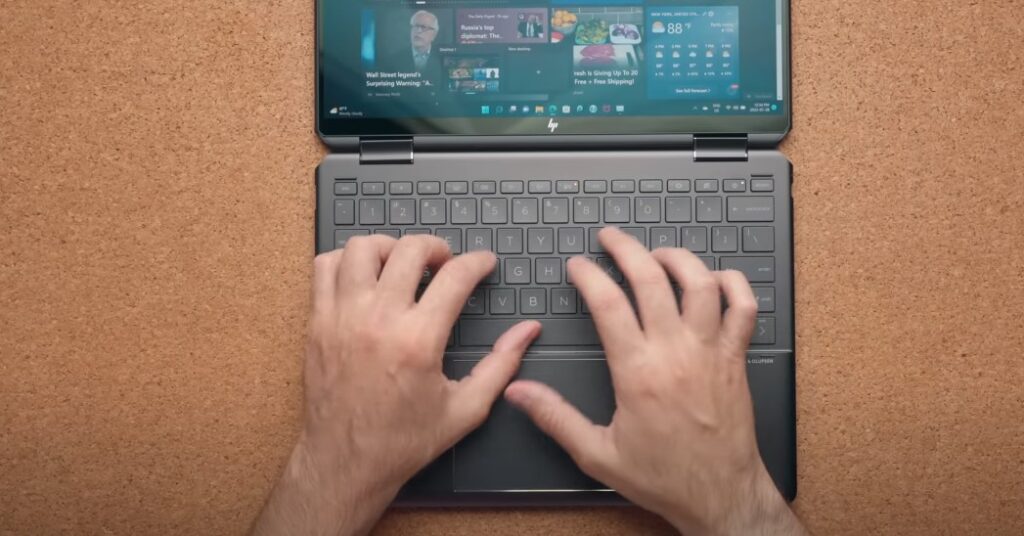
Battery Life:
HP claims up to 16 hours, but real-world realtor usage typically lands around 10-12 hours of mixed use. That’s still plenty to power through a full day of showings and client meetings.
The game-changer? Fast charge capability gives you 50% battery in just 30 minutes – perfect for quick power-ups between property visits.
Software and Features:
Runs on Windows 11 Home or Pro, compatible with all essential real estate apps. HP’s suite includes helpful tools like HP QuickDrop for easy file transfers between devices and HP Enhanced Lighting for perfect lighting during video calls.
The built-in 5MP webcam ensures you look your best during virtual property tours or client video conferences.
Connectivity and Ports:
- 2x Thunderbolt 4 USB-C (fast data transfers and external displays)
- 1x USB-A 3.2 (for your trusty accessories)
- 1x microSD card reader (quick access to listing photos)
- Wi-Fi 6E and Bluetooth 5.2 (stay connected anywhere)
Price and Value:
Starting around $1,200 (prices may vary), the Spectre x360 is an investment in your productivity and client impressions. The versatility, premium build, and powerhouse performance justify the price for serious real estate pros looking to elevate their game.

Who It’s For:
Ideal for tech-savvy realtors who crave versatility and style. If you’re constantly switching between desk work, client presentations, and on-the-go productivity, this 2-in-1 wonder is your perfect match.
Pros and Cons:
Pros:
- Versatile 2-in-1 design adapts to any work situation
- Stunning OLED touchscreen for impressive property presentations
- Powerful performance handles all your real estate software needs
- Premium build quality that impresses clients
- Included stylus for easy annotations and signatures
- Fast charge feature for quick power-ups between showings
Cons:
- Premium price tag (but worth it for the right realtor)
- May be overkill for agents who don’t need tablet functionality
- Lack of dedicated GPU might limit intensive video editing for high-end marketing materials
Conclusion and Recommendation:
The HP Spectre x360 is more than just a laptop – it’s a versatile tool that can transform your real estate business. From stunning property presentations to efficient paperwork management, this 2-in-1 powerhouse adapts to your every need.
While the price tag may give some pause, the combination of performance, versatility, and premium build quality makes it a worthwhile investment for realtors serious about impressing clients and boosting productivity.
We highly recommend the Spectre x360 for agents who want a do-it-all device that keeps up with their dynamic workday.
MacBook Air with the M3 chip
Finding for a laptop that’s as stylish as your latest listing and powerful enough to handle your entire real estate empire? Meet the MacBook Air with the M3 chip – Apple’s latest marvel that’s lighter than your property brochures but packs more punch than a bidding war.
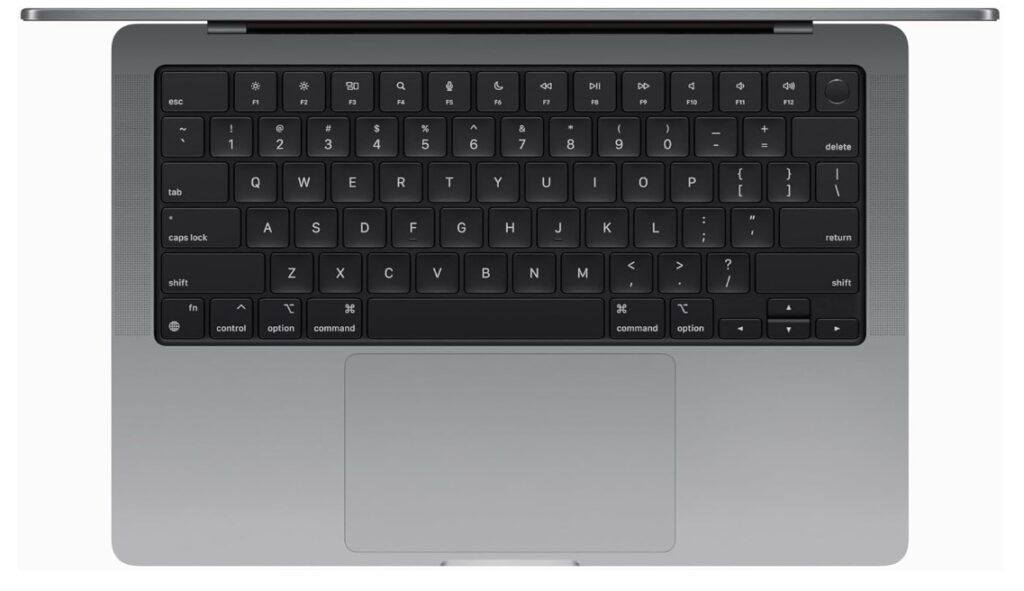
Quick Specs Overview:
- Processor: Apple M3 chip (8-core CPU, up to 10-core GPU)
- RAM: 8GB or 16GB unified memory (multitasking magic)
- Storage: 256GB, 512GB, 1TB, or 2TB SSD (room for every virtual tour)
- Display: 13.6″ Liquid Retina display (2560 x 1664) with True Tone
- Battery: Up to 18 hours (outlast your longest open house marathon)
- Weight: 2.7 lbs (1.24 kg)
- Dimensions: 11.97 x 8.46 x 0.44 inches (304 x 215 x 11.3 mm)
Design and Build Quality: Sleek, silent, and impossibly thin – the MacBook Air turns heads at every coffee shop meeting. Its all-aluminum body screams premium, matching your professional image. At a mere 2.7 lbs, it’s your ultraportable partner for property tours and client presentations alike.

Performance and Benchmarks: The M3 chip is a game-changer. It breezes through real estate staples like Zillow, Realtor.com, and even demanding tasks like editing 4K property tour videos. While we don’t have specific Geekbench scores yet, early reports suggest it outperforms many Intel-based laptops, handling multiple listing services and CRM software with ease.
Display: The 13.6″ Liquid Retina display brings properties to life with vibrant colors and sharp details. True Tone technology adjusts to your environment, ensuring those twilight exterior shots look perfect whether you’re showing them in a sun-soaked office or a dimly lit living room.
Keyboard and Trackpad: The Magic Keyboard offers a comfortable typing experience for those long nights drafting contracts. The oversized Force Touch trackpad is smooth as silk – perfect for precise photo edits or navigating complex floor plans.
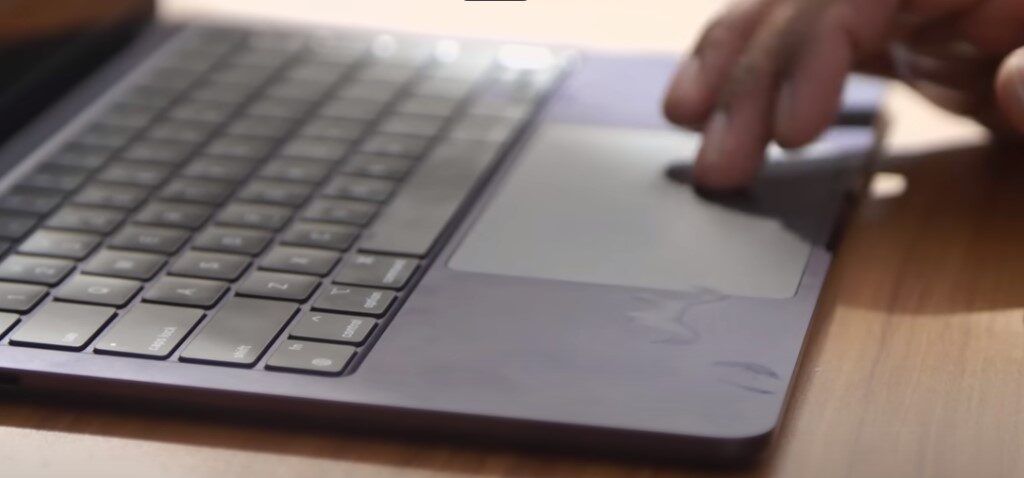
Battery Life: Apple claims up to 18 hours, and real-world usage often comes close. Expect 14-16 hours of mixed use – enough to power through a full day of showings, client meetings, and paperwork without ever reaching for a charger. The efficient M3 chip means you can edit video on battery power without breaking a sweat.
Software and Features: Runs on macOS, offering a seamless experience if you’re already in the Apple ecosystem. The built-in real estate-friendly apps like Numbers for quick commission calculations and Keynote for stunning listing presentations shine on the M3 chip. Plus, with iPhone integration, you can easily transfer listing photos or continue working on documents across devices.
Connectivity and Ports:

- 2x Thunderbolt 3 (USB 4) ports (fast data and external displays)
- MagSafe 3 charging port (quick, safe charging)
- 3.5mm headphone jack (for private client calls)
- Wi-Fi 6 (802.11ax) and Bluetooth 5.0 (stay connected anywhere)
Price and Value: Starting at $999 (for the base model), the MacBook Air M3 offers exceptional value considering its performance and build quality. While it’s an investment, the longevity and reliability of Apple products make it a smart choice for realtors in it for the long haul.
Who It’s For: Ideal for tech-savvy realtors who prioritize portability, performance, and seamless integration with other Apple devices. If you’re constantly on the move and need a reliable, powerful machine that boots up instantly and lasts all day, this is your match.
Pros
- Exceptional battery life for all-day productivity
- Powerful M3 chip handles all real estate tasks with ease
- Silent, fanless design for distraction-free client meetings
- Stunning display for showcasing properties
- Seamless integration with iPhone and iPad for continuity
Cons:
- Limited port selection may require dongles
- Not ideal for realtors heavily invested in Windows-only software
- Base storage of 256GB may fill up quickly with property photos and videos
Conclusion and Recommendation:
The MacBook Air with M3 chip is a stellar choice for realtors who want a perfect blend of style, performance, and portability. Its impressive battery life, powerful processor, and seamless ecosystem integration make it an invaluable tool for the modern real estate professional.
While it may not be the best fit for those deeply entrenched in Windows-specific software, for everyone else, it’s a premium laptop that can significantly boost your productivity and impress clients.
We highly recommend the MacBook Air M3 for realtors who want a reliable, powerful, and elegant machine that keeps up with their fast-paced lifestyle.
Buying Guide On Best Laptops For Realtors:
So, you’re a realtor looking for the perfect laptop to up your game, right? As someone who’s seen the tech landscape for real estate evolve, here’s the lowdown on the best laptops for realtors:
Must-Have Features:
- Portability: You’re always on the move, right? 89% of realtors say a portable laptop is crucial for their work. Look for something under 3 pounds with a battery that lasts at least 8 hours.
- Performance: You need a machine that can juggle multiple tasks – email, CRM software, virtual tours, editing listing photos – all at once. A recent study found that 75% of realtors use their laptops for photo and video editing, so go for a modern Intel Core i5/i7 processor or Apple M1/M2 chip, 8GB RAM minimum (16GB is ideal), and a snappy solid-state drive (SSD).
- Display: A sharp, high-resolution display is your window to the world (of real estate!). 63% of buyers start their search online, so your listings need to look amazing. Shoot for a Full HD (1920×1080) or higher resolution display with good color accuracy and brightness.
- Connectivity: You’ll be plugging in all sorts of things – cameras, projectors, external monitors. Make sure your laptop has a variety of ports, including USB-A, USB-C (Thunderbolt is a plus), HDMI, and an SD card reader.
- Security: Client data is sacred! Protect it with a laptop that offers fingerprint readers, facial recognition, or even hardware-based security like a TPM chip.
Top Laptop Recommendations for Realtors:
- Dell XPS 13: Lightweight, powerful, and oh-so-stylish with a gorgeous display. It’s a favorite among realtors for its portability and performance.
- MacBook Air (M1 or M2): If you’re all about that Apple ecosystem, the MacBook Air is a sleek, powerful, and user-friendly option with unbeatable battery life.
- Microsoft Surface Laptop 4: A premium 2-in-1 with a stunning touchscreen that’s perfect for presentations and showcasing properties.
- Lenovo ThinkPad X1 Carbon: Built like a tank and designed for business, the X1 Carbon offers excellent security and durability, perfect for those who are tough on their tech.
- HP Spectre x360: A head-turner of a convertible with a powerful processor and long battery life.
Extra Tips:
- Consider a 2-in-1: These versatile laptops can transform into tablets, making them great for presentations and client meetings.
- Prioritize a comfortable keyboard: You’ll be typing a lot, so make sure the keyboard feels good under your fingers.
- Don’t skimp on warranty and support: Accidents happen, so having a good warranty and reliable customer support can be a lifesaver.
FAQs
Do I really need a 2-in-1 convertible laptop as a realtor?
It depends on your workflow. If you often give presentations or showcase properties on-site, the tablet mode of a 2-in-1 can be super handy. But if you mainly work from a desk, a traditional laptop might be more comfortable for typing.
Which operating system is better for realtors: Windows or macOS?
Both have their pros and cons. Windows offers more software compatibility and generally better value for money, while macOS is known for its user-friendly interface and integration with Apple devices. Ultimately, it comes down to personal preference.
Should I get a laptop with a dedicated graphics card?
For most real estate tasks like photo editing and virtual tours, a laptop with integrated graphics will be sufficient. However, if you plan on doing heavy video editing or 3D rendering, a dedicated graphics card might be worth considering.
How much storage do I need on my laptop?
It depends on how many photos, videos, and documents you typically store. If you work with a lot of high-resolution media, 512GB or 1TB SSD would be ideal. For lighter use, 256GB might be enough.
What’s the best way to protect my laptop from damage on the go?
Invest in a good quality laptop sleeve or case and consider getting accidental damage protection for your laptop.
How often should I upgrade my laptop as a realtor?
Most laptops can last for 3-5 years with proper care. However, if you notice your laptop struggling to keep up with your workload or newer software, it might be time for an upgrade.






