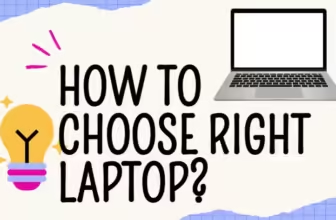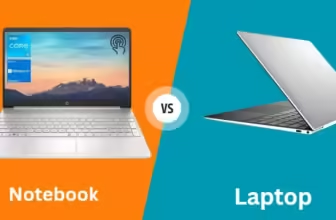Battle of the Portables: Laptop vs Notebook
Forget the fluff, the marketing mumbo-jumbo, and the endless spec sheets that leave you more confused than enlightened.
There’s been a trend towards thinner and lighter devices, which traditionally aligns more with the “notebook” category. Ultrabooks and 2-in-1 devices have gained popularity.
Business users often prefer more powerful “laptops” while casual users might opt for lighter “notebooks”. However, these lines are also blurring.
Laptops vs Notebook

Let’s cut through the clutter and get one thing straight: “laptop” and “notebook” aren’t just fancy synonyms.
They represent two distinct breeds of portable computing power, each with its own strengths, weaknesses, and ideal use cases.
Laptops: The Power-Hungry Beasts of Burden
The laptop as a hulking, fire-breathing dragon. It’s got raw power coursing through its veins, ready to tackle any challenge you throw its way.
With high-performance processors, dedicated graphics cards that rival the visual cortex of an eagle, and enough RAM to make a supercomputer blush, laptops are the undisputed champions of heavy-duty computing.
- By the Numbers: In a recent benchmark test by PCMark, a high-end gaming laptop scored a whopping 6,500 points, compared to a mid-range notebook’s score of 3,800. That’s a performance difference you can feel in your bones.
- The Price of Power: All that performance comes at a cost. Laptops are typically larger, heavier, and more expensive than notebooks. But hey, if you need a portable workstation that can edit 4K videos, render complex 3D models, or play the latest AAA games at max settings, a laptop is your ticket to digital nirvana.
Notebooks: The Nimble Ninjas of On-the-Go Productivity
If laptops are dragons, then notebooks are the stealthy ninjas of the computing world. They’re sleek, lightweight, and designed to slip into your backpack without weighing you down.
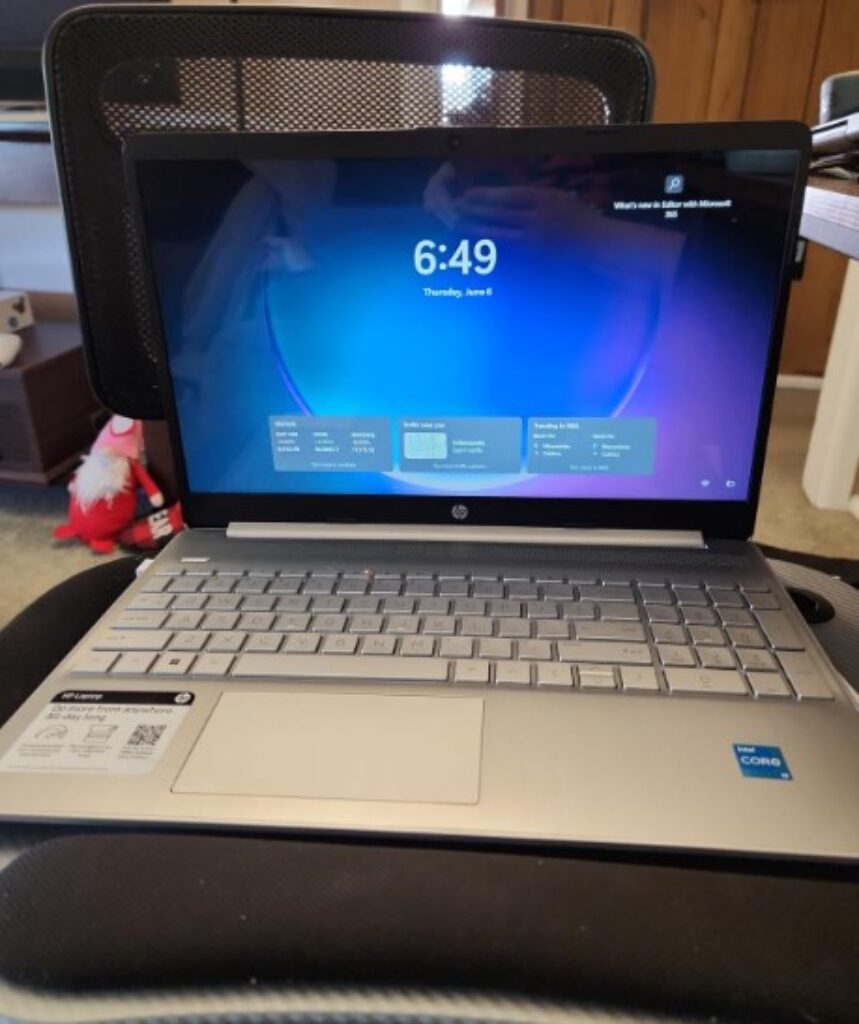
Featherweight Champions: The average notebook weighs around 2.5 pounds, while a typical laptop can easily tip the scales at 5 pounds or more. That’s a significant difference when you’re lugging your gear around all day.
Battery Life That Won’t Quit: Notebooks are renowned for their impressive battery life, often lasting 8-12 hours or more on a single charge. That means you can binge-watch your favorite Netflix series on a transatlantic flight without breaking a sweat.
Budget-Friendly Powerhouses: Notebooks may not be as powerful as laptops, but they’re no slouches either. With modern processors and ample RAM, they can handle everyday tasks like web browsing, email, document editing, and even light photo editing with ease.
The Tech Specs That Matter (And Those That Don’t)
Processor (CPU): The brain of your machine. Go for Intel Core i5 or AMD Ryzen 5 for everyday use, i7 or Ryzen 7 for more demanding tasks, and i9 or Ryzen 9 for the ultimate power.

Graphics (GPU): Essential for gaming, video editing, and 3D modeling. If you’re not into those, an integrated GPU will suffice. But if you need serious graphical muscle, a dedicated GPU is a must.
RAM: More RAM means smoother multitasking. 8GB is the bare minimum, but 16GB or more is recommended for power users.
Storage: SSDs are faster and more reliable than HDDs. Get at least 256GB, but 512GB or 1TB is even better if you plan on storing lots of photos, videos, or games.

Display: Size, resolution, and panel type matter. Look for a display with at least 1080p resolution and an IPS panel for the best viewing experience.
Specs to Ignore: Don’t get distracted by marketing terms like “turbo boost” or “hyper-threading.” Focus on the core specs mentioned above.
Your Lifestyle, Your Choice – Finding the Perfect Fit
Your ideal portable computer should fit your lifestyle like a glove. Here’s how to find the perfect match:
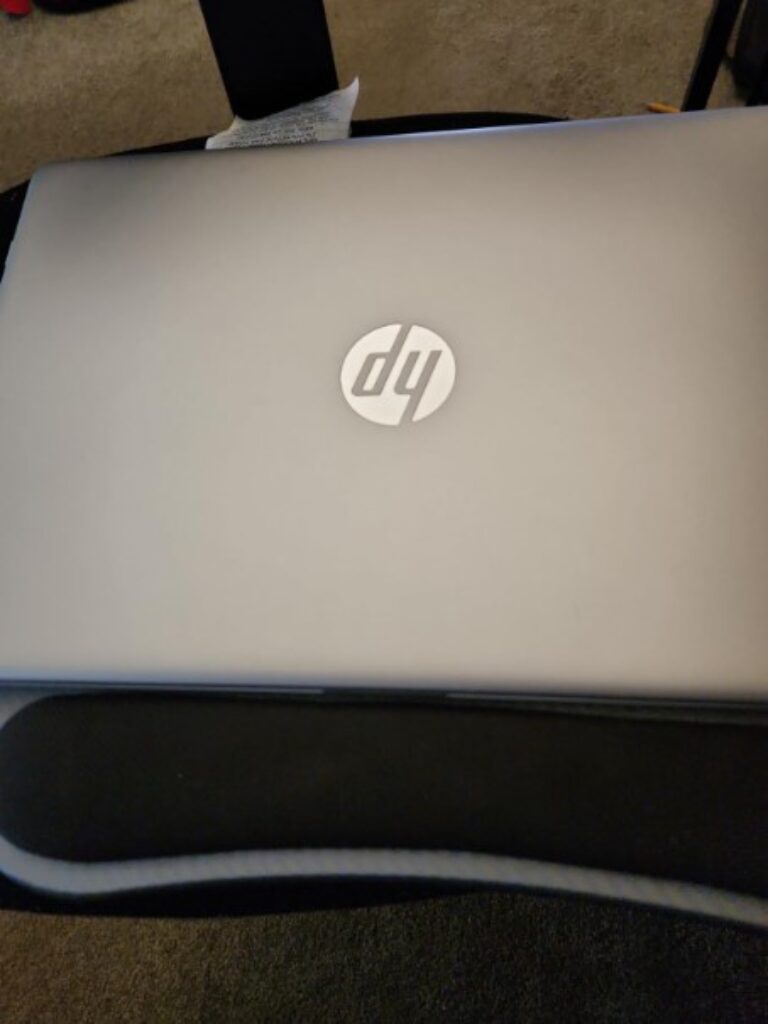
- Gamers and Content Creators: If you’re a digital warrior or a creative powerhouse, you need a laptop with a powerful CPU, dedicated GPU, ample RAM, and a high-refresh-rate display.
- Students and Frequent Travelers: For the on-the-go crowd, a lightweight notebook with long battery life, a comfortable keyboard, and a durable build is the way to go.
- Professionals: Depending on your specific needs, you might lean towards a laptop for heavy-duty tasks like CAD or video editing, or a high-end notebook for portability and productivity on the go.
- Everyday Users: If you mainly use your computer for web browsing, email, and light work, a budget-friendly notebook should be more than enough.
The Future of Portable Computing – What’s Next?
The world of laptops and notebooks is constantly evolving, with new technologies and trends emerging all the time. Here’s a sneak peek at what the future holds:
- Thinner and Lighter Designs: Thanks to advancements in materials and engineering, laptops and notebooks are getting slimmer and lighter every year.
- Longer Battery Life: New battery technologies promise even longer uptime, so you can leave that charger at home.
- AI-Powered Performance: Artificial intelligence is making its way into laptops and notebooks, optimizing performance, extending battery life, and personalizing your user experience.
- Foldable Displays: Imagine a device that can transform from a tablet to a laptop in a snap. Foldable displays are here, and they’re only going to get better.
Beyond the Specs:
Okay, so we’ve covered the basics, but what about the little things that can make or break your computing experience? Let’s dive deeper into the nuances that separate the laptops from the notebooks:
Design and Build Quality: More Than Just Looks

Sure, we all want a device that looks good. But aesthetics aside, the design and build quality of your portable computer can significantly impact its durability, portability, and overall user experience.
- Laptops: Often built with premium materials like aluminum or magnesium alloy, laptops tend to feel more substantial and durable. They can handle a bit more wear and tear, making them ideal for those who are tough on their tech.
- Notebooks: Prioritize portability and sleekness, often featuring slimmer profiles and lighter materials like polycarbonate. While this makes them easier to carry around, they might not be as rugged as their laptop counterparts.
Pro Tip: If you’re prone to butterfingers, consider a laptop with a MIL-STD-810G certification, which means it’s been tested to withstand drops, shocks, and extreme temperatures.
Keyboard and Trackpad: Where Comfort Meets Productivity
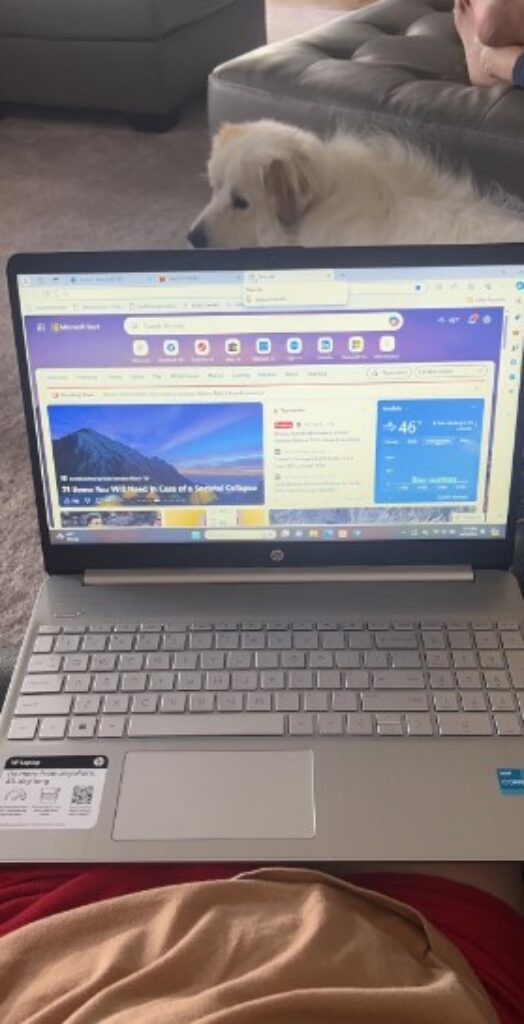
Let’s be honest, a lousy keyboard and trackpad can make even the most powerful computer feel like a torture device. Pay close attention to these essential components, especially if you’re a writer, coder, or anyone who spends a lot of time typing.
- Laptops: Typically offer larger keyboards with more comfortable key travel and spacious trackpads. Some even come with backlit keyboards for working in low-light conditions.
- Notebooks: Often have smaller keyboards with shallower key travel to maintain their slim profile. Trackpads may also be smaller, which can be a dealbreaker for some users.
Pro Tip: If possible, try out the keyboard and trackpad before you buy. A few minutes of typing can tell you a lot about how comfortable a device will be to use for extended periods.
Display Quality: A Feast for Your Eyes (or Not)
A high-quality display can make all the difference, especially if you’re a graphic designer, photographer, or video editor. But even for everyday use, a good screen can make your computing experience more enjoyable.
- Laptops: Often come with larger displays (15 inches or more) and higher resolutions (1080p, 4K, or even higher). Some premium models even offer OLED displays with stunning color accuracy and contrast.
- Notebooks: Typically have smaller displays (13-14 inches) and lower resolutions (1080p or 720p). While they might not be as impressive as laptop displays, modern notebooks still offer decent image quality for most users.
Pro Tip: Look for a display with an IPS panel, which offers wider viewing angles and better color accuracy than TN panels.
Battery Life: The Endurance Test
Nobody wants to be tethered to a power outlet all day. If you’re constantly on the go, battery life is a crucial consideration.
- Laptops: Due to their more powerful components, laptops generally have shorter battery life than notebooks. However, some high-end models can still squeeze out 8-10 hours on a single charge.
- Notebooks: Designed with portability in mind, notebooks often prioritize battery life. It’s not uncommon to find notebooks that can last 12 hours or more on a single charge.
Pro Tip: If you’re a heavy user, consider a notebook with a power-saving mode or a laptop with a larger battery capacity.
Operating System: The Soul of Your Machine
The operating system (OS) is the software that runs your computer and determines its overall look and feel. The most popular options are Windows, macOS, and Chrome OS.
- Laptops: Available with all three major operating systems, giving you the freedom to choose the one that best suits your needs and preferences.
- Notebooks: Also available with all three operating systems, but Chromebooks (laptops running Chrome OS) are particularly popular due to their affordability and simplicity.
Pro Tip: Consider your existing software and ecosystem. If you’re heavily invested in the Microsoft ecosystem, a Windows laptop might be a better choice. If you prefer the Apple ecosystem, a MacBook is the way to go. And if you’re looking for a simple, affordable device for web browsing and basic tasks, a Chromebook might be the perfect fit.
The Final Verdict: It’s All About You
At the end of the day, the best laptop or notebook is the one that fits your individual needs and preferences. There’s no one-size-fits-all answer, so take the time to evaluate your lifestyle, your budget, and your computing habits before making a decision.
And remember, don’t be afraid to ask for help from a knowledgeable salesperson or do your own research online. There’s a wealth of information out there to help you make an informed choice.
So, what are you waiting for? Go forth and find the perfect portable computing companion that will empower you to work, play, and create wherever your adventures may take you.