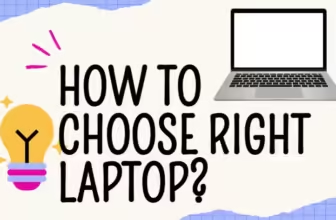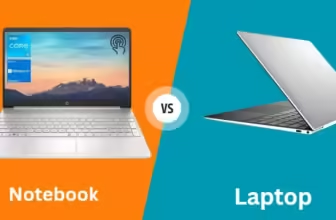Windows Surface Laptop Go 3 Vs Dell XPS 13: A Head-to-Head Showdown
Stuck between the sleek Surface Laptop Go 3 and the powerful XPS 13? You’re not alone. Both are compact Windows laptops known for their portability and stylish designs.
But which one conquers your needs? Let’s dissect them feature-by-feature and uncover the champion for your everyday tasks.
Surface Laptop Go 3: The Featherweight Charmer

- Pros: Ultra-portable, budget-friendly, touchscreen for versatility, stylish design with vibrant color options.
- Best for: Students, casual users, frequent travelers, those on a budget.
- Ideal tasks: Browsing, email, light productivity, note-taking, casual creative work.
The Go-Getter on the Go: Budget-minded students and casual users, rejoice! The Surface Laptop Go 3 is your champion.
This lightweight wonder is a breeze to toss in your bag, keeping your wallet happy and your back free of strain. Plus, its vibrant colors add a touch of personality to your tech arsenal.
Whether you’re conquering assignments, catching up on emails, or unleashing some light creative bursts, the Surface Laptop Go 3 handles it with ease.
The touchscreen even throws in a bonus for note-taking or casual artistic expression.
Dell XPS 13: The Powerhouse Performer

- Pros: Blazing-fast performance, premium build quality, stunning InfinityEdge display, Thunderbolt 4 connectivity, long battery life.
- Best for: Professionals, creatives, multitaskers, anyone who demands top-notch performance and versatility.
- Ideal tasks: Demanding workloads, content creation (photo/video editing), programming, multitasking with resource-intensive applications.
The Unstoppable Creative Force: If you wield demanding software like a digital Excalibur, the XPS 13 is your muscle machine.
This laptop packs a serious processing punch, letting you multitask like a boss, edit photos with precision, and even dabble in light gaming without a hitch.
The XPS 13 boasts a dazzling array of powerful processors, ensuring smooth sailing for even the most intensive tasks.
The Quick Verdict:
- Choose the Surface Laptop Go 3 if you prioritize affordability, portability, and a touch of flair for everyday tasks.
- Choose the Dell XPS 13 if you crave uncompromising performance, a premium experience, and a future-proof machine for demanding work and creative endeavors.
Face-off by Feature:
| Feature | Surface Laptop Go 3 | XPS 13 |
|---|---|---|
| Price | Budget-friendly | Higher price range |
| Display | 13.5-inch touchscreen, good clarity | Multiple display options (FHD+, UHD+) |
| Processor | Lower-powered, ideal for basic tasks | Powerful options for demanding work |
| Battery Life | Up to 13.5 hours (moderate use) | Similar range, depends on workload |
| Keyboard | Decent typing experience | Comfortable, well-spaced keys |
| Trackpad | Responsive, but on the smaller side | Large and super responsive |
| Ports | Basic set (USB-A, USB-C, headphone jack) | Multiple USB-C ports (some Thunderbolt) |
| Software | Windows 11 Home in S Mode (limited apps) | Standard Windows 11 (more flexibility) |
| Design | Lightweight, playful colors | Premium build, aluminum or carbon fiber |
Bonus Round: Real-World Considerations
- Software Freedom: The Surface Laptop Go 3’s S Mode might limit app choices. Ensure it has the programs you need, or consider switching out of S Mode if flexibility is crucial.
- Display Needs: Do you prioritize a vibrant display for creative work or a basic screen for everyday tasks? Choose accordingly.
- Brand Preference: Both Microsoft and Dell are reputable brands. Research user reviews and warranty terms to see which aligns better with your needs.
Deep Dive: Surface Laptop Go 3 vs XPS 13
Choosing between the Surface Laptop Go 3 and XPS 13 can be tricky. Both are compact Windows laptops, but they cater to different user profiles. Let’s delve deeper into the specs, features, pros, and cons to help you pick your perfect match.
Specs Showdown:

Display:
- Surface Laptop Go 3: The 13.5-inch touchscreen display offers good clarity for everyday tasks. However, the resolution might feel a bit low for creative work.
- XPS 13: You get more display options here, with both Full HD+ and stunning UHD+ resolutions available. Touchscreen and non-touch versions cater to different preferences.
Viewing experience: XPS 13 wins with sharper visuals, especially for photo editing or watching movies.
Touchscreen needs: If you love the versatility of a touchscreen, both laptops offer it.
Price: Surface Laptop Go 3 might be a touch cheaper for the base display configuration.
Design and Build Quality

- Surface Laptop Go 3: This lightweight champ comes in a variety of playful colors with a comfortable, albeit plastic, chassis. It’s perfect for tossing in your bag and working on the go.
- XPS 13: Exuding luxury with its machined aluminum (or even carbon fiber) build, the XPS 13 feels more substantial. It’s still portable, but trades a bit of weight for a more premium look and feel.
Durability: XPS 13 wins with its sturdier build.
Aesthetics: Go for the Surface Laptop Go 3 if you love a pop of color. Opt for the XPS 13 if sleek minimalism is your jam.
Portability: Both are compact, but the Surface Laptop Go 3 shaves off some precious ounces.
Processor:
Surface Laptop Go 3: Lower-powered Intel processors (ideal for web browsing, emailing, light document editing). Won’t handle demanding software smoothly.

XPS 13: Wider range of processors, including latest Intel and AMD options. Handles multitasking, creative applications, and even some light gaming with ease.
Battery Life:
Surface Laptop Go 3: Up to 13.5 hours (moderate use).
XPS 13: Similar range (around 10-15 hours) depending on workload and screen brightness.
Keyboard and Trackpad:
Surface Laptop Go 3: Keyboard offers decent typing experience, but key travel might feel a bit shallow. Trackpad is responsive, but on the smaller side.
XPS 13: Boasts a well-spaced, comfortable keyboard with good key travel for extended typing sessions. Large and super responsive trackpad makes navigation a breeze.
Ports:

Surface Laptop Go 3: Basic set (1 USB-A port, 1 headphone jack, 1 USB-C port that doesn’t support Thunderbolt).
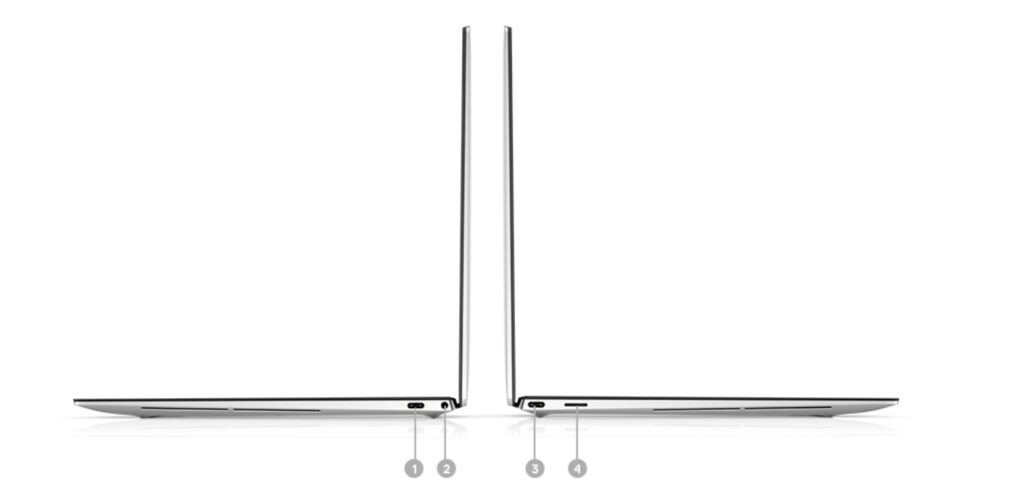
XPS 13: Multiple USB-C ports, some with Thunderbolt support for faster data transfer and connecting high-powered peripherals.
Software and Features: Built-in Smarts

- Surface Laptop Go 3: It comes with Windows 11 Home in S Mode, which limits you to apps from the Microsoft Store. You can disable S Mode if you prefer more flexibility. It also supports Windows Hello facial recognition for secure login and is compatible with the Surface Pen for note-taking or creative work (sold separately).
- XPS 13: You get standard Windows 11 Home or Pro, offering more control over software installation. Dell also throws in some pre-installed software like Dell Cinema for enhanced audio and video playback, and Dell Mobile Connect for seamless smartphone integration.
- Customization: XPS 13 wins if you prefer a wider range of software options.
- Security: Windows Hello on the Surface Laptop Go 3 offers a convenient login method.
- Creative flair: Surface Pen compatibility might be a deciding factor for artists or note-takers.
Price and Value: How Much Bang for Your Buck?

- Surface Laptop Go 3: This starts at a budget-friendly price point, making it a great choice for students or casual users. However, keep in mind the lower processing power and potential limitations of the base display.
- XPS 13: The XPS 13 starts at a higher price but offers more powerful components, a premium build quality, and a variety of configuration options. You can tailor it to your needs and budget, but be prepared to spend more.
- Tight budget: Surface Laptop Go 3 shines for affordability.
- Performance needs: XPS 13 justifies its price tag with better muscle for demanding tasks.
Customer Support and Warranty: Peace of Mind
- Surface Laptop Go 3: Microsoft offers standard warranty coverage and online support resources. You can also upgrade to extended warranty plans for additional peace of mind.
- XPS 13: Dell boasts similar warranty coverage and online support options. Premium XPS models might come with additional perks like premium phone support.

- Warranty length: Both offer standard warranties, so research any extended warranty options that might be important to you.
- Support accessibility: Consider how you prefer to receive support (online chat, phone calls) and choose the brand that aligns with your preference.
Surface Laptop Go 3: Pros and Cons

Pros:
- Budget-friendly: Ideal for students or casual users on a tight budget.
- Lightweight and Portable: Easy to toss in your bag and carry around.
- Playful Colors: Available in a variety of colors to suit your personality.
- Touchscreen: Useful for note-taking or casual creative work (with Surface Pen – sold separately).
Cons:
- Lower Processing Power: Not ideal for demanding tasks like video editing or heavy multitasking.
- Limited Display Resolution: Might not be suitable for creative work that requires sharp visuals.
- Limited Ports: Lacks the versatility of Thunderbolt ports offered by the XPS 13.
XPS 13: Pros and Cons

Pros:
- Powerful Processors: Handles demanding tasks like editing photos and videos seamlessly.
- Multiple Display Options: Choose between Full HD+ or stunning UHD+ for crisp visuals.
- Premium Build Quality: Feels luxurious with its aluminum or even carbon fiber construction.
- Future-proof with Thunderbolt Ports: Connects to high-performance devices and supports faster data transfer.
Cons:
- Higher Price: Costs more than the Surface Laptop Go 3.
- Heavier and Bulkier: Less portable than the Surface Laptop Go 3.
- Fewer Color Options: Limited color selection compared to the Surface Laptop Go 3.
Picking Your Winner
Now that you’ve seen the detailed specs breakdown, features, and pros and cons, it’s time to choose your champion!
Go for the Surface Laptop Go 3 if: You’re on a budget, prioritize portability, and need a laptop for everyday tasks like browsing, emailing, and light document editing. The touchscreen and variety of colors are bonuses.

Go for the XPS 13 if: You need a powerful machine for demanding work like photo editing, video editing, or multitasking. You value a premium build quality, a sharper display, and future- proof functionality with Thunderbolt ports. Software flexibility with standard Windows 11 is also important to you.
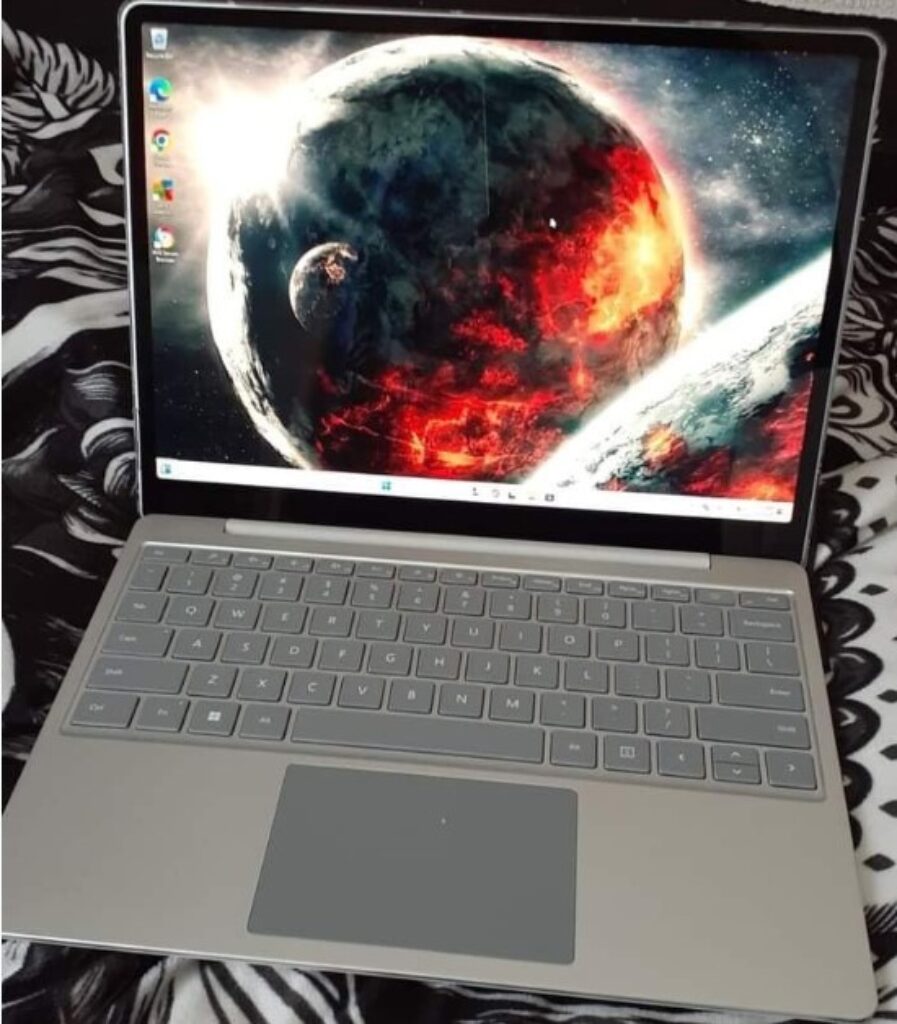
Additional Considerations:
- Upgradability: Neither laptop allows for RAM or storage upgrades after purchase. Choose the configuration that best suits your needs from the start.
- Brand Preference: Both Microsoft and Dell are reputable brands with good customer support. Research user reviews and warranty terms to see which aligns better with your needs.
- Hands-on Experience: If possible, visit a store to test out the keyboards, trackpads, and screen quality of both laptops. This can help solidify your decision based on personal preference.
The Final Verdict

Both the Surface Laptop Go 3 and XPS 13 are excellent compact Windows laptops, but they cater to different user groups. The Surface Laptop Go 3 shines for portability, affordability, and a touch of personality. The XPS 13 reigns supreme for those who crave a premium build, top-notch performance, and a wider range of features for professional or creative tasks.
Ultimately, the best choice depends on your individual priorities and budget. Consider your needs carefully before making your decision. With the information provided here, you’re well-equipped to choose the compact laptop that conquers your daily computing adventures!