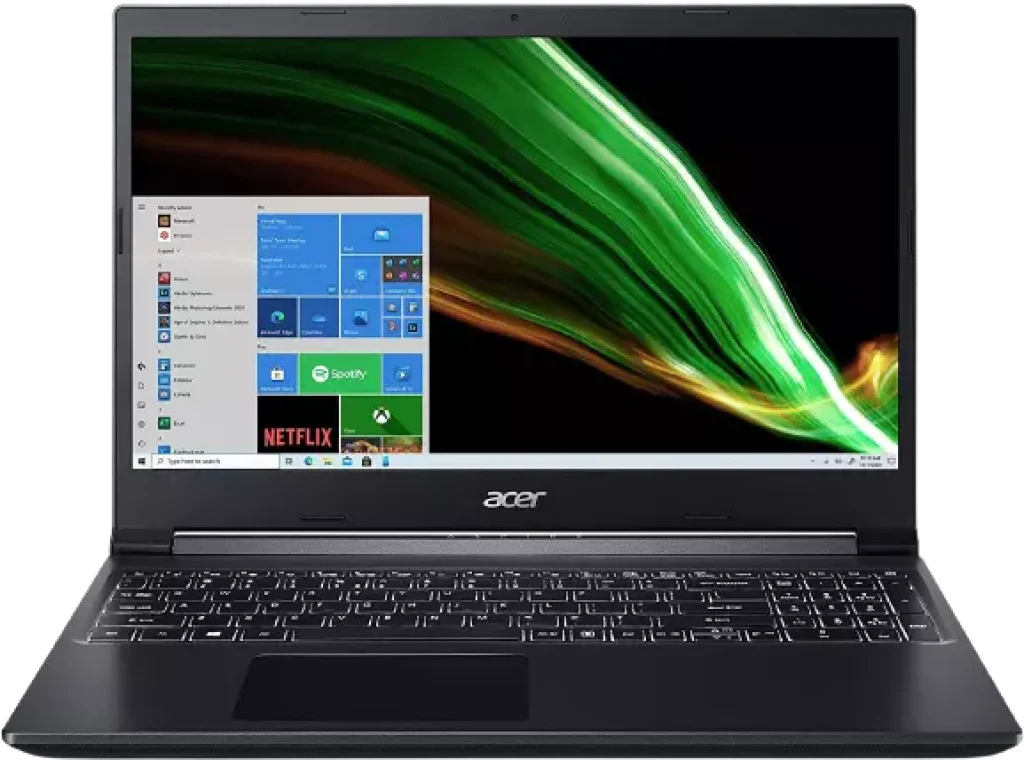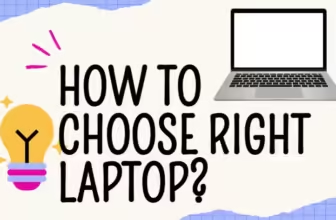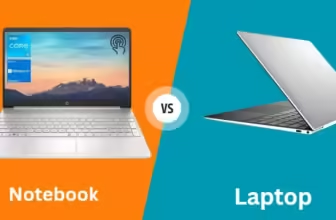HP vs Acer Laptops: A Head-to-Head Cage Match
HP

✔Pros: Sleek design, solid build, powerful performance, vibrant displays, great for professionals and gamers.
❌Cons: Can be pricey, some models difficult to upgrade, some bloatware.
⭐Best for: Those who prioritize premium quality and are willing to pay a bit more.
Acer

✔Pros: Affordable, good performance for the price, decent battery life, lighter software experience, easier to upgrade.
❌Cons: Design can be less inspiring, some models have weaker build quality, customer support can be inconsistent.
⭐Best for: Budget-conscious shoppers and those who prioritize value for money.
So, you’re in the market for a new laptop, but the sheer number of options is making your head spin. HP and Acer are two names that keep popping up, each with a legion of fans. Which one is the real MVP for you? That’s what we’re here to figure out.
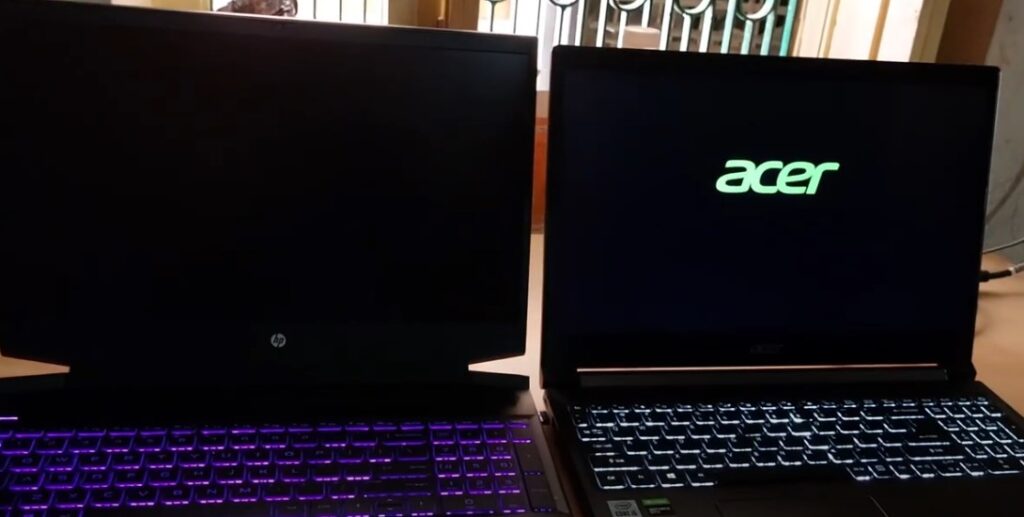
In This Corner…HP!
HP, aka Hewlett-Packard, is a veteran in the tech ring. They’ve been around since the days of vacuum tubes and punch cards, so you know they’ve got some serious experience.
They’ve built a reputation for well-made machines that can handle everything from late-night Netflix binges to crunching numbers in Excel.
- Who’s HP For? HP’s got a laptop for pretty much everyone. Their Pavilion and Envy lines are perfect for everyday users who need a reliable machine for work, school, or just browsing the web. If you’re a suit-and-tie type, their EliteBooks and ProBooks are built for business, offering top-notch security and durability. And for the gamers out there, HP’s Omen series packs a punch with powerful graphics and high-refresh-rate displays.

And in the Other Corner…Acer!
Acer is the scrappy underdog, known for delivering bang for your buck. They may not have the same pedigree as HP, but they’ve earned a solid reputation for offering laptops that are easy on the wallet without sacrificing too much performance.
- Who’s Acer For? Acer’s sweet spot is the budget-conscious user. Their Aspire line offers solid performance for everyday tasks, while their Swift ultrabooks are perfect for those who need a lightweight machine for on-the-go productivity. Gamers on a budget might also find a good match with Acer’s Nitro series.
| Feature | Acer | HP |
|---|---|---|
| Price | Budget-friendly | Often higher priced |
| Design | Practical, functional | Sleek, modern |
| Build | Varies, some durable options | Generally solid |
| Performance | Good for everyday tasks, some gaming | Wider range, high-performance options |
| Display | Decent options, some higher resolutions | Wide range, including 4K & OLED |
| Battery | Varies by model | Decent across models |
| Software | Less bloatware | More pre-installed software |
| Upgrades | Easier access for some models | Often difficult |
| Support | Can be inconsistent | Generally well-regarded |
Round One: Build Quality
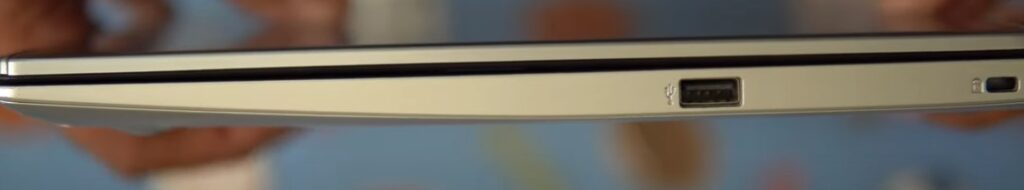
- HP: Often goes the extra mile with materials like aluminum and magnesium alloy, resulting in laptops that feel solid and well-built. Their designs tend to be sleek and minimalist, like a well-tailored suit.
- Acer: Not always as flashy as HP, but they’re no slouch in the build quality department either. You’ll find a mix of plastic and metal, with designs that are more about getting the job done than winning beauty contests.
Round Two: Performance: The Guts and Glory
- HP: HP brings the heat with a variety of processors from both Intel and AMD. You can find everything from budget-friendly chips to high-end powerhouses in their lineup. They don’t skimp on RAM or storage either, offering plenty of options to suit your needs. And for the pixel-pushers, HP’s got dedicated graphics cards in their gaming laptops that can handle the latest AAA titles.

- Acer: Acer doesn’t back down from a performance brawl. They also offer Intel and AMD processors, catering to different budgets. You won’t find as many top-of-the-line options as with HP, but their laptops still deliver respectable performance for everyday tasks and even some light gaming.
Round Three: Display: Eye Candy Showdown

- HP: HP knows that a good display is like a window to a beautiful landscape. They offer a variety of screen sizes and resolutions, from crisp 1080p panels to stunning 4K displays. Some of their higher-end models even boast OLED screens, which offer inky blacks and vibrant colors that will make your eyes pop.
- Acer: Acer isn’t quite as flashy when it comes to displays, but they still offer decent options. You’ll find plenty of 1080p displays with good color reproduction, and some models even offer higher resolutions or touchscreens.
Round Four: Battery Life: The Endurance Test
- HP: HP laptops have a reputation for decent battery life, with some models lasting upwards of 10 hours on a single charge. Of course, your mileage may vary depending on how you use your laptop, but HP generally delivers enough juice to get you through a workday or a long flight.
- Acer: Acer laptops tend to have slightly shorter battery life than HP, especially their more affordable models. However, they’ve made strides in recent years, and you can now find some Acer laptops that can last for a full day of work or school.
Round Five: Software and Features
- HP: HP laptops typically come with a suite of pre-installed software, some of which can be useful, while others might feel like bloatware. They also offer some unique features, like HP Sure View, which can help protect your screen from prying eyes.
- Acer: Acer laptops are usually a bit lighter on pre-installed software, which some users might appreciate. They also have a few tricks up their sleeves, like Acer BluelightShield, which can help reduce eye strain.
Round Six: Support and Warranty: The Safety Net
- HP: HP’s customer support is generally well-regarded, and they offer a variety of warranty options. If something goes wrong with your laptop, you can usually expect decent support from HP.

- Acer: Acer’s customer support can be a bit hit-or-miss, but they also offer standard warranty options. If you encounter any issues, your experience with Acer support may vary.
Round Seven: The User Experience: It’s Not Just About Specs
- HP: HP’s laptops often come with keyboards that feel snappy and responsive, making typing a breeze. Their trackpads are usually smooth and accurate, though some users might find them a bit small. Overall, HP laptops offer a polished and refined user experience.

- Acer: Acer keyboards can be a bit more of a mixed bag. Some models have great keyboards, while others can feel mushy or cramped. Trackpads can also vary in quality. However, Acer’s software tends to be lighter on bloatware, which can make for a smoother and less cluttered experience.
Round Eight: Upgradability and Repairs:
- HP: HP laptops can be a bit of a pain to upgrade or repair. Many models have soldered-on components, which means you’ll need to take it to a professional if you want to upgrade the RAM or storage.
- Acer: Acer laptops tend to be a bit more DIY-friendly. Some models have removable bottom panels that allow you to easily access the internals for upgrades or repairs.
Round Nine: The Special Sauce: Unique Features
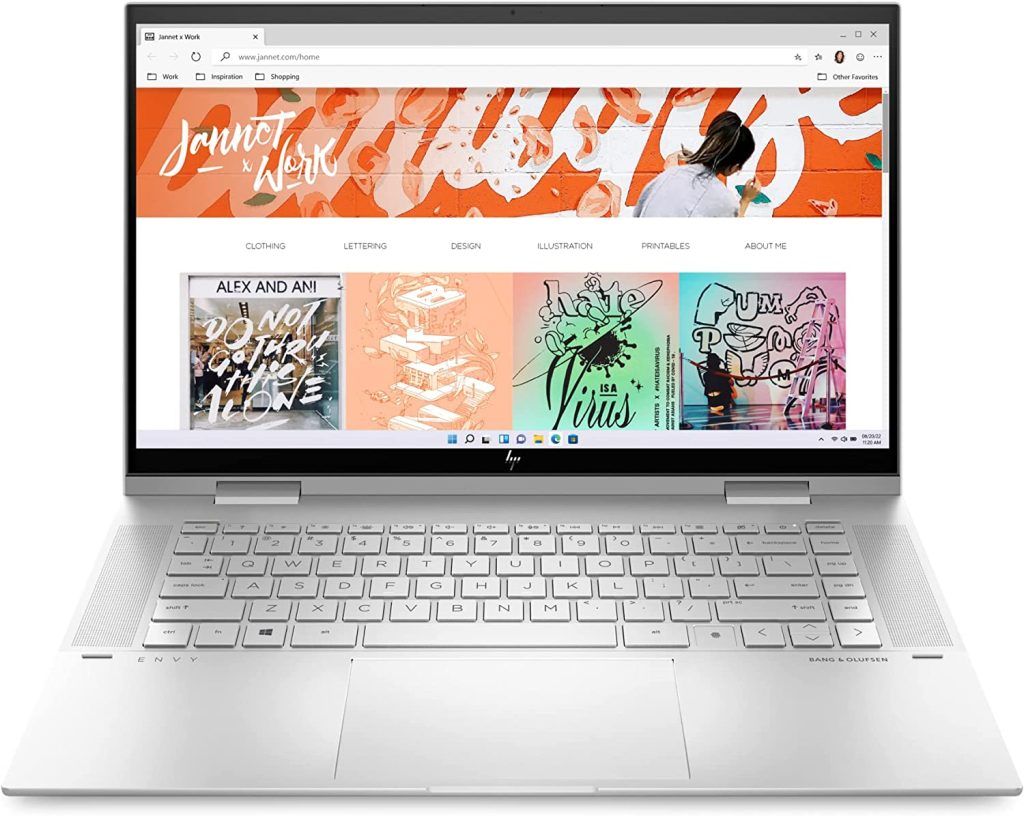
- HP: HP has a few tricks up its sleeve to make their laptops stand out. Some models come with HP Sure View, a privacy screen that can make it difficult for others to see your display from an angle. Others have Bang & Olufsen audio, which delivers a richer and more immersive sound experience.
- Acer: Acer also has some unique features to offer. Their BluelightShield technology can help reduce eye strain by filtering out harmful blue light. Some models also come with TrueHarmony audio, which offers enhanced sound quality.
Your Next Steps: Making the Right Choice
Now that you’ve got the lowdown on HP and Acer laptops, it’s time to start your search. Here are a few tips to help you find the perfect machine:
- Determine your budget: Set a realistic budget before you start shopping. This will help you narrow down your options and avoid overspending.
- Consider your needs: What will you be using your laptop for? If you’re a gamer, you’ll need a powerful machine with a dedicated graphics card. If you’re a student, you might prioritize portability and battery life.
- Read reviews: Check out online reviews from other users to get a sense of how different models perform in real-world scenarios.
- Visit a store: If possible, visit a store to see and feel different laptops in person. This will give you a better idea of their size, weight, and build quality.
By following these tips, you’ll be well on your way to finding the perfect laptop to suit your needs. And hey, don’t forget to have fun with it! After all, a new laptop is an exciting purchase, so enjoy the process.
The Final Round: Price and Value: The Bottom Line
- HP: HP laptops tend to be a bit pricier than Acer, but they often justify the cost with better build quality, performance, and features. If you’re willing to spend a bit more, you can often get a lot of value out of an HP laptop.
- Acer: Acer laptops are known for their affordability, offering a good balance of performance and features for the price. If you’re on a tight budget, Acer is a great option.
| Your Need | Top Acer Pick | Top HP Pick |
|---|---|---|
| Budget-Friendly | Aspire 5 | Pavilion Aero 13 |
| Ultraportable | Swift 3 | Spectre x360 13.5 |
| Gaming | Predator Helios 300 | Omen 16 |
| Creative Professionals | ConceptD 3 Ezel | Envy 15 |
| Business | TravelMate Spin P4 | Elite Dragonfly |