Good points
Areas For Improvement
PRO TIP
If you’re Finding for a stylish, affordable laptop with a great display for everyday use, the ASUS Vivobook is worth considering. However, if you need a powerhouse for gaming or demanding creative tasks, you might want to explore other options.
Instead, it’s perfect for everyday users, influencers, Instagrammers, and creators who want a stylish and capable laptop for browsing, content creation, and light photo editing.
If you’re a photographer who primarily shoots JPEGs or a social media enthusiast who needs a reliable laptop for on-the-go editing, the VivoBook is an excellent choice.
And if you need a little more power, the VivoBook S with its higher specs might be the perfect fit.
The Asus VivoBook line has always been a bit of a chameleon. It’s like that friend who somehow fits in with the gamers, the artists, and the spreadsheet warriors, all without losing their own identity.
The Asus VivoBook series has long been a go-to for those seeking a blend of style, portability, and performance.
From sleek ultrabooks for on-the-go professionals to budget-conscious options for students, there’s likely a VivoBook model perfect for you.
Well, Asus recently sent me this VivoBook for a project, and I decided to put it through its paces. I wanted to see how it stacked up against my not-so-affordable iMac in a real-world editing showdown.
ASUS Vivobook: Spec Table & Rating
| Feature | Specifications | Rating (out of 5) |
|---|---|---|
| Performance | ||
| Processor (CPU) | Intel Core i5-XXXX / AMD Ryzen 5-XXXX | ⭐⭐⭐⭐ |
| Graphics (GPU) | Intel Iris Xe / NVIDIA GeForce MXXXX | ⭐⭐⭐ |
| Memory (RAM) | 8GB / 16GB DDR4 | ⭐⭐⭐⭐ |
| Storage | 512GB SSD / 1TB SSD | ⭐⭐⭐⭐⭐ |
| Portability | ||
| Size | 14-inch / 15.6-inch | ⭐⭐⭐⭐ |
| Weight | 3.5 lbs / 3.7 lbs | ⭐⭐⭐⭐ |
| Display | ||
| Resolution | Full HD (1920×1080) / OLED (2880×1800) | ⭐⭐⭐⭐ / ⭐⭐⭐⭐⭐ |
| Panel Type | IPS / OLED | ⭐⭐⭐⭐ / ⭐⭐⭐⭐⭐ |
| Brightness | 250 nits / 400 nits | ⭐⭐⭐ / ⭐⭐⭐⭐ |
| Touchscreen | Yes / No | ⭐⭐⭐⭐ |
| Battery | ||
| Capacity | 42Wh / 50Wh | ⭐⭐⭐ / ⭐⭐⭐⭐ |
| Fast Charging | Yes / No | ⭐⭐⭐⭐ |
| Features | ||
| Fingerprint | Yes / No | ⭐⭐⭐⭐ |
| Backlit KB | Yes / No | ⭐⭐⭐ |
| Webcam | 720p HD | ⭐⭐⭐ |
| Audio | Harman Kardon stereo speakers | ⭐⭐⭐⭐ |
| Connectivity | ||
| Ports | USB-A, USB-C, HDMI, microSD | ⭐⭐⭐⭐ |
| Wireless | Wi-Fi 6, Bluetooth 5.0 | ⭐⭐⭐⭐⭐ |
VivoBook vs. VivoBook S: What’s the Difference?
Asus offers two main lines in the VivoBook series: the standard VivoBook and the VivoBook S. The key difference lies in the screen size and specs.
The VivoBook S boasts a larger 15.4-inch display and typically packs more powerful hardware. Think of it as the VivoBook’s older, more muscular sibling.
Design and Build: A Visual and Tactile Delight

First impressions matter, and the VivoBook doesn’t disappoint. Asus has consistently pushed the envelope with this series, incorporating sleek lines, minimalist bezels, and a rainbow of color options.
If you’re a fan of classic silver or crave a bolder hue, there’s a VivoBook to express your individuality.
But beauty isn’t skin deep here. Most VivoBooks feature a blend of aluminum and high-quality plastic, achieving a balance of durability and affordability.
The result? A laptop that feels solid in your hands and can withstand the rigors of daily life.
Portability is another feather in the VivoBook’s cap. Many models are remarkably thin and light, making them perfect for students, frequent travelers, or anyone who values productivity on the move.
Display: Your Gateway to a Vibrant Digital World

The VivoBook series offers a spectrum of display options, catering to both casual users and creative professionals.
You’ll find models with standard IPS panels, known for their accurate colors and wide viewing angles.
For those seeking the ultimate visual experience, premium models boast OLED displays with vibrant colors, inky blacks, and unmatched contrast.
Screen size and resolution are also customizable to your preferences.
Compact 13-inch models are ideal for portability, while larger 15.6-inch or even 17.3-inch displays offer a more immersive experience for media consumption and multitasking.
Most VivoBooks feature at least Full HD (1920×1080) resolution, with some high-end models boasting crisp 4K visuals.
Performance: The Engine That Powers Your Productivity
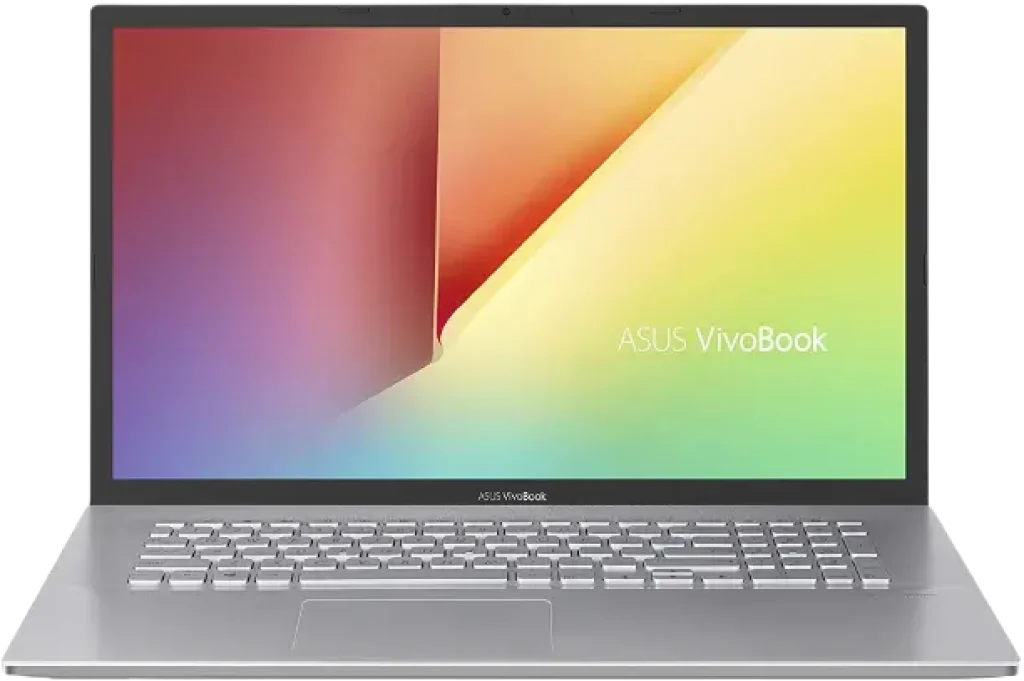
VivoBooks are powered by a variety of Intel and AMD processors, ensuring there’s a model for every user.
You’ll find options ranging from Intel Core i3 to i7 CPUs, as well as AMD Ryzen 3, 5, and 7 processors. The choice between Intel and AMD often boils down to personal preference and your specific computing needs.
Graphics performance varies across the series. Most VivoBooks rely on integrated graphics solutions from Intel or AMD, which are sufficient for everyday tasks like web browsing, office applications, and light photo editing.
If you’re a gamer or content creator, consider models with dedicated NVIDIA GeForce GPUs for smoother gameplay and accelerated video editing.
Real-World Performance: Editing Showdown
To put the VivoBook to the test, I decided to compare its photo editing capabilities to my iMac. I started by editing three RAW images on both machines with identical settings.
The results were astonishing – both the iMac and the VivoBook exported the images in 18 seconds flat!
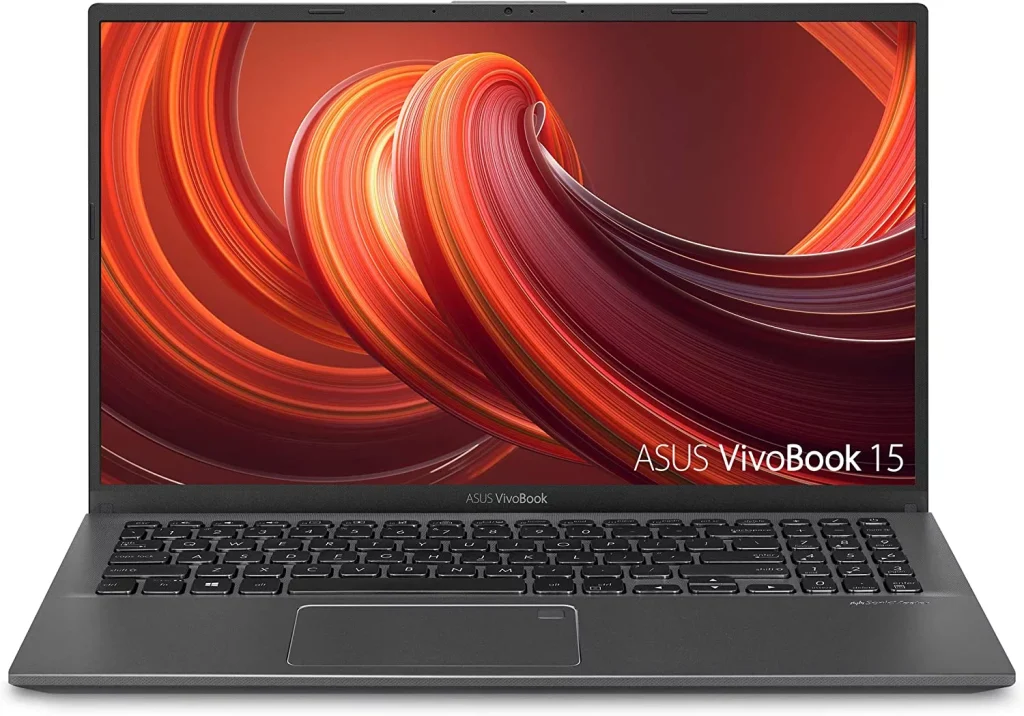
Next, I upped the ante with 16 RAW images. This time, the iMac finished in 33 seconds, while the VivoBook took a minute.
While the VivoBook was slower, it still handled the task admirably, with no lag or sluggishness.
RAM and storage configurations are also flexible. Choose from VivoBooks with 4GB of RAM for basic tasks or up to 16GB or more for demanding multitasking and content creation.
Storage options range from budget-friendly eMMC drives to blazing-fast NVMe SSDs, giving you the freedom to prioritize speed or capacity.
Keyboard and Touchpad: Your Digital Command Center
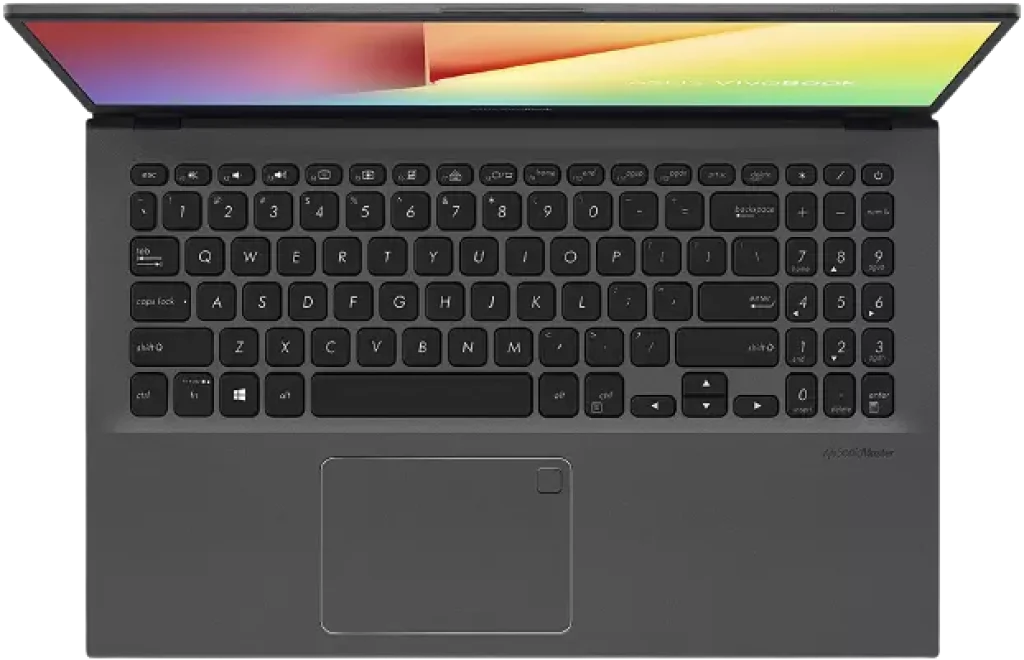
A comfortable and responsive keyboard is crucial for productivity, and the VivoBook series delivers a satisfying typing experience.
Most models boast well-spaced keys with ample travel, providing a tactile feel that’s both comfortable and efficient.
Backlighting is a common feature, ensuring you can work or play even in dimly lit environments.
Touchpads on VivoBooks are generally a pleasure to use. They’re spacious, responsive, and often support Windows Precision drivers, enabling smooth multi-finger gestures for effortless navigation.
Some models even include a fingerprint reader integrated into the touchpad for quick and secure login.
Connectivity and Ports: Staying Plugged In, Wirelessly and Otherwise
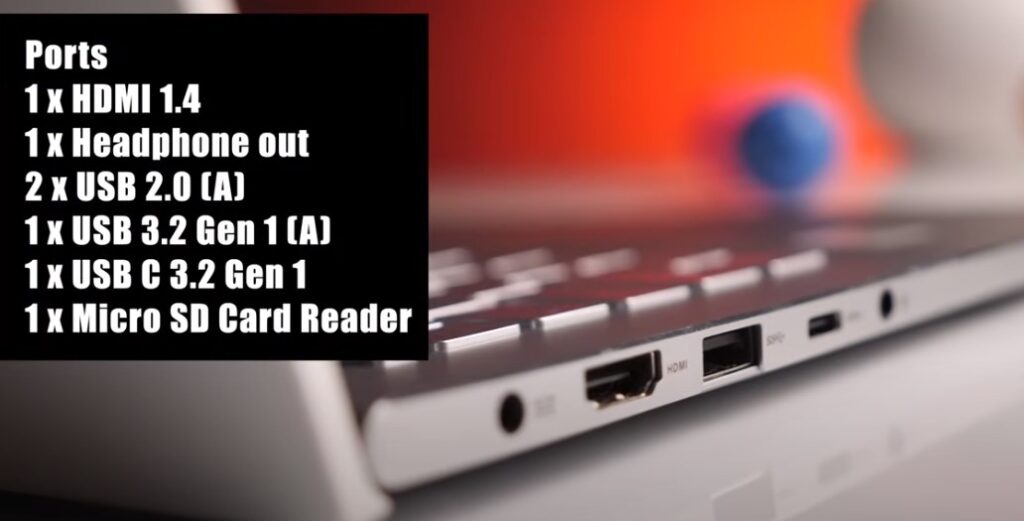
The VivoBook series offers a decent array of ports to keep you connected.
You’ll typically find a mix of USB-A and USB-C ports, an HDMI port for external displays, and an audio jack for headphones or speakers.
Some models even include a microSD card reader for expandable storage, catering to photographers and content creators.
Wireless connectivity is a breeze thanks to the inclusion of Wi-Fi 6 and Bluetooth 5.0.
If you’re streaming high-definition videos, engaging in online gaming, or simply browsing the web, you can expect a fast and reliable wireless experience.
Ports Galore: A Photographer’s Friend

One thing that impressed me about the VivoBook is its generous selection of ports.
You get a full-sized HDMI, several USB ports (including a USB-C), a headphone jack, and even a micro SD card slot.
This is particularly handy for photographers who can easily transfer photos directly from their camera’s SD card using an adapter.
Battery Life: Powering Your Day, Your Way

Battery life is a major concern for many laptop users, and the VivoBook series caters to varying needs.
Models with energy-efficient processors and smaller displays typically offer longer battery life, often lasting a full workday on a single charge.
However, power users and gamers may find that battery life diminishes faster when running demanding applications or playing graphically intensive games.
Asus includes power-saving features in its VivoBook software, allowing you to optimize battery life based on your usage patterns.
Additionally, some models support fast charging, which can be a lifesaver when you’re short on time.
Audio and Webcam: Enhancing Your Multimedia Experience

The VivoBook series delivers decent audio quality for casual use. Speakers are often located on the bottom of the laptop, which can sometimes result in muffled sound when placed on soft surfaces.
However, the audio is clear enough for video calls, watching videos, and enjoying music.
Built-in webcams typically offer 720p resolution, which is sufficient for video conferencing and online meetings.
While low-light performance may not be stellar, the webcam is adequate for most everyday uses.
Software and Features: The Asus Advantage
VivoBooks come pre-installed with either Windows 10 or Windows 11, depending on the model.
Asus enhances the user experience with its suite of utilities and features, such as Splendid for display optimization and SonicMaster for audio enhancement.
These tools allow you to personalize your laptop’s settings to match your preferences.
Security-conscious users will appreciate the fingerprint readers found on some VivoBook models for secure login.
Other security features may include TPM (Trusted Platform Module) for hardware-based encryption and BIOS password protection.
Pricing and Value: Finding the Perfect Balance
The Asus VivoBook series caters to a wide range of budgets, with entry-level models starting under $500.
These models offer basic functionality for everyday tasks and are a great option for students or budget-minded consumers.
Mid-range VivoBooks typically fall in the $500 to $1000 range, offering a balanced mix of performance, features, and value.
For those who demand top-tier performance and are willing to invest, high-end VivoBooks with powerful processors and dedicated graphics can exceed $1000.
The VivoBook’s value proposition depends on your individual needs and budget.
If you prioritize portability, stylish design, and solid performance for everyday tasks, a VivoBook is an excellent choice.
Power users and gamers, however, may find better performance-per-dollar options elsewhere.
The VivoBook I Tested: A Budget-Friendly Powerhouse

The specific model I tested is a 14-inch VivoBook with an anti-glare display, 16GB of RAM, an Intel Core i7 processor, and a 512GB SSD.
It’s incredibly thin, lightweight (only 1.4 kg!), and comes in a variety of eye-catching colors.
Despite its compact size, it doesn’t skimp on features – it even has a backlit keyboard, Harman Kardon sound, and a full aluminum case.
Pros and Cons: A Balanced Perspective
Every laptop has its strengths and weaknesses, and the VivoBook is no exception. Let’s take a closer look:
Pros:
- Stylish Design: VivoBooks consistently earn high marks for their sleek aesthetics and diverse color options. Whether you prefer a classic silver finish or a bold pop of color, there’s a VivoBook to complement your personal style. This focus on design is a key attribute that resonates with many users.
- Portability: Many VivoBook models are remarkably thin and light, making them perfect for students, frequent travelers, and anyone who values productivity on the go. This portability factor is a major selling point for users seeking a laptop that won’t weigh them down.
- Display Variety: Asus offers a wide range of display options in the VivoBook series. Whether you prioritize color accuracy, resolution, or screen size, you can find a model that suits your specific needs and preferences.
- Performance Options: VivoBook caters to diverse user needs with a variety of processors, RAM, and storage configurations. Whether you’re a casual user or a power user, there’s a VivoBook configuration that can handle your workload.
- Affordability: Entry-level VivoBooks are budget-friendly, making them accessible to students and those on a tight budget. This affordability factor is a major draw for many consumers.
Cons:
- Gaming Limitations: While some VivoBook models offer dedicated GPUs, most are not ideal for demanding games. Gamers seeking high frame rates and smooth gameplay may need to look elsewhere.
- Battery Life (Some Models): Battery life can vary significantly across the VivoBook series. Some models with power-hungry components may have shorter battery life than others.
- Speaker Placement: The bottom-firing speakers on some models can result in muffled audio when the laptop is placed on soft surfaces. This is a minor inconvenience but something to consider for users who prioritize audio quality.
Target Audience: Who Is the VivoBook For?
- Students: Affordable models with decent performance are perfect for handling schoolwork, research, and light entertainment.
- Professionals: Models with powerful processors and ample RAM are well-suited for productivity tasks like document editing, spreadsheets, and presentations.
- Everyday Users: VivoBooks are a great choice for web browsing, media consumption, and basic tasks like email and social media.
- Content Creators: Some higher-end models with dedicated GPUs can handle light video editing and photo editing, making them suitable for aspiring creators.
Conclusion: A Versatile Laptop for Your Everyday Needs
The Asus VivoBook series is a versatile and stylish laptop line that offers something for everyone.
If you’re a student on a tight budget, a professional seeking a reliable workhorse, or a casual user looking for a well-rounded laptop, there’s likely a VivoBook model that fits your needs and lifestyle.
While not the top choice for hardcore gamers or intensive content creators, the VivoBook excels in everyday tasks and offers excellent value for the price.
Its stylish design, comfortable keyboard, and diverse range of configurations make it a popular choice among consumers.
FAQs
Which Asus VivoBook is the best?
The “best” VivoBook is subjective and depends on your individual needs and budget. Consider factors like processor, RAM, storage, display size, and graphics capabilities when choosing the right model for you.
How does the VivoBook stack up against other laptops in its price range?
The VivoBook competes favorably with similar laptops from brands like Acer, HP, and Lenovo. It often stands out with its stylish design and a wider range of configurations.
Can I play games on an Asus VivoBook?
Most VivoBooks can handle casual gaming and less demanding titles. However, if gaming is a priority, look for models with dedicated NVIDIA GeForce GPUs or consider dedicated gaming laptop










