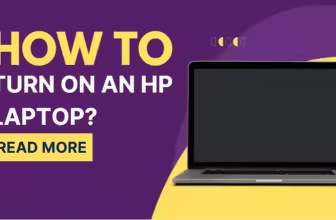No Charger, No Problem: Unconventional Laptop Charging Hacks for the Digital Nomad
Let’s be honest, the “low battery” warning flashing on your laptop screen is like a tiny digital dagger to the heart.
But don’t despair, intrepid tech warrior! Even without your trusty charger, there are a few clever tricks up my sleeve to keep your laptop from flatlining.
how to charge a laptop without a charger mETHODS?
The USB-C Savior: The One Port to Rule Them All
If your trusty steed boasts a USB-C port, rejoice! This versatile little port isn’t just for data transfer; it can also deliver a life-saving charge.
Check your laptop’s specs before embarking on this power-up quest.
If your laptop rocks a USB-C port, rejoice! This magical portal isn’t just for data transfer – it might double as a charging port.

Snag a compatible USB-C charger (like the ones Anker makes for their Powerline series, plug it in, and watch your laptop’s battery slowly climb back from the dead.
Not all USB-C ports are power-delivery compatible, so do your homework first. And don’t expect lightning-fast charging speeds – it’ll be a bit more leisurely than your dedicated charger.
USB-C Cables and Adapters: The Lifeline of the Modern Laptop
The USB-C port has revolutionized the way we charge our devices, offering a universal connection for data transfer, display output, and, most importantly, power delivery.
However, not all USB-C cables are created equal. Some are designed for charging only, while others can handle data transfer and video output as well.
- USB-C Charging Cables: These cables are designed explicitly for charging and come in various lengths and power ratings. Choose a cable that matches your laptop’s power requirements and offers fast charging capabilities.
- USB-C to USB-A Adapters: These adapters allow you to use a standard USB-A charger to charge your USB-C laptop. However, they may not support fast charging.
- USB-C Hubs: These versatile devices expand the functionality of your laptop’s USB-C port, offering additional ports for connecting peripherals, displays, and even charging other devices.
- USB-C to Lightning Cables: These cables allow you to charge your iPhone or iPad from your laptop’s USB-C port.
High-Capacity Power Banks: Your Pocket-Sized Power Plant
The humble power bank, once a mere smartphone accessory, has evolved into a formidable ally for the chargerless laptop warrior.
Look for a high-capacity power bank with Power Delivery (PD) technology to ensure a steady flow of electrons to your power-hungry machine.

That handy power bank you use to resurrect your phone? It could also be your laptop’s knight in shining armor. If your laptop has a USB-C charging port, a high-capacity power bank with Power Delivery (PD) can be a lifesaver.
Check out the Anker PowerCore+ 26800 PD or the RAVPower 20000 PD [ for portable power that won’t quit.
Choose a power bank with a capacity that matches (or exceeds) your laptop’s battery capacity for maximum juice.
Top Power Banks for Laptops: Portable Powerhouses
Power banks have become indispensable for smartphone users, but did you know that they can also charge your laptop? High-capacity power banks with Power Delivery (PD) technology can deliver enough juice to keep your laptop running for hours on end.

- Anker PowerCore+ 26800 PD: This beastly power bank boasts a massive 26,800mAh capacity and 30W Power Delivery, making it a reliable companion for power-hungry laptops.
- RAVPower 20000 PD: With 60W Power Delivery, this compact power bank can charge most laptops at full speed, making it a great choice for on-the-go productivity.
- Mophie Powerstation AC: This unique power bank features a built-in AC outlet, allowing you to plug in your laptop’s standard charger for a full-power charge.
Universal Laptop Chargers: The Adaptable Power Chameleon
For the globetrotting digital nomad, a universal laptop charger is a must-have. These adaptable power chameleons can plug into virtually any electrical outlet on the planet, ensuring your laptop stays charged no matter where your adventures take you.
Some universal chargers even come with multiple tips to fit various laptop brands and models.
Car Chargers for Laptops: Supercharge Your Commute
Forgot your charger at home but need your laptop for a cross-country road trip? Fear not! Your car’s 12V outlet can become your impromptu charging station.

Just grab a car charger with a USB-C port and the appropriate wattage, plug it in, and let your laptop soak up the energy while you conquer the open road.
Don’t leave your laptop unattended while charging in your car, especially on a scorching summer day. We don’t want your digital companion to turn into a melted mess.
Charging with Another Laptop: The Power of Camaraderie
In the spirit of digital camaraderie, your fellow laptop user can come to your rescue. If their laptop boasts a USB-C port with power delivery, you can borrow a charge.
Simply connect your laptop to theirs with a USB-C cable, and let the electron exchange begin.
Always ask permission before siphoning power from someone else’s laptop. It’s the polite thing to do, and it might just save you from a digital duel.
Portable Solar Chargers: Harnessing the Power of the Sun
For the eco-conscious techie, a portable solar charger is a sustainable and convenient way to power up your laptop.

Simply spread out the solar panel, bask in the sun’s glorious rays, and watch as your laptop slowly but surely comes back to life.
You’ll be reducing your carbon footprint and embracing a greener lifestyle – one electron at a time.
External Battery Packs: The Laptop’s Spare Tire

An external battery pack, specifically designed for laptops, is like a spare tire for your digital vehicle. These portable powerhouses can provide hours of additional juice, ensuring you can keep working (or playing) even when an outlet is nowhere in sight.
Look for a battery pack with a high capacity and fast charging capabilities to get the most out of your investment.
Using an Inverter: AC Power on the Go
If you have access to a DC power source like a car battery, you can use an inverter to convert it to AC power, which your laptop can then use to charge.
Just be sure to choose an inverter with the appropriate wattage to safely power your laptop.
Always use an inverter with proper safety features, such as over-voltage protection and automatic shut-off.
DIY Charging Solutions: Proceed with Caution!
For the truly adventurous (and potentially reckless), there are a few DIY charging hacks you can try. However, proceed with extreme caution, as these methods can potentially damage your laptop.
Charging through a modified phone charger, a battery pack designed for drones, or even a lemon battery are all options, but they should only be considered as a last resort.
Let’s charge ahead with our exploration of unconventional laptop charging methods, adding in some relevant product links for your intrepid readers.
Wireless Charging for Laptops: The Future is Now
While wireless charging pads are a staple for smartphones, laptops have been slower to adopt this futuristic technology.
However, a few trailblazing manufacturers like Dell and Lenovo have released laptops with built-in wireless charging capabilities.

Imagine simply placing your laptop on a charging pad and watching its battery juice up effortlessly. It’s a dream come true for those who despise cable clutter.
Dell Latitude 7285 – This innovative 2-in-1 laptop was one of the first to embrace wireless charging.
Charging Laptops with Smartphone Chargers: A Desperate Gambit
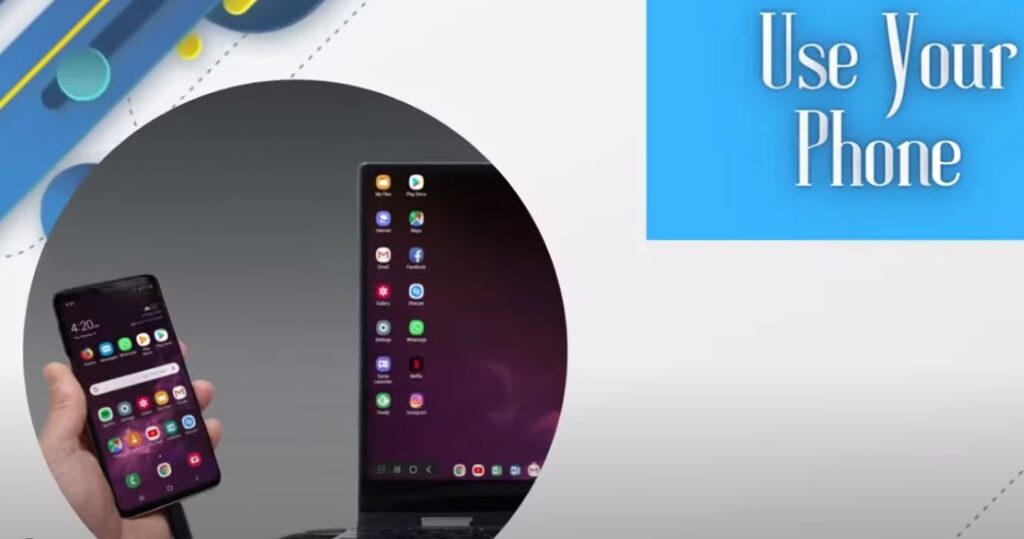
In a pinch, your trusty smartphone charger might just be able to revive your dying laptop – that is, if both your laptop and phone charger support USB-C Power Delivery (PD).
Simply plug your phone charger into your laptop’s USB-C port and cross your fingers. However, this method is a bit of a gamble, as phone chargers typically deliver less power than dedicated laptop chargers.
Use this method only in emergencies, as it could potentially damage your laptop battery or charger due to the lower power output.
Charging Through a Monitor: The Multitasking Powerhouse
If you have a modern monitor with a USB-C port that supports Power Delivery, you can charge your laptop while simultaneously using it as an external display.
This is a fantastic way to declutter your workspace and streamline your setup.
LG UltraFine 4K Display – This sleek monitor not only delivers stunning visuals but also doubles as a powerful charging hub for your laptop.
Safety Tips for Alternative Charging Methods: Don’t Fry Your Laptop!
While these alternative charging methods can be lifesavers in a pinch, it’s crucial to prioritize safety. Using incompatible chargers or power sources can damage your laptop’s battery or even cause it to overheat.
Always check your laptop’s specifications and use chargers and power banks that are specifically designed for your device.
Understanding Voltage and Current Requirements: The Electrical Tango
To avoid a disastrous electrical tango, it’s essential to understand your laptop’s voltage and current requirements.
Using a charger with the wrong voltage or current can damage your laptop’s battery or charging circuitry. Always check the label on your laptop’s original charger or consult the manufacturer’s website for this information.
Common Mistakes to Avoid: Don’t Be a Charging Noob
- Using a charger with the wrong voltage or current: This can fry your laptop’s battery or charging circuitry.
- Leaving your laptop unattended while charging: This can lead to overheating or other damage.
- Using DIY charging methods without caution: These methods can be dangerous and should only be used as a last resort.
Advantages of Using Alternative Charging Methods: Embrace the Flexibility
Alternative charging methods offer several advantages, including:
- Convenience: Charge your laptop from a variety of power sources, including USB-C ports, power banks, and car chargers.
- Portability: Carry a single charger that can power multiple devices, including your laptop and smartphone.
- Sustainability: Embrace eco-friendly options like solar chargers to reduce your carbon footprint.
Environmental Impact of Different Charging Methods: The Green Factor
While alternative charging methods offer convenience and flexibility, it’s important to consider their environmental impact.
Solar chargers are the most eco-friendly option, while car chargers and inverters rely on fossil fuels. Choose the method that best aligns with your environmental values.
Troubleshooting Charging Issues: When the Power Play Goes Wrong
If you’re having trouble charging your laptop with an alternative method, there are a few things you can try:
- Check the connections: Ensure all cables are securely plugged in.
- Restart your laptop: Sometimes, a simple restart can resolve charging issues.
- Check the charger or power bank: If you’re using a third-party charger or power bank, make sure it’s compatible with your laptop and delivering the correct voltage and current.
- Consult the manufacturer’s website: If all else fails, check the manufacturer’s website for troubleshooting tips or contact customer support.
Future Innovations in Laptop Charging: What’s on the Horizon?
The future of laptop charging looks bright, with several exciting innovations on the horizon. We can expect to see even faster charging speeds, more efficient battery technologies, and wider adoption of wireless charging.
As technology continues to evolve, the way we power our laptops will undoubtedly change, making charging even more convenient and sustainable.
Step-by-Step Guide to Using a Universal Laptop Charger
Universal laptop chargers offer a convenient way to charge your laptop from any electrical outlet, regardless of the voltage or plug type. However, using one requires a bit more attention than simply plugging in your dedicated charger. Here’s a quick guide:
- Check Compatibility: Ensure the universal charger supports your laptop’s voltage and current requirements.
- Select the Correct Tip: Most universal chargers come with multiple tips to fit different laptop models. Choose the tip that fits your laptop’s charging port.
- Adjust the Voltage: If your universal charger has an adjustable voltage switch, set it to match your laptop’s voltage requirement.
- Plug It In: Connect the charger to the wall outlet and then to your laptop.
- Monitor the Charging Process: Keep an eye on the charging indicator to ensure your laptop is charging properly.
Pros and Cons of Different Charging Methods
Each charging method has its own advantages and drawbacks. Let’s weigh the pros and cons:
| Method | Pros | Cons |
|---|---|---|
| USB-C Charging | Convenient, universal, fast charging (if supported) | May not be supported by all laptops, slower than dedicated charger |
| Power Banks | Portable, versatile, can charge multiple devices | Can be bulky and expensive, charging speed may vary |
| Universal Laptop Chargers | Works with multiple laptops, adaptable to different outlets | Can be bulky and expensive, may not support fast charging |
| Car Chargers | Convenient for charging on the go | Limited to use in vehicles |
| Laptop-to-Laptop Charging | Convenient in a pinch, doesn’t require additional equipment | Requires another laptop with a compatible USB-C port |
| Solar Chargers | Eco-friendly, sustainable | Requires sunlight, charging speed can be slow |
| External Battery Packs | Dedicated power source for laptops, high capacity | Can be bulky and expensive |
| Inverter | Allows charging from DC power sources | Requires additional equipment, can be bulky and expensive |
| DIY Charging | Can be a last resort in emergencies | Potentially dangerous, can damage your laptop |
Case Studies: User Experiences with Alternative Charging Methods
- The Digital Nomad: Sarah, a freelance writer, relies on her Chromebook and a high-capacity power bank to stay productive while traveling. She loves the freedom and flexibility of being able to work from anywhere without worrying about finding an outlet.
- The Student: Alex, a college student, uses a universal laptop charger to keep his laptop powered up in the library, coffee shops, and even on the train. He appreciates the convenience of not having to carry multiple chargers for different devices.
Maintenance and Care of Charging Equipment: Keeping the Juice Flowing
Just like your laptop, your charging equipment needs a little TLC to stay in tip-top shape. Proper care and maintenance can extend the lifespan of your chargers, cables, and power banks, ensuring they’re always ready to deliver the power you need.
- Keep it Clean: Dust and debris can accumulate in ports and connectors, hindering charging performance. Use a soft, dry cloth or compressed air to clean them regularly.
- Avoid Extreme Temperatures: Heat and cold can damage your charging equipment. Store them in a cool, dry place away from direct sunlight.
- Don’t Overcharge: Overcharging can degrade your battery’s capacity over time. Unplug your laptop once it’s fully charged, and avoid leaving it plugged in for extended periods.
- Check for Damage: Regularly inspect your cables and chargers for any signs of wear and tear, such as frayed wires or cracked connectors. Replace any damaged components immediately to prevent safety hazards.
Impact on Laptop Battery Life: The Long-Term Game
While alternative charging methods can be a lifesaver in a pinch, they may not be the best for your laptop’s battery in the long run. Using chargers with lower power output than your laptop’s dedicated charger can lead to slower charging times and potentially reduce the battery’s overall lifespan.
- The Sweet Spot: Aim for a charger with a power output that matches or slightly exceeds your laptop’s power requirements.
- Don’t Drain it Completely: Avoid letting your laptop’s battery drain completely, as this can stress the battery and shorten its lifespan.
- The 80/20 Rule: Try to keep your battery charged between 20% and 80% most of the time to optimize its longevity.
Emergency Charging Solutions: When All Else Fails
When you’re truly in a bind and none of the above options are available, there are a few emergency charging solutions you can try. These methods should only be used as a last resort, as they can potentially damage your laptop.
- Hand-Cranked Chargers: These devices convert mechanical energy into electrical energy, allowing you to charge your laptop by turning a crank. However, they require significant effort and may not provide enough power for a full charge.
- Battery Packs for Other Devices: In extreme cases, you can try charging your laptop from a battery pack designed for another device, such as a drone or camera. However, this method is risky and should only be attempted if you’re familiar with electronics and can safely modify the battery pack.
Innovative Charging Solutions in Development: The Future of Laptop Power
The world of laptop charging is constantly evolving, with several promising innovations in development. These include:
- GaN Chargers: Gallium nitride (GaN) chargers are smaller, lighter, and more efficient than traditional silicon-based chargers. They can deliver more power in a smaller package, making them ideal for travel.
- Wireless Charging: Wireless charging is already available for some laptops, but it’s still in its early stages. As technology improves, we can expect to see faster charging speeds and greater adoption of wireless charging.
- Battery Swapping: Some companies are exploring the idea of swappable batteries for laptops. This would allow you to quickly swap out a depleted battery for a fully charged one, eliminating the need to wait for your laptop to charge.
Comparing Costs of Different Charging Methods: The Price of Power
The cost of different charging methods can vary significantly. Here’s a quick comparison:
| Method | Cost |
|---|---|
| USB-C Charging | Varies depending on the charger, but generally affordable |
| Power Banks | Can range from $20 to $100 or more, depending on capacity and features |
| Universal Laptop Chargers | Can range from $30 to $100 or more, depending on features and quality |
| Car Chargers | Typically around $20-$50 |
| Laptop-to-Laptop Charging | Free (if you have a friend with a compatible laptop) |
| Solar Chargers | Can range from $50 to $200 or more, depending on power output and features |
| External Battery Packs | Can range from $50 to $200 or more, depending on capacity and features |
| Inverter | Can range from $50 to $200 or more, depending on wattage and features |
| DIY Charging | Can be very cheap, but potentially dangerous |
By exploring the various options available, you can find the charging method that best suits your needs, budget, and lifestyle. With a little knowledge and preparation, you can ensure that your laptop stays powered up and ready for action, no matter where your adventures take you.
FAQ: Charging a Laptop Without a Charger
Is it possible to charge a laptop without its standard charger?
it is feasible to charge a laptop without using the traditional AC adapter. Alternative methods include utilizing USB-C ports, which support power delivery if both the laptop and charging source are compatible with this standard. Additionally, specialized external battery packs designed for laptops can also be employed to replenish your device’s battery.
Can you charge a laptop with a phone charger?
Charging a laptop with a phone charger is possible under specific conditions. The phone charger must be USB-C and capable of delivering sufficient power, typically at least 30 watts, which is common in newer, high-power phone chargers. Ensure that your laptop supports USB-C charging and check the required wattage to avoid underpowering the device.
Can you charge a laptop with a USB?
Laptops can be charged using a USB cable if the cable is USB-C and the laptop port supports USB-C charging with power delivery. Traditional USB-A ports cannot charge laptops due to their limited power output. Always verify that both the laptop and the USB-C cable can handle the necessary power transfer to charge efficiently.
Can you charge a laptop with an HDMI cord?
No, you cannot charge a laptop using an HDMI cord. HDMI cables and ports are designed solely for transmitting audio and video signals and do not support power delivery. To charge a laptop, you must use an appropriate charging cable and source that provide power, such as a USB-C cable with a compatible charger.